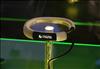CES 2014: Razer Impressions
Razer was my first stop at CES and they had to big announcements this year. First off is their Razer Nabu wearable. Razer is not calling this a fitness band as they want more functionality out of the device than many of the bands out there.
The Nabu has two displays and is made to allow for a more discrete checking of messages and notifications. There’s one small display that will show you the type of notification that’s coming from your phone. The icon tells you if it’s a sms, email, or something you want to be notified with.
A much larger two line display is on the opposite area of the band where the inside of your wrist would be. Calling this the Private message screen, you can have the message from the notification displayed to you without showing it to anyone else when turning the wrist towards you to read. For now, it’s only a black and white display and Razer is not saying if they are going to offer color in the display yet.
The Nabu, of course, tracks a few of the activities that other fitness bands do as well. Calories burned, steps taken, and other bio data can be captured with the Nabu. Location can be tracked as well, which is something a little different. Having a GPS built into a wearable band isn’t common and the Nabu will have one for developers to take advantage of.
Another unique feature of the Nabu is that it can interact with other Nabus when near each other. A use case presented was two people shaking hands and the Nabu automatically friending each other on Facebook. There are some gestures that can be used to enable these features where two bands communicate and exchange information or cause an event to happen in an application.
You should get a week’s worth of usage out of the Nabu before you need to charge it and it takes a standard microUSB connection to charge the Nabu.
In a few weeks, they will be available for developers at a discounted price of $50. The SDK is open and one of the nice things about the Nabu is that you aren’t stuck using a companies’ app. Build one yourself of build something that will interact with other fitness or social apps if you so desire. The choice is yours. When the developer offer is done, the product will increase in price for the consumer version. I asked if there were any differences between the consumer and developer edition and there won’t be any other than the price of the product.
The other big announcement coming down the pipe is Project Christine. It’s billed as the most modular computer and the way the prototype is designed, it certainly first the bill. It’s a tower design with modules that plug into either side of the vertical base. On the front are the storage drives and a LCD display. On the back are the GPU and CPU components.
On the show floor, the prototype had a few video cards working in SLI configuration. Now, what makes the modules kind of unique is that all of them are liquid cooled. The connections on the base feature pin outs for data to be exchanged but also plugs where liquid can flow up and through the modules. On the base you can see the liquid reservoir as well as how much is in there. It truly dumbs down the process to have a liquid cooled system and it liquid cools every component on the back.
It is made where you can move one component to another area and the system should just work. Because this is a prototype and a concept, not many things were locked down and in the end, the entire design could change. What I saw up close though looks really promising and if this does take off, it isn’t out of the question for Razer to develop a standard for other OEMs to follow to produce Project Christine capable modules. Project Christine was certainly a sight to behold.