
Logitech PRO Racing Wheel
I’ve used a great many Logitech racing wheels over the years, and I always thought they were good starter wheels before you get into the more expensive and responsive wheels out there. For years I’ve been wanting Logitech to come out with a direct drive wheel rather than the gear driven wheels they’ve been producing and this year, they finally did it.
Announced at a Logi Play event in September, the Logitech Pro Racing Wheel and Pro Racing Pedals is the product to cater towards more serious racing simulation enthusiasts. The G Pro Racing Wheel is their first Direct Drive wheel and also features TRUEFORCE, the advanced software/hardware package that was introduced last year with their G923 wheel. It’s a tech that is liked by some and disliked by others. Still, the big story isn’t TRUEFORCE this time around, but the transition to a Direct Drive motor to deliver true 1:1 performance, longer lasting performance, and more powerful force feedback.
The main component of the G Pro Racing Wheel is a very heavy and solid wheel base that houses the Direct Drive motor. It has a hard plastic housing, but there are some good solid metal materials where it counts. On the front is a triangle design where air can go in and cool the motor and exhaust out the back. There is an active cooling fan inside to help draw air in, but it wass super quiet when I was playing with the wheel.
Direct Drive wheels can be heavy and the base alone weighs around 15.4lbs. The weight threw me off the first time I picked it up, having been used to the lightweight gear driven Logitech wheels of the past. Because of the nature of Direct Drive wheels, you should expect the wheel to be heavier.

Size wise, it is pretty big. A few of the competition wheels have smaller Direct Drive wheel bases that don’t take up as much room. Compared to older Logitech wheels, it’s not too much bigger, but the entire base will take up a good amount of room on your desk or mount.
At the top front are 10 RGB dots for the rev strip that are bright and nicely individually lit. Since it’s RGB, you can set the rev strip to the colors you desire. I always do enjoy rev strips and you have the ability to adjust how the rev strips animate.
Underneath that is a nice OLED display to let you go through the various settings and adjust them if you don’t have the wheel connected to a PC, as well as display telemetry data based on the game you are playing. Having the ability to change the wheel settings at your fingertips is very convenient, as you don’t have to stop the game you’re playing to adjust things or need it connected to a computer with G Hub to do so. You can also adjust settings that may not be available in the game through the onboard menu and fine tune your experience with the OLED display. If you do have profiles for different games, you can switch to them here too, so you don’t have to adjust settings for each of the games you may play but rather save your desired settings in a profile slot and switch to them when necessary.

In the center is the shaft where you can attach the wheel to. What I really like about what Logitech did here was to enable users to easily remove and switch out wheels, should new wheels become available. With the wheel off, you can see the contacts in the center of the wheel shaft, and it’s sitting in a sort of floating area that can move and shift. Hopefully, this will help prevent any damage when sliding wheels on and off and keep the wear and tear to a minimum. I’ll talk about how easy it is to connect and disconnect the wheel in a bit, but the shaft feels really solid and seems like it’ll last a long time.
If you want to shut down the wheel, there’s a nice big red on/of button to let you easily turn the wheel base on or off.
Around the back, we have the same triangle grid pattern design that’s on the front where the warmer air exhausts out. This helps keep the unit cool when running. Near the bottom middle are all the inputs available on the G Pro Racing Wheel. Like previous wheels, there’s a DC power jack to power the motor and the wheel. Beside that are three USB-A inputs that will allow you to plug in peripherals like the pedals or a gear shifter. Finally, there’s the micro-USB plug that you’ll use to plug from the wheel into your computer. In this day and age of USB-C devices, I don’t know why Logitech went with a micro-USB plug. At least the micro-USB cable is detachable from the unit so if you do need to replace it, it’s not some proprietary cable nor is it permanently connected to the base.

For those wanting to know if you can use your old gear shifters or pedals from Logitech with the G Pro Racing Wheel, you can’t right now because of the lack of serial ports on the G Pro Wheel, but I have heard Logitech is going to come out with some adapters to allow you to do this. That’s good as it can cut down on the cost of the setup as currently you need to purchase the Pro Pedals to use with the wheel and there’s no gear shifter that’s USB yet released from Logitech to work out of the box with the wheel.
On the bottom of the base is a metal piece to allow for a solid surface to mount your wheel on. There are screw holes here in case you want to permanently mount the wheel to your table or racing chair or whatnot. There are also two tabs which aren’t moveable or removable that could prevent it from sitting flat on the surface of some racing setups. They work well from keeping the wheel from moving farther back, but I think Logitech should have made these adjustable in case it’s not fully compatible with your setup.
If you don’t want to use the mounting screws, there’s a nice mounting clamp solution that comes with the G Pro Racing Wheel that makes it really simple to mount it to a surface. You just remove the plastic guard from the front bottom of the wheel and slide the table clamp in. The table clamp has a single clip that you turn to tighten and it provides a nice clamping solution that will keep the wheel securely attached to whatever surface you put it on. It’s a pretty elegant system and one that makes it easy to put on and take off.

Let’s talk about the wheel itself. It’s a 300mm diameter D-shaped wheel wrapped in real leather. I would have preferred it to be completely round, but Logitech is going for a one wheel fits all type of wheel, but here’s hoping they come out with a completely circular wheel in the future. I was sent the Xbox version so you’ll see all the traditional Xbox buttons on the face. Something nice about the buttons is that they are recessed from the plane of the wheel surface so there's less of a chance you accidentally press a button while spinning the wheel around.
With your hands at the 10 and 2 position of the wheel, you have easy access to three buttons on each side. Those on the Xbox wheel would be the X, Y, A, B, LT, and RT buttons. I was able to hit those buttons for the most part without having to take my hands off the wheel. Below the LT button is a nice 8-way hat that I used to navigate the menus on the Xbox Series X. At the bottom on each side are two more buttons and a rotary dial which can also be pushed in for an action. The dials have a nice ratcheted feel to them when turning and will help you navigate the wheel’s onboard menu system as well.

On the back are two very nice pedal shifters that use hall effect sensors. Hall effect sensors utilize magnets to know when you move them, and they are very nice in the fact that they are accurate and won’t wear out. The two pedal have a very satisfying feel to them when pressed and they are one of my favorite features of the wheel.
Below them are two more analog paddles that you can adjust their functionality using G Hub software. If you want to, you can set one for acceleration and one for brake if you don’t have pedals to use and both have a nice amount of travel to them. Both the pedal shifters and analog paddles are made of nickel brushed aluminum and both have a nice premium feel to them.
The whole wheel easily mounts to the wheelbase by simply sliding it on to the shaft. There are pogo pins that will connect with the contacts inside the shaft and once on, it feels really solid. There’s no play or shifting and it feels like one solid unit. Removing the wheel is really easy as you just slide the collar back and it’ll easily unlock the wheel from the shaft allowing you to slide the wheel off. I really like the entire system and I’m really looking forward to what other types of wheels Logitech can come out with for the wheelbase.

A great feature of a Direct Drive system is that none of the force feedback effects are “lost” when moving the wheel. For example, gear driven systems have more play in them and when effects happen, some of the more acute effects could be lost in translation into moving the gears. With a Direct Drive motor, you’ll feel every nuanced effect and you won’t be missing out on even the slightest movements since it’s now directly translated to the wheel with its connection to the motor.
What really surprised me about the Direct Drive system is how freaking quiet it is. I mean it was almost completely silent as I was driving around and feeling the various force feedback effects while I sped around the track. Even just turning the wheel on older Logitech wheels, you could hear it from a distance. But not with the G Pro Racing Wheel as it’s smooth and silent even with the wheel’s being thrown around from force feedback. It’s a little jarring if you’re coming from the more noisy wheels of the past and for those that want to play without bothering other people in the household, the nature of the Direct Drive motor system will be really welcomed in this situation.
TRUEFORCE feels different on G Pro versus the G923 and that’s due to the Direct Drive motor. There are a few more games that support it now compared to when it was first introduced and it’s something that, at times, works well. You can turn it off if you wish to go back to the traditional way of how force feedback is translated, which is good. Also, I’ve read that the reason that the G Pro Racing wheel doesn’t allow for full continuous turning, but rather is locked at 1080 degrees of turning is the TRUEFORCE implementation with the wires connected needed to have it be limited. Now, this shouldn’t affect most racing games, but for those that maybe wanted to use this wheel on some old arcade games such as Super Sprint or Super Off-Road, you’re going to have some issues.

In the past, the pedals came as a package with the Logitech racing wheels, but this time it’s a separate purchase. Rather than doing a separate review, I decided to include them in with the review of the wheel as I view both together as a nice complete package and currently, you can’t use pedals from past Logitech wheels should you have them on hand.
The Logitech Pro Racing Pedals feel spectacular and are well made. Each pedal is adjustable in various ways, which makes the set a racing simmer’s dream in terms of customizability for one’s preferred way of driving.
Each aluminum pedal face is much larger than the ones on the predecessor wheels from Logitech. The brushed aluminum pedals are beveled to remove any sharp edges making them look nice and also won’t have corners to catch on to your feet. You can see all the holes available for you to move the pedal to should you want to change the position of it. Not only that, but you can horizontally change the position of where the pedals are. They are on a rail system where you can just undo some screws, slide it around, and then lock them in place by tightening the screws again.

Continuing with the customization aspect, the gas and clutch can switch out the springs to allow for firmer or softer feel when pressed. There are two more springs included inside the box to really allow you to change out how the pedals feel. Installation is super easy as you don’t even need tools to switch out the springs. You just have to pull on the shaft to release it from the bolt that the gas and clutch depress on and you get access to the springs.
The brake is a little different as there are some inserts called elastomers inside of a housing that you change out. Lubricant is also provided to help with the smoothness of the elastomers being compressed. The thought is that the brake would feel different based on the different levels of the different elastomers installed. It’s a pretty neat system and, of course, different from how the gas and clutch use springs. Logitech provides a diagram to show you some combinations of the elastomers to use to achieve what you want in terms of feel on the brake.
Just like the pedal shifters, the gas and brake are using hall effect sensors to know how far you are pushing on them. That means no wear and tear and longer-lasting pedals, which means more value for your money. It also means more accuracy as potentiometers can wear out over time and with the hall effect sensors, you should be getting pretty accurate readings on pedal depression for a long, long time. You won’t be replacing them anytime soon and they should work as well as they do from the day you get them and many years later.

The pedal plate has hard plastic and it seems pretty strong. I was expecting a more metal enclosure for the price of the pedals, especially at the area where your feet can rest. It remains to be seen how it holds up, but the construction of the housing does seem pretty solid with no flex from what I can see. Inside where the pedals attach it is metal, but the cover is all plastic. It’s just a little disappointing there wasn't more hard metal around this area. But something really cool though is if you do want to remove the pedals from the base and mount it to a rig where you might have a more robust base, you can do so as there are screws that let you remove the connection unit as well as the pedals and lets you ditch the base altogether. Pretty nice option there.
Underneath the base, you can see the channels that the pedals can slide around in, cable management system, and some anti slip strips to help keep the pedal in place on hard floors. Missing from the bottom that’s in the past are little teeth like extensions that help past pedals grip carpet. You can see each pedal individually plugged into a port so if you want to remove one of the pedals, you can do so without having anything left on the base. Under the channel themselves are some measurement markers for those who want to know how far they move each pedal from its default position.
The entire pedal package is really well done with the amount of customization options you have and the quality and feel of the pedals themselves. I am disappointed that they decided to use a micro-USB plug here as well, seeing as USB-C is pretty prominent nowadays. It’s a rather minor nitpick as it’s not like you’ll be plugging this in a lot on the micro-USB side of things, but I still would have preferred USB-C.
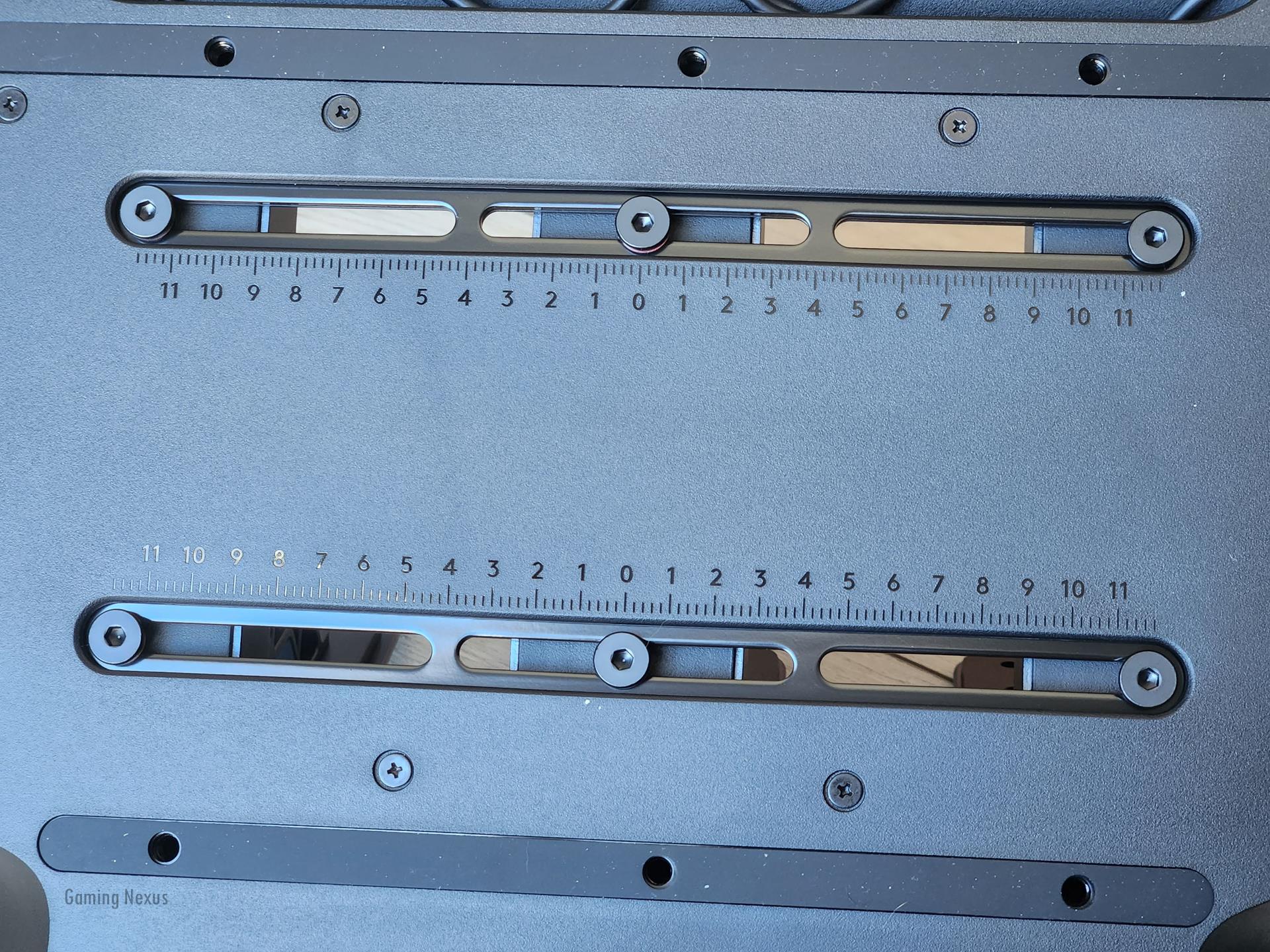
With the pedals plugged into the G Pro Wheel, you’ll get telemetry information on each pedal being pressed on the OLED screen. You could plug it separately into your PC, but I like the simplicity and integration with the pedals being connected to the wheel and then the wheel connected to the computer.
Logitech’s G Suite software does a great job of allowing you to customize some of the aspects of the wheel and the pedals. When plugged into the computer, you get a very nice graphical interface that lets you know exactly what you are adjusting and will let you save the settings in a profile for easy retrieval. The G Suite lets you do such things as adjust the strength of the motor, TRUEFORCE effect amount, sensitivity of the wheel, and pedal functionality to name a few. The pedal adjustments in software include the sensitivity of each pedal and brake force.
I set up the wheel to play on both an Xbox Series X and a PC. For the Xbox Series X, Forza Horizon was able to see the wheel right away and I was able to drive without any issues. For older games, you can set the Logitech Pro Racing Wheel to be registered as a G923 wheel for backwards compatibility, which is a nice option.

The driving with the Direct Drive wheel is so, so smooth. Just the feel of the wheel turning feels premium and makes it feel more in line with driving a real car. The force feedback effects from both small subtle bumps to hard pulls when drifting feel so much better as well. It’s not to say that the older wheels from Logitech felt bad, but switching over to the G Pro Racing wheel, you can feel the difference and you definitely feel the way the G Pro Racing wheel’s smoother feel. The leather wrapped wheel has a very nice touch as well. There’s no flex that I could feel and everything was solid even when doing quick turns or when fighting the force feedback when the wheel got stronger due to a turn. As mentioned before, I do wish the wheel wasn’t D-shaped, but again, this setup has the ability to switch out wheels and we’ll see how long it is before Logitech decides to produce some different ones.
The Direct Drive’s motor strength can go up to 11 newton meters or Nm, which is pretty darn powerful. I like it at the default setting of around 5.5 Nm, but you can go all the way down to 1 Nm as well. Having tried 11 Nm, it takes a lot to try and keep your car under control when things go wrong. I’m not the best racing sim driver there is and as an average driver, it was a more enjoyable experience for me at a lower strength level. But, if you really want to crank it up, you can and the ability to adjust the strength in increments of .1 Nm lets you really dial into how strong you want it to be.
Having good pedals is just as important as having a good wheel and the Pro Pedals do such a great job at providing smooth, responsive acceleration and a realistic feeling brake. I do suggest taking your time to adjust how the brake feels and play around with the various elastomers that are provided to you. Once you get it how you like, it really does improve how you do around a track. When your muscle memory starts to kick in on how far to push the brake pedal, it takes your driving up a notch. The Pro Pedals deliver really high quality response and I felt in pretty control of my speeds when using them.

Going to the PC, I fired up Assetto Corsa Competizione and did some laps around the track. Here I wanted to see how TRUEFORCE feels as well as gauge the wheel with a high level racing game. Assetto Corsa recognized my wheel right off the bat and I was off without any hitches.
As with Forza on the Xbox, the wheel performed admirably Assetto Corsa Competizione. I was weaving around the track after a few laps pretty well once I got used to the wheel and pedals in the game. I had TRUEFORCE dialed down to around 10 and felt it gave the driving experience a little bit of a different feel that I was good with. There’s some small vibrations that you feel on the wheel like when an engine is humming as one of the features I felt. When going over rumble strips, I felt the wheel shake a little more. I think it’s good depending on the game and if you don’t feel like using it at all, you can turn it off completely. I know the opinion on TRUEFORCE is pretty different depending on the person. I think some of the feedback that TRUEFORCE produces would be better felt on say using a seat with the ability to shake, but that is a pretty expensive solution for a lot of people. Having it felt in the wheel is another option for players and it’s adjustable so if you like it, keep it on. If not, turn it off.
I absolutely love how the shifter pedals feel on the wheel and when using them in Assetto Corsa Competizione, shifting the gear really has a satisfying feel to it. I admit, I might flip them with a little more enthusiasm than I did with my other wheels as I think Logitech really did a stupendous job with how they felt and having them be hall effect sensors will keep them accurate for the life of the wheel.

Cost wise, this is one of the more expensive wheels you can purchase. At $1000, that puts it in I would say the middle of the pack of Direct Drive wheels out there. Doing a quick search on costs of other Direct Drive wheels show a range of costs that are both below and above what the Logitech Pro Racing Wheel is. We also have to factor in the cost of the Pro Pedals that come in at $350, which I really like with its feel and customizability. You’re talking $1350 for the entire package, but I think you do get a pretty solid racing setup when you combine the two. I hope we see some adapters to let you lose older peripherals with the wheel soon such as the gear shifter.
If you are getting more into sim racing and feel like upgrading your wheel from the gear-based setups of the past, then the Logitech Pro Racing Wheel is a good, but maybe a little pricier choice. It has all the bells and whistles you could want while delivering a very solid driving experience and top notch pedals. I’m hoping we see more wheel options come out for the base and I think that is one thing that could make this a more solid option for serious racers seeing as other companies have many options for their Direct Drive wheels when it comes to that aspect.
The Logitech Pro Racing Wheel and Pro Pedals are a complete package for sim racers. Built solidly with some great features, the wheel and pedals will give sim racers a nice way to play your racing games. Some construction materials around the shell of the wheel base, not using USB-C, and cost compared to other Direct Drive wheels are some of my minor gripes with PRO Racing Wheel. Overall, a great wheel and pedals with some room to improve in the future should Logitech release more wheels.
Rating: 9 Class Leading
* The product in this article was sent to us by the developer/company.

About Author
I've been reviewing products since 1997 and started out at Gaming Nexus. As one of the original writers, I was tapped to do action games and hardware. Nowadays, I work with a great group of folks on here to bring to you news and reviews on all things PC and consoles.
As for what I enjoy, I love action and survival games. I'm more of a PC gamer now than I used to be, but still enjoy the occasional console fair. Lately, I've been really playing a ton of retro games after building an arcade cabinet for myself and the kids. There's some old games I love to revisit and the cabinet really does a great job at bringing back that nostalgic feeling of going to the arcade.
View Profile