
Marvel's Avengers: PS4 vs. Stadia
I have been spending an unhealthy amount of time playing Marvel’s Avengers over the last two weeks. Having initial low expectations for the game due to somewhat negative early word of mouth, I was happily surprised when I booted up Avengers for the first time and was immediately drawn into the world of Marvel superheroes through the eyes of Kamala Khan. Marvel’s Avengers is a much better game than I expected it to be, and I’ve been enjoying it quite a bit.
That is not to say that the game is perfect. During my time with the PlayStation 4 version, I’ve encountered a fair number of technical issues. Interested in how the performance of Marvel’s Avengers would change when it bounces to next-gen systems later this year, I decided to give the game a shot on the closest thing we have to next-gen today – Google Stadia.

Or rather, I should say the closest thing that I have to next-gen. I know that many readers out there are running very high-end PCs that will rival and even dwarf the performance of next-gen consoles. But for folks like me who are gaming on a family budget, Stadia is as close as I can get to next-gen until those consoles are eventually released.
Before I start, I should offer a disclaimer. I am not a technical wizard – far from it. I don’t have Digital Foundry-level skills, nor do I have the tech to run a side-by-side comparison. I do not measure framerates beyond my casual scale that runs from “Wow, this is super choppy” to “This is smooth like butter”. This article will simply outline a casual layman’s view of what the experience of playing Marvel’s Avengers is like on two very different platforms – the PS4 and Stadia. I will be looking at not only the performance, but also things like the social experience and the future of the game - but in a chill, not-super-intensive sort of way.
Marvel’s Avengers – the Overall PS4 Experience
On the PS4, I’ve played Marvel’s Avengers’ campaign in its entirety, and then played a fair amount of the post-game content – primarily maining with the Hulk. My Hulk is pushing a 100 Power Level, with most of my other characters floating around the 40 level. I’ve played missions with random folks, and run a few series of post-game instances with my 20-year-old son.
As much as I’ve enjoyed playing Marvel’s Avengers on my base PS4, it is clear that the game is pushing the system to the absolute limits of its capabilities. The framerate regularly drops when the action heats up, with jumbles of sparkling particles flying every which way all over the screen. The actions of individual characters can become lost in the shuffle, with teammates suddenly appearing beside you as if materializing from a cloud of special effects. On all systems, the motion blur is very real, making it almost impossible to get a decent screenshot.

Hulk Blur!!!!
There is no way to avoid these issues in the settings that I have found. Players simply must accept the fact that Avengers will occasionally slow down – and sometimes break outright. On two separate occasions, I’ve had the game completely tank, with one bug after another triggering an ultimate complete breakdown of functionality.
On one occasion, the camera zoomed so far out that my characters seemed like ants in the distance. I was playing with my son, and everything was fine for him, but I kept getting teleported back outside of the gates of the base we were attempting to invade. Eventually, messing with the camera settings cleared things up, but it was a total mess for a few minutes.
Another time, my character vanished completely from the screen, just leaving a vague outline of status effects running around the world in his stead. One by one, my CPU-controlled friends froze in their spots and proceeded to flicker in and out of existence. When I finally managed to win the fight – solo and invisible – the game refused to acknowledge my achievement and I was forced to reboot and start over.
Of course this should be taken with a grain of salt; this was my experience playing a giant multiplayer epic on launch week. Stuff like this is sort of expected – and will likely be ironed out. I’ve still been enjoying the game, and am looking forward to seeing the future content.
Marvel’s Avengers – the Overall Stadia Experience
On Stadia, I dropped immediately into the post-game content. While I was hoping that I would be able to level up quickly, I’ve struggled to find content to play when starting at level one. Marvel’s Avengers really, really wants players to get through the campaign first.
Still, I settled on Black Widow as my character of choice. I ran through her individual Iconic missions – a series of short missions tailored to each character in the game – and that powered me up enough to play some of the more advanced stuff.
Booting up Marvel’s Avengers on Stadia I was immediately struck by the visual differences between it and the PS4 version. The picture is much brighter and livelier – thanks to Stadia’s more advanced HDR support. Everything has a shiny glow to it, from Cap’s shield to Iron Man’s…everything. At the same time, however, I couldn’t get my head around how fuzzy the picture looked. Everyone seemed to have a soft lens on them, with their hair on their head moving like one solid object. The details that I was expecting to see in the Stadia version were not present, and I was shocked.
Researching the issue, I quickly discovered the culprit. Stadia has two settings built into Marvel’s Avengers – quickly accessible from the Options menu. High Framerate is the default setting, and while it does maintain the framerate at a very high rate, the resolution takes what I consider to be an unacceptable hit. Frankly the game looks bad compared to the PS4 version – which in my mind is utterly unacceptable. However, when I flipped the setting to High Resolution, everything cleaned up nicely. I saw no loss in the framerate department – the game still runs great. But the crisp visuals that I expected were suddenly present.
Take a look at the following screens. The top one is the game running on High Framerate:

This second shot is the game running on High Resolution.

Even in these static images, the differences are very noticeable. Look around the eyes of the characters. You can make out Black Widow’s pupils, for example. The detail on Iron Man’s arc reator is much crisper and more realistic. Everything on Cap’s uniform is just…better. Note the difference in the lettering on the Quinjet behind the characters.
This difference in resolution when the game is running is stunning. Here is a video I found online detailing the difference in motion (courtesy of Cloud Gaming Xtreme). Note the word Volunteer on Thor’s shirt and the crisp definition of the lightening effects:
To compare High Resolution in Stadia with the PS4, here are a few shots of the same area in the game. The Hulk shot is from PS4, the Black Widow on Stadia:

Hulk in the Ant Hill
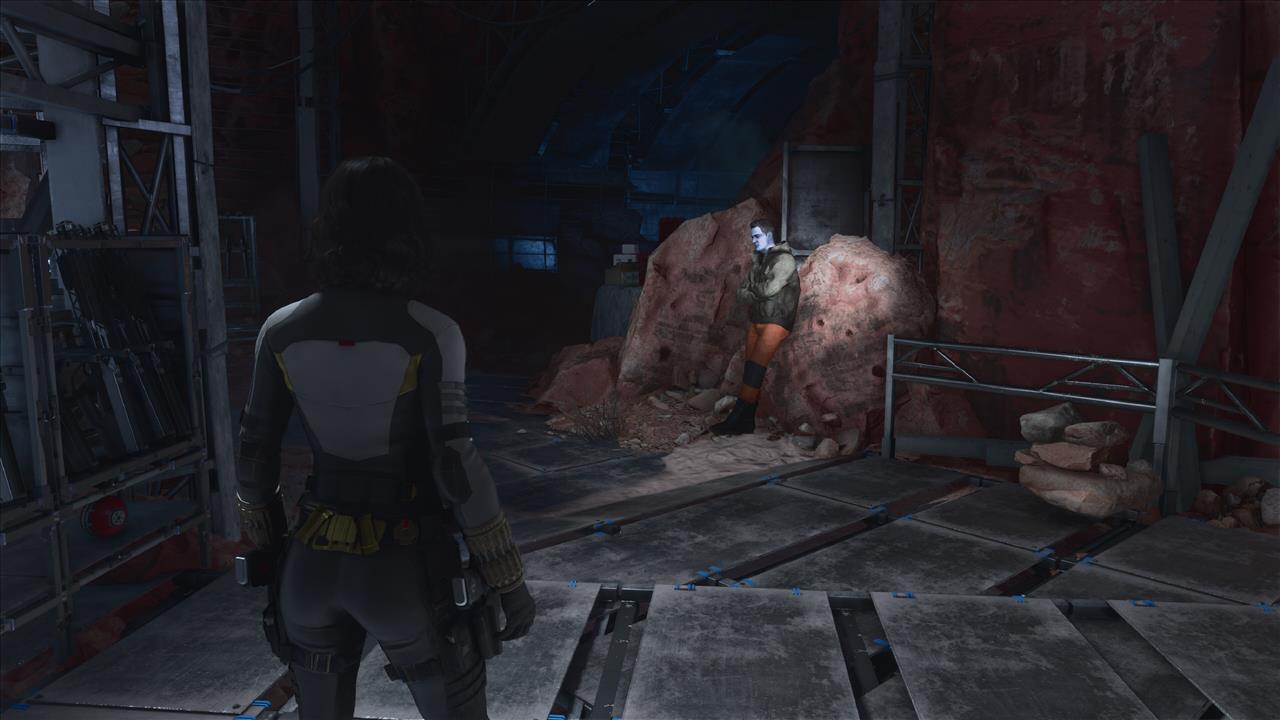
Natasha in the Ant Hill
Just a quick glance at these shots reveal that the Stadia version looks a lot crisper, with more details in the characters face, the rocks surrounding him, and the objects on the shelves to the left.
With the proper settings resolved, Marvel’s Avengers definitely looks better on Stadia - and I’ve experienced none of the complete breakdowns of functionality that I had when playing on PS4.
Technical Winner: Stadia
Social Play on Both Systems
It should be no surprise to anyone that finding friends to play Marvel’s Avengers is much, much easier on PlayStation 4. At first glance, this topic is so obvious that it might not even seem worth mentioning. But – and this is significant – it is almost as tough to find a full team on PS4 as it is on Stadia. Avengers doesn’t exactly make it easy to team up on the fly.
When jumping into a mission on PS4, I often leave matchmaking open for minutes on end. I have never been teamed with more than one other random player – and waiting for more inevitably ends with one or the other of us getting impatient and clicking the “Start Mission” button after a few minutes. When you take into consideration the exact mission you are running, the player base, and the fact that other players can’t be using the same character as you, it seems that you have pretty much bottomed out the numbers on finding folks to play with.

Natasha don't need no friends. She can do it all on her own.
I’ve had much better luck simply convincing family and friends to buy the game, then setting up sessions with them. Entering into a strike team with friends is quick and easy, and any player on the team can initiate a mission. The interface is great, but don’t bet the bank on finding others to play with randomly.
Almost the exact same can be said for Stadia – though we are talking about a much smaller player base to draw from. And convincing people I know to buy Marvel’s Avengers on Stadia must first clear the hurdle of getting them to try Stadia in the first place – a much tougher sell than it should be. The bottom line is that I have not been able to get into a multiplayer session on Stadia outside of the “Quick Match” function, which pops you into any mission that it can find. But without cross play with at least PC being implemented – Stadia Marvel’s Avengers players are likely to be left feeling pretty lonely.
Social Winner: PS4
The Spider-Man Factor
Content-wise, the two versions of Marvel’s Avengers I’ve been playing are identical. Only the varying button prompts that pop up (and the obvious visual difference) give any indication that I’m playing a different version of the game.
But then, the Spider-Man factor has yet to come into play. As we all know, Sony locked down an interesting exclusive for the PlayStation version of Marvel’s Avengers – the eventual inclusion of Spider-Man as a free DLC character. Crystal Dynamics has a very long-term plan to add more Avengers and additional story content over the next several years, each of which will come with its own set of missions. Spider-man will be coming to every version of Marvel’s Avengers as an NPC, but he will only be playable on PlayStation systems.

The question is, how big of a deal is this really? Avengers comes out of the box with six playable characters. I’ve been focusing on two, and I’m really nowhere near maxing them out. Being a game reviewer, I move on from games quickly. Unless I’m really locked in on Marvel’s Avengers, the addition of Spider-Man will likely only be a news feature to me by the time he arrives. I will be hip deep in the glut of Ubi open world titles – likely to dip back into Avengers for a few minutes out of curiosity, but not likely to stay long enough for Spidey to be a value add. Still, this is likely a big deal to people, so I have to weigh this one in Sony’s favor.
Spider-Man Factor Winner: PS4
Load Times
Whoa buddy. This one is hand down a Stadia win – with no question about it. In both games, I loaded up my character onto the bridge of the Chimera, and then indicated that I wanted them to travel to the Ant Hill (the other base in the game). On PS4, the load took 29 seconds. On Stadia, the same load took 8.5 seconds.

PlayStation players better get used to looking at this...
That 20.5 second difference is greatly noticeable while playing the game. Marvel’s Avengers hits players with load screens a lot – often disguising them as sending characters on elevator or train rides. Without a doubt, trains and elevators are a lot faster on Stadia.
Load Time Winner: Stadia
In Conclusion:
Am I going to decide that one version is definitively better than the other? Nah. That's for the internet to fight about.
In many ways, playing on these two different systems is six of one, half a dozen of the other. This is the same game, after all. Deciding which platform you are going to play on will largely be determined by what you are looking for. Those that want the best available technical performance will lean towards Stadia. Folks that are established on PS4 socially will likely want to play there – and carry the game with them onto PS5 when it becomes available.
I’m not going to declare an overall winner in this exercise – that wasn’t really the point. I was mostly interested in looking at what the differences really are when deciding to select which system to play a game on. For the most part these days, I lean towards Stadia for big blockbuster games, so I can get the best visual performance out of the experience. But I still love and regularly play my PS4 - and that's where I can play with most of my friends. I never buy into the idea that one platform is better than the other – they each have unique features, strengths, and opportunities. Play Avengers wherever you can. The game is a total winner.
* The product in this article was sent to us by the developer/company.

About Author
Howdy. My name is Eric Hauter, and I am a dad with a ton of kids. During my non-existent spare time, I like to play a wide variety of games, including JRPGs, strategy and action games (with the occasional trip into the black hole of MMOs). I am intrigued by the prospect of cloud gaming, and am often found poking around the cloud various platforms looking for fun and interesting stories. I was an early adopter of PSVR (I had one delivered on release day), and I’ve enjoyed trying out the variety of games that have released since day one. I've since added an Oculus Quest 2 and PS VR2 to my headset collection. I’m intrigued by the possibilities presented by VR multi-player, and I try almost every multi-player game that gets released.
My first system was a Commodore 64, and I’ve owned countless systems since then. I was a manager at a toy store for the release of PS1, PS2, N64 and Dreamcast, so my nostalgia that era of gaming runs pretty deep. Currently, I play on Xbox Series X, Series S, PS5, PS VR2, Quest 3, Switch, Luna, GeForce Now, (RIP Stadia) and a super sweet gaming PC built by John Yan. While I lean towards Sony products, I don’t have any brand loyalty, and am perfectly willing to play game on other systems.
When I’m not playing games or wrangling my gaggle of children, I enjoy watching horror movies and doing all the other geeky activities one might expect. I also co-host the Chronologically Podcast, where we review every film from various filmmakers in order, which you can find wherever you get your podcasts.
Follow me on Twitter @eric_hauter, and check out my YouTube channel here.
View Profile