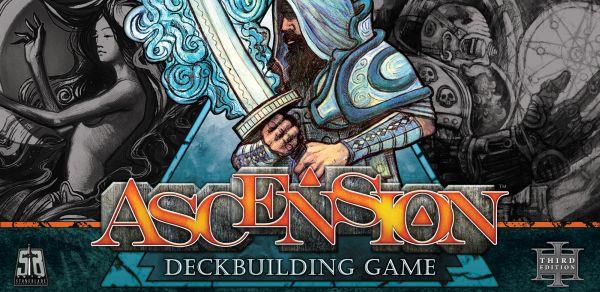
Ascension: Deckbuilding Game
A couple of years ago while on a trip to GenCon I checked out the tablet version of a game called Ascension, a new (at the time) Deck Building Game. If you’re familiar with Collectible Card Games, this is similar, but not really. The easiest way to think of a Deck Building Game is a game in which both players share the same pool of cards in which to make their own decks during the course of the game. Many different DBGs exist and today I’ll be taking a look at the Steam version of Ascension.
If you’ve never played a deck building game, here’s how they work in a nutshell (or at least the few I’ve played). In general each player starts with ten cards as their “deck”, draws five each turn and, typically plays all five. At the start your cards will only generate resources that can be used to buy more cards from a main central area that’s shared by both players (ie. both players may buy cards from this area). Those cards will be placed in your discard pile after they’re purchased and then shuffled into your deck once your deck runs out of cards. These new cards can give you more resources or options to help towards the goal of the game, which could be any number of things depending on the game.
In Ascension the goal is to obtain more honor than your opponent. Each game starts with a certain amount of honor in the Honor Pool dependent on the number of players (60 honor for two players, 75 for three players, and 90 for four players, though these are only the recommend amounts and you can change them if you wish). You begin with eight rune cards and two power cards. Runes are used to purchase other cards from the central row, such as Heroes and Constructs, while Power is used to defeat monsters in the central row. While there are multiple ways to gain Honor, defeating monsters is the most typical way to do so. The goal is to end up with more Honor than your opponent(s)…sort of, and here we come to my only real quirk with the game itself (as in the actual card game, NOT the Steam version of the game).

The game ends when the final Honor token is taken AND the last player to start the game has taken his turn (ie. if you start the game and take the final Honor token on your turn, all other players still get to take their turns). On the other player’s final turns they may still gain Honor even though the pile is gone. That’s fine. However, just having the most Honor tokens isn’t enough as you’ll have to go through your hand, deck, discard pile, and Construct pile and add up the Honor in the bottom left of those cards and add them to your total. While not an issue with the Steam version, I find this a bit annoying as it can turn what seems like a sure win into defeat depending on what’s in your deck, though it does add a bit of strategy to the game.
So now that we know how the game works, let’s take a look at the Steam version. I’ve read it’s basically a port of the iOS version of the game, but outside of checking it out at GenCon a couple of years ago I’ve never played the iOS version…or the physical game for that matter. The first thing you’ll notice is that there are both offline and online modes, but each one has a couple of issues to contend with. Starting with Offline Mode you can create a game with up to four players, set their difficulties (determined by the green half-block that you can click to switch to red), set them to CPU or human, and finally determine which expansions you want in the game…which there are a lot of expansions and promo sets to use for a combine total of near 700 cards.
There is a tutorial for the game which goes over the basics of the game, but only for the core set. Thankfully each set has a separate rulebook you can read that covers the new mechanics that particular set introduces which I recommend reading prior to using that set or you might begin to wonder how to use a mechanic while in the middle of a game (for the record you can view the rulebooks in the middle of a game). Now keep in mind what I said earlier; I haven’t touched Ascension since I first tried it at GenCon a couple of years ago. That being said once I went through the tutorial and re-learned everything, I easily defeated the CPU in a one-on-one match. Now granted it was on the default difficulty of the two, but I figured even that would give me a bit of a challenge. Given one or two more opponents and putting them on the harder difficulty will definitely provide more of a challenge for those who have never played the game before.
In terms of the interface it may take some time to get used to as the tutorial is for the rules and mechanics of the game itself, now how to find everything on the screen. As such it took me a bit to find how to access my played constructs and navigate my opponent’s public area (discard pile and constructs). There is one major issue though with the interface, and that’s reading cards that aren’t on your side of the field. If you want to zoom in on a card in your possession (ie. on the field, in your hand, etc.) or in your opponent’s public areas, all you have to do is right click on it. However, cards in the central area can’t be zoomed in on in this way for some reason, and the text is so small it’s really hard to see what it says, which for a game like this it’s crucial to know what the cards you’re buying actually do.

Another interesting thing about single player is that you can have up to six games going at once, indicated by the six save slots. If you exit out of a game by choosing Quit on the menu instead of Forfeit, the game will save your current progress. That’s fine, except for the fact that there is no campaign mode in this game. Now I know what some of you might be thinking: How can you implement a campaign mode in a deckbuilding game? Well it’s not entirely impossible. From what I’ve read on Steam the game comes with several expansions. It wouldn’t be too difficult to implement a mode in which you’d have to face the CPU (either one or multiple opponents) to unlock those expansions for use in “exhibition” or online games. As such, would you really have six games going on at once? I’m not saying it’s impossible, but for a game that doesn’t last much longer than a half an hour to an hour, it’s not like it’ll take that long to finish. There’s also no single player mode which might seem weird for this type of game, but the physical game’s rulebook even has a Solitaire variant that wouldn’t have been too hard to implement.
Let’s shift over to multiplayer for a moment. You can do both local and online multiplayer, again each with two to four players (you can mix in CPU opponents with local multiplayer), and you can do cross-platform play with Android and iOS devices, but sadly I never had the chance to experience online multiplayer. This is because of how the system works. You can create or find matches, and matches have a few variables to set: number of players, which card sets to use, and a time limit. Much like in chess you can set how much cumulative time a player has to make their moves. For instance, setting the clock to ten minutes means you have ten minutes total to make your moves, similar to making a move in chess, then hitting the button on the clock to start your opponent’s clock and stop yours. The timer can be set as low as ten minutes to as long as multiple days.
Once these variables are set (or you find a game by searching for one) it’s time to start…or is it? Once the required number of players are set, the person who created the game has to begin the game. This is why I never had the chance to play a multiplayer game; the couple of games I tried to play never began because even though we had the required number of people, the person who created the game never started it. It’s also worth noting that you can have several online games going on at once as well like in Offline Mode, but here it makes more sense as you can take your turn in one game while waiting on your opponents in another. What would have been better is if once the required number of players had entered the game, the game started immediately. I literally watched a stream on Twitch for about ten minutes or so after joining a game in which I was the last person needed to start the game, and the game never started.
Overall, Ascension is a fun game. I’d love to pick up the physical game at some point as I’ve slowly been getting into other deckbuilding games. The Steam version however leaves a bit to be desired. The fact that it’s hard to read the cards in the center row prior to purchasing them makes it hard to figure out if you want to buy them or not if you’ve never played with them before, there’s no campaign mode, and the online mode is a bit on the quirky side with having to rely on the creator of a game to start the game which may or may not happen. However, the difficulty curve from the default difficulty to the harder difficulty can make things challenging. I played a couple of games on the harder difficulty, the first of which I got beat easily, the second I thought I won as I had more Honor when the pool ran out, but the CPU beat me overall after adding up the Honor on the cards in our decks.
I checked out some of the reviews over on Steam and they seemed a bit mixed. A good chunk of the issues I read were of game breaking bugs, but those reviews were from back in December when the game was first launched. As such I never encountered anything that was game breaking or that broke one of the game’s core rules, so unless I missed something those issues seem to have been cleared up. If you’re looking to get into deckbuilding games, I’d say give Ascension a shot, but just be warned it’s not without its quirks.
As far as deckbuilding games go, Ascension is great. The tutorial makes it easy to learn the core mechanics and the in-game rulebooks help with the mechanics from the expansion sets. That said, the single player game could have been improved a bit and Online Multiplayer could use some changes, such as starting the game as soon as the required number of players are ready. If you like the game itself, you’ll likely want to check out the Steam version.
Rating: 8.5 Very Good
* The product in this article was sent to us by the developer/company.

About Author
Over 35 years from the first time I picked up an Atari joystick and I'm more hooked on gaming than I ever have been. If you name a system, classics to moderns, there's a good chance I've not only played it, but own it. My collection of systems spans multiple decades, from the Odyssey 2, Atari 2600, and Colecovision, to the NES, Sega Genesis, and Panasonic 3DO, to more modern systems such as the Xbox One and PS4, and multiple systems in between as well as multiple handhelds. As much as I consider myself a gamer I'm also a game collector. I love collecting the older systems not only to collect but to play (I even own and still play a Virtual Boy from time to time). I hope to bring those multiple decades of gaming experience to my time here at Gaming Nexus in some fashion.