
Adventurezator
Adventurezator: When Pigs Fly is essentially a movie maker program for point and click adventures that is currently in Early Access courtesy of Pigasus Games. The usual caveat for Early Access games applies here- Adventurezator is currently a work in progress. The build I played with isn't guaranteed to be included in the final product. Similarly, you can buy into it now on the cheap, but it won't be the finished product yet- you'll be part of the beta testers as the game is developed.
In Advenurezator's Sandbox mode, you build your own actors, sets, and cutscenes, mix 'em all up and have yourself a fancy level in a point and click adventure. PnC is so in right now. The developers are also working on their own campaign created using in-game tools, but as it stands it's really just a way to show off what you can do with their game. Not that there's anything wrong with leading by example. Adventurezator's main menu currently has two main sections: 'Quickie', where you can play the levels you've created so far, or play through Pigasus' premade adventures; and 'Sandbox', where all the magic happens. Eventually, there will be a third 'Campaign' section where you can connect all of your levels together to form a coherent narrative. And after that, the big plan is to implement the Steam Workshop so you can share your creations with the entire Adventurezator community.
Adventurezator's biggest strength is how intuitive and easy to use it is. The Level Editor is almost all drag and drop. You build walls by setting a corner post and extending it as far as you need, and furnishing the set only requires picking an asset and placing it on the map. Not much is required in the way of a tutorial, since building your level is as easy as building a house in The Sims. However, I quickly found myself confronted by the game's limitations. The walls can only be set at 90 degree angles, and objects can only be turned to face one of the four cardinal directions. Also, there currently isn't a way to make multi-floored buildings. So I hope you like square, ranch-style houses.
Once you've made your set, added props, NPCs and the Player Character, it's time to plug in the player's objectives. Setting the win conditions are simple enough, you have a list where you plug the names of your actors and what you need them to do, like "Orc must pick up sword" and "Orc must kill baby bear". It's easy to comprehend, but the big problem with this is once you jump in and start playing, the game spells out every objective ahead of time. Knowing everything that you need to do at the start of the level just seems like an unnecessary obstacle you'll need to contend with if you plan on including any puzzles or plot twists in your levels.
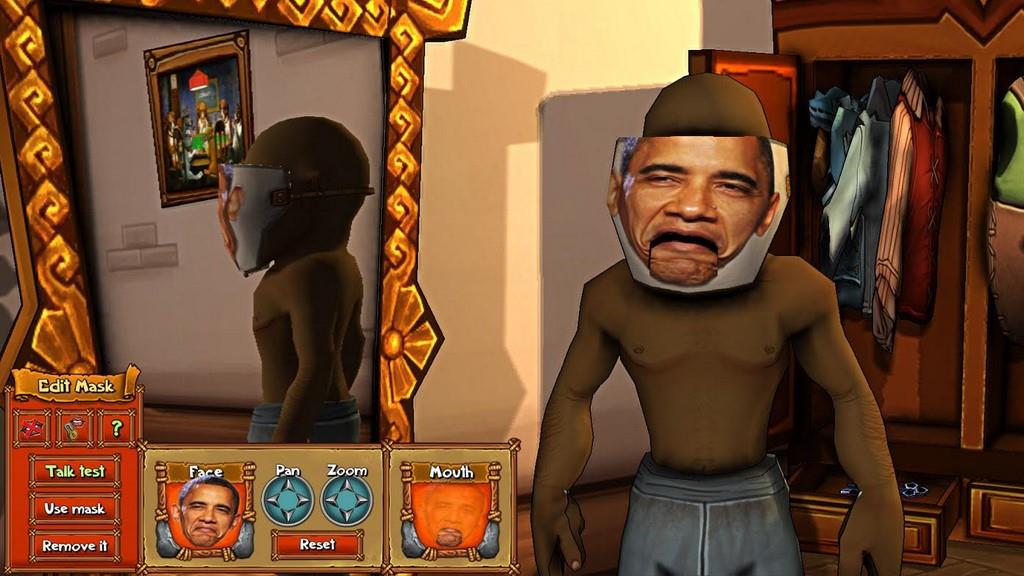
The cutscene creator, while still largely drag and drop, also has a plethora of buttons, knobs, sliders, options, and what-have-yous laced throughout the UI. It's not quite as pick-up-and-play as the Level Editor, but it allows for a lot more creative freedom. In the Level Editor you're forced to use the assets that have been provided for you, you only get to place them, rename them, and tell them what to do. If you're handy with vector art, you can make just about anything in your cutscenes. The game's trailer alone is proof enough of that. The way the Cutscene Creator works lends itself to make multi-paged vignettes that tie together, rather than a fully animated scene; so there are still some limitations. But it's a lot easier to work around them here than in the Level editor. I do wish it had more of a tutorial than 'this button does this, and this button does this' and sending you on your way with a confident pat on your backside, and I'm sure Pigasus will include more in-depth tutorials as the game progresses.
The actor creator is a pretty straight-forward character creation screen. To be honest, it works like a more comprehensive version of Torchlight's character creator. There's a list of hats, hair, faces, skin colors, races, and clothes for you to cycle through as you create your actors. Some of the races have more options than others, Human males seem to have the most, while Pigmen only have hats and shirts to differentiate themselves, but the devs have left plenty of room for themselves to expand here. Which is good, because in my opinion, the shelf life on a game like Adventurezator is tied directly to the amount of assets you're provided with- the more you have to work with, the more time you can spend with it. I wouldn't be surprised if after it fully launches we started seeing intermittent DLC packs. (Please note: this is just me speculating. In my cursory research I haven't seen any word from Pigasus about doing DLC packs for Adventurezator.)

The most customization the Actor Creator allows is the Mask Maker. Basically, this puts a blank surgical mask over your actor's face and lets you put any image file you want over it. A few samples come with the game- Mona Lisa, Charles Darwin, Gaben, and two versions of Barak Obama. I had a lot of fun playing around with the random pictures I have sitting on my computers, adjusting them onto the mask and sometimes adding a moving mouth to them. To be honest, it looks a little tacky to have a character with a giant image file covering their face, but if used correctly it's absolutely hilarious.
Creating the actors, levels and cutscenes is simple and fun, but everything falls apart when you actually play through your adventures. The biggest obstacle you'll have to contend with as a player is the camera. When you're creating the levels, it makes sense to have a top-down view. It's like being in a director's chair that lets you get the full view of your creation. This doesn't work as a player. You should be focused on your character, not the overall map. And because there's no default camera angle or zoom setting, you could easily miss important details because you're looking at it from the wrong angle. And on top of that, maneuvering the camera is as cumbersome and annoying as parallel parking. If you want to look at the backside of a building, you have you move the camera behind the building, then do a 180 to get the building back in your sights- instead of the camera simply panning around the focus point. There's a reason that just about every point and click adventure uses a fixed view. It's the only way to ensure the player is looking at the scene in such a way that they can take in all of the information they need. With a fixed camera, you ensure that the player won't miss anything important, and they see only what they need to see. If there was a way for the level creator to add a fixed camera option in certain rooms, the quality of play would improve immensely.
On top of the camera issues, the combat system is incomprehensible. If two characters are fighting, an opaque dust cloud appears over them, and their health starts disappearing as they trade blows. I went through Pigasus' Arena scenario several times, and even made my own fight sequences, but I couldn't figure out how this was supposed to work. As the characters fight, you can still highlight and click on them through the cloud, but good luck finding them through it.
Overall, the creation aspects of Adventurezator are coming along nicely. Most of limitations I mentioned here are in place because the game is still in progress. Once more assets get added, in-depth tutorials are added, and a few bugs are patched up, it will be a game maker reminiscent of the 3D Movie Maker program I spent hours upon hours upon hours toying with as a teenager. But if Pigasus wants Adventurezator to be a viable platform for players to trade their hand-crafted games, they need to put a lot more work into it so it's as fun to play a level as it is to create it.
* The product in this article was sent to us by the developer/company.

About Author
I've spent an embarrassing percentage of my life planted in front of a screen. I'm pretty sure I know the layout of Planet Zebes better than my own home town, and most of my social life in high school revolved around Halo 2 and Super Smash Brothers. When I wasn't on a console I was playing every ROM I could get my mitts on.
These days I spend most of my time with games made by small studios, because they tend to make what I'm interested in playing. I love developers that experiment with new mechanics, write challenging and immersive narratives, and realize that a game's aesthetics are more than it's graphics. So long story short-you'll see a lot of posts from me about Kickstarter campaigns and Early Access debuts.
View Profile