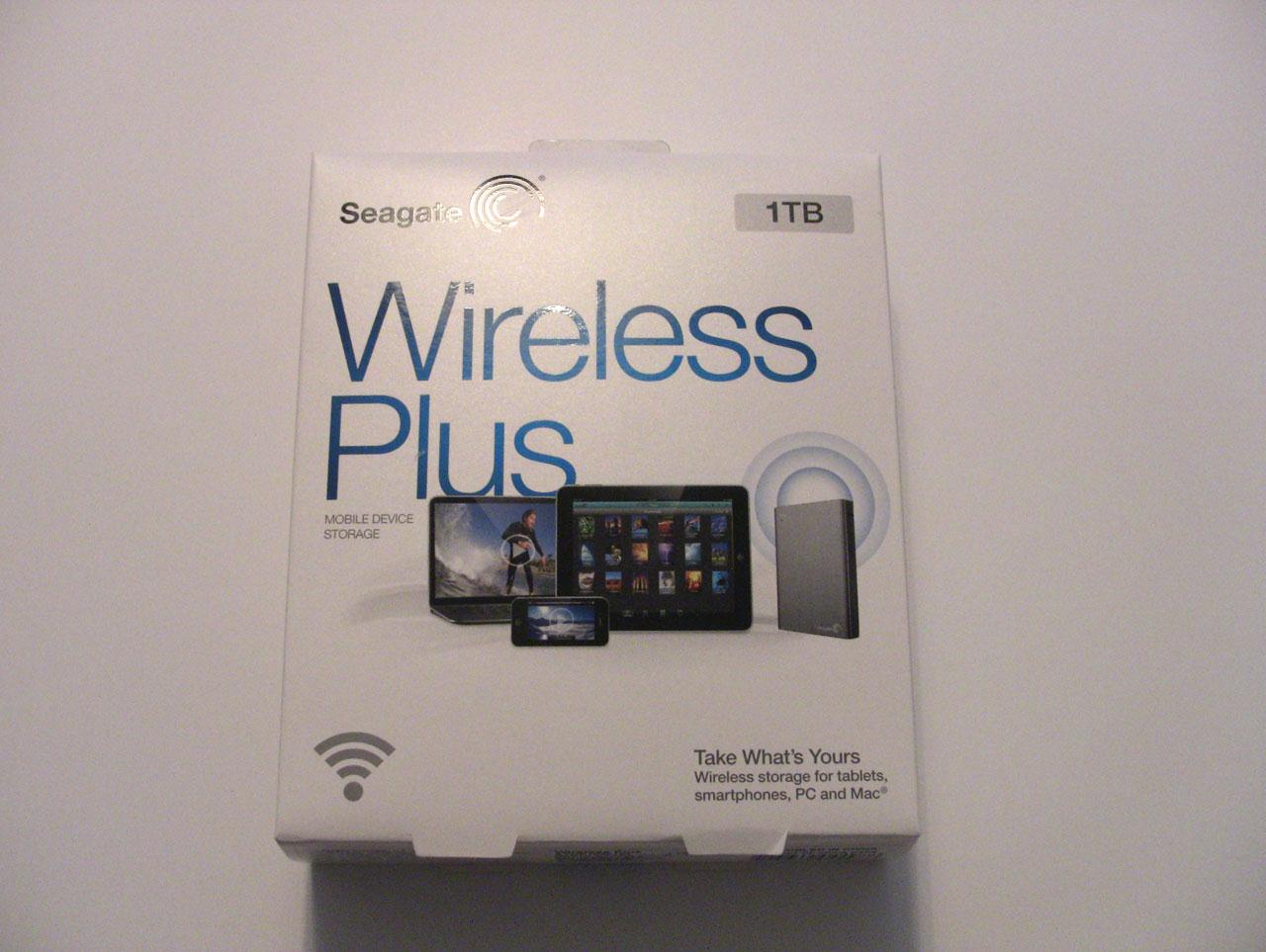
Seagate Wireless Plus
Written by John Yan on 2/14/2013 for
MOB
PC
More On:
Wireless Plus
The Seagate GoFlex Satellite was a pretty cool little external hard drive with the capability to stream to various devices wirelessly without having to be plugged in. At CES, I met with Seagate to see their next generation wireless hard drive and came away impressed. Now, we finally have the Wireless Plus in house so let’s see how well Seagate’s done to improve on the previous device.
The Wireless Plus is a 1TB hard drive that’s inside an enclosure that houses a wireless component along with a battery that can last up to 10 hours. Right off the bat, you can see that Seagate’s gone and doubled the size of the hard drive as well as increased the battery life of the Wireless Plus over the GoFlex Satellite. All this while shaving off 1mm from the previous design and providing a more clean looking housing over the Satellite’s black look.
Seagate’s touting the capability to stream 3 HD streams at once without issues. There is no limitation put on how many streams you want to try, but Seagate recommends 3 if you are going to do HD content. Standard content can afford more streams so it’s really the bandwidth limitation of the wireless connection. We’ll see in a bit how it fares.

As with the GoFlex Satellite, you can connect the Wireless Plus via a USB 3.0 cable to transfer files to and from. It’s detachable so you can keep it hidden away when you aren’t using it. This is the quickest way to get content on and off the Wireless Plus so before a trip, it’s best to get everything on here through a wired connection. Now, a great improvement over the Satellite is that you can now transfer files to the Wireless Plus wirelessly. The updated software now lets you pick a file from your device and transfer it to the Wireless Plus without having to go through a USB cable. This is a great addition and one that I know a lot of people had been clamoring for with the GoFlex Satellite.
Transferring a 3GB file using the USB 3.0 connection took about 30 seconds which translates to about 102MB/s. So for every gig a file is, you’ll need about 10 seconds to transfer it to the hard drive via a USB 3.0 connection, which is pretty good. That’s about one of the better speeds I’ve seen with an external USB 3.0 hard drive.
To access your files, you can go about it though two ways, just like the Satellite. You can access it via a web interface from any browser or a free app that you can download from iTunes or the Android Google Play store. There’s no Windows Phone 8 app yet, but you can still use the web interface with a Windows Phone 8 or Windows 8 RT device if you want to. The software does an adequate job of aggregating and presenting you with similar media types. Videos, music, and pictures will be grouped together so you can easily navigate through them and select the one you want. But, if you’re old school and want to browse through the files using a folder view, the software supports that as well.
When I first started to look at the Wireless Plus using my various Android devices to watch videos, I ran into an issue where MKV’s weren’t letting me select a movie player to use. Thankfully, a recent update has rectified that problem and I can now use the to Seagate app to view my MKV, AVI, MTS, MP4, and various other movies files without any issues. I am able to choose the video and select the movie player I have installed that’s compatible with the file. Most of my library has been converted to MKV so it was great not having to take any of my videos and transcode them to another format just to use it with the Wireless Plus.

On both my phone and tablet, I used the app to stream content. On the PC however, I just mapped a drive to the Wireless Plus’s IP address and was able to browse to the drive itself that way and access my multimedia files. You can still use the browser and access the files in the UI that’s just like the app, but with the PC you have two options and for some people, they rather just access the drive just like any normal network drive. As a test, I was able to pull up an MKV and an AVI and watch both with VLC Player this way.
Seagate claims you’ll get about 10 hours of battery life on this, but my test shows a lot lower result when streaming just one single 720P MKV file. I looped the Avengers movie that I converted from my Blu-Ray copy with DTS sound that came to about an 8GB file. I was able to play it almost twice before the Wireless Plus ran out of juice, meaning it lasted about four hours before it tapped out. Now, it might get 10 hours streaming SD content, but it’s far from the advertised battery life with the 720P MKV being sent to my computer. And since the Wireless Plus allows multiple users, you can expect some decreased battery time here as well should there be multiple streams going at once. Four hours though, isn’t too bad since that’ll last you for most plane rides in the United States. Still, I’d love to have seen a few more hours come out of the Wireless Plus when streaming content.
Speaking of power, the GoFlex Satellite did come with a car adapter for those long road trips, but the Wireless Plus is missing this option. I don’t know why Seagate didn’t include it here as they did with the previous product, but you can overcome this by picking up one yourself.
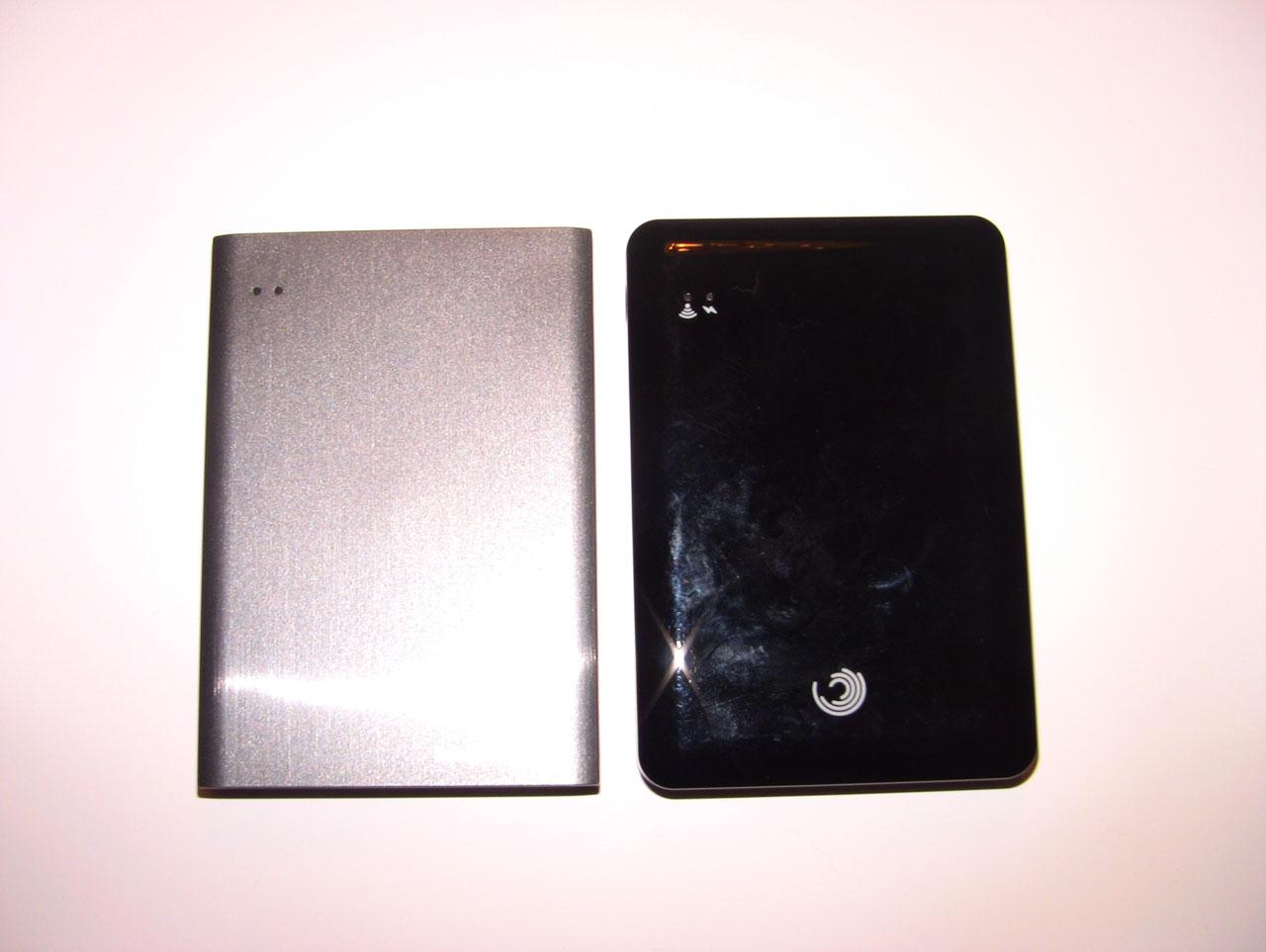
I will say performance was great even with three 720P streams going at once to various devices. I noticed a hiccup every once in awhile, but certainly not enough to be annoying and it wasn’t consistent on when it would happen. And if you’re going to do some SD content, you’ll be able to have even more concurrent users watching shows from the Wireless Plus.
A great feature introduced in an update to the GoFlex Satellite is the ability to share an Internet connection. Pull up a wireless connection, input the password, and you’ll be able to browse the Internet even when connected to the Wireless Plus. The Wireless Plus essentially becomes a wireless access point here and you can have multiple devices streaming content and accessing the Internet. Speedwise, it seemed to do pretty well as there wasn’t any real difference in my speed tests using the Wireless Plus as a gateway or connecting to my home wireless directly.
Wireless is limited to 2.4GHZ B/G/N connections, which can be in a crowded spectrum by some products around the house. I wish Seagate would’ve included a 5.0GHz option for wireless N, but maybe in the next Wireless Plus.
The GoFlex Satellite was a great innovative device. Here, the Wireless Plus has improved on almost all aspects of the it and delivered it at the same price as when the GoFlex Satellite was initially available. Larger space and an improved app offers up a very nice experience for both novices and experts. Battery life could use some help, but different usage scenarios will produce different results so your mileage may vary depending on the type of content you are streaming. I like the new design over the previous version and the product worked flawlessly. I will say there was some weird glitches I experienced when I first tried the product as the wireless randomly cutting out, but after the first day and for the few weeks after, I haven’t run into anything since. With that, if you have a lot of audio and video you want to share amongst friends and family, the Wireless Plus has enough space to hold a ton of files and an app for iOS and Android for easy viewing.
The Wireless Plus is a 1TB hard drive that’s inside an enclosure that houses a wireless component along with a battery that can last up to 10 hours. Right off the bat, you can see that Seagate’s gone and doubled the size of the hard drive as well as increased the battery life of the Wireless Plus over the GoFlex Satellite. All this while shaving off 1mm from the previous design and providing a more clean looking housing over the Satellite’s black look.
Seagate’s touting the capability to stream 3 HD streams at once without issues. There is no limitation put on how many streams you want to try, but Seagate recommends 3 if you are going to do HD content. Standard content can afford more streams so it’s really the bandwidth limitation of the wireless connection. We’ll see in a bit how it fares.

As with the GoFlex Satellite, you can connect the Wireless Plus via a USB 3.0 cable to transfer files to and from. It’s detachable so you can keep it hidden away when you aren’t using it. This is the quickest way to get content on and off the Wireless Plus so before a trip, it’s best to get everything on here through a wired connection. Now, a great improvement over the Satellite is that you can now transfer files to the Wireless Plus wirelessly. The updated software now lets you pick a file from your device and transfer it to the Wireless Plus without having to go through a USB cable. This is a great addition and one that I know a lot of people had been clamoring for with the GoFlex Satellite.
Transferring a 3GB file using the USB 3.0 connection took about 30 seconds which translates to about 102MB/s. So for every gig a file is, you’ll need about 10 seconds to transfer it to the hard drive via a USB 3.0 connection, which is pretty good. That’s about one of the better speeds I’ve seen with an external USB 3.0 hard drive.
To access your files, you can go about it though two ways, just like the Satellite. You can access it via a web interface from any browser or a free app that you can download from iTunes or the Android Google Play store. There’s no Windows Phone 8 app yet, but you can still use the web interface with a Windows Phone 8 or Windows 8 RT device if you want to. The software does an adequate job of aggregating and presenting you with similar media types. Videos, music, and pictures will be grouped together so you can easily navigate through them and select the one you want. But, if you’re old school and want to browse through the files using a folder view, the software supports that as well.
When I first started to look at the Wireless Plus using my various Android devices to watch videos, I ran into an issue where MKV’s weren’t letting me select a movie player to use. Thankfully, a recent update has rectified that problem and I can now use the to Seagate app to view my MKV, AVI, MTS, MP4, and various other movies files without any issues. I am able to choose the video and select the movie player I have installed that’s compatible with the file. Most of my library has been converted to MKV so it was great not having to take any of my videos and transcode them to another format just to use it with the Wireless Plus.

On both my phone and tablet, I used the app to stream content. On the PC however, I just mapped a drive to the Wireless Plus’s IP address and was able to browse to the drive itself that way and access my multimedia files. You can still use the browser and access the files in the UI that’s just like the app, but with the PC you have two options and for some people, they rather just access the drive just like any normal network drive. As a test, I was able to pull up an MKV and an AVI and watch both with VLC Player this way.
Seagate claims you’ll get about 10 hours of battery life on this, but my test shows a lot lower result when streaming just one single 720P MKV file. I looped the Avengers movie that I converted from my Blu-Ray copy with DTS sound that came to about an 8GB file. I was able to play it almost twice before the Wireless Plus ran out of juice, meaning it lasted about four hours before it tapped out. Now, it might get 10 hours streaming SD content, but it’s far from the advertised battery life with the 720P MKV being sent to my computer. And since the Wireless Plus allows multiple users, you can expect some decreased battery time here as well should there be multiple streams going at once. Four hours though, isn’t too bad since that’ll last you for most plane rides in the United States. Still, I’d love to have seen a few more hours come out of the Wireless Plus when streaming content.
Speaking of power, the GoFlex Satellite did come with a car adapter for those long road trips, but the Wireless Plus is missing this option. I don’t know why Seagate didn’t include it here as they did with the previous product, but you can overcome this by picking up one yourself.
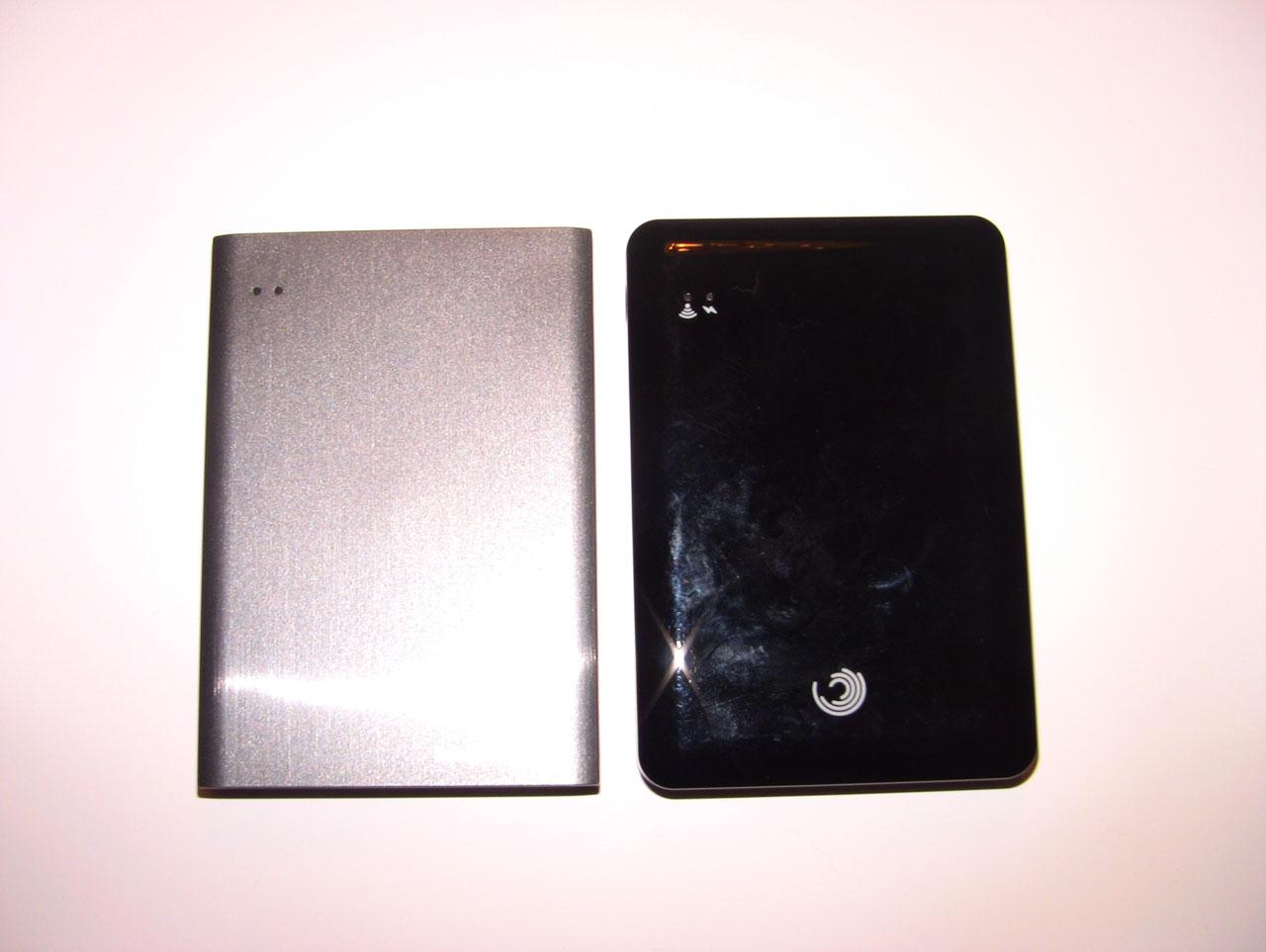
I will say performance was great even with three 720P streams going at once to various devices. I noticed a hiccup every once in awhile, but certainly not enough to be annoying and it wasn’t consistent on when it would happen. And if you’re going to do some SD content, you’ll be able to have even more concurrent users watching shows from the Wireless Plus.
A great feature introduced in an update to the GoFlex Satellite is the ability to share an Internet connection. Pull up a wireless connection, input the password, and you’ll be able to browse the Internet even when connected to the Wireless Plus. The Wireless Plus essentially becomes a wireless access point here and you can have multiple devices streaming content and accessing the Internet. Speedwise, it seemed to do pretty well as there wasn’t any real difference in my speed tests using the Wireless Plus as a gateway or connecting to my home wireless directly.
Wireless is limited to 2.4GHZ B/G/N connections, which can be in a crowded spectrum by some products around the house. I wish Seagate would’ve included a 5.0GHz option for wireless N, but maybe in the next Wireless Plus.
The GoFlex Satellite was a great innovative device. Here, the Wireless Plus has improved on almost all aspects of the it and delivered it at the same price as when the GoFlex Satellite was initially available. Larger space and an improved app offers up a very nice experience for both novices and experts. Battery life could use some help, but different usage scenarios will produce different results so your mileage may vary depending on the type of content you are streaming. I like the new design over the previous version and the product worked flawlessly. I will say there was some weird glitches I experienced when I first tried the product as the wireless randomly cutting out, but after the first day and for the few weeks after, I haven’t run into anything since. With that, if you have a lot of audio and video you want to share amongst friends and family, the Wireless Plus has enough space to hold a ton of files and an app for iOS and Android for easy viewing.
An improvement across the board over the GoFlex Satellite, the Wireless Plus delivers with easy access to media and files on a broad range of devices. Battery life can stand to be improved upon and doesn't seem to hit the manufacture's specs.
Rating: 8.5 Very Good
* The product in this article was sent to us by the developer/company.

About Author
I've been reviewing products since 1997 and started out at Gaming Nexus. As one of the original writers, I was tapped to do action games and hardware. Nowadays, I work with a great group of folks on here to bring to you news and reviews on all things PC and consoles.
As for what I enjoy, I love action and survival games. I'm more of a PC gamer now than I used to be, but still enjoy the occasional console fair. Lately, I've been really playing a ton of retro games after building an arcade cabinet for myself and the kids. There's some old games I love to revisit and the cabinet really does a great job at bringing back that nostalgic feeling of going to the arcade.
View Profile