
Thrustmaster HOTAS Warthog
With the release of the Digital Combat Simulator (DCS) A-10C, true simulation aficionados finally have the new state-of-the-art platform that they have been waiting for. The developer, Eagle Dynamics, has spent years developing a desktop simulator of the A-10C for the U. S. Air National Guard and has recently received permission to develop and release a version suitable for use by civilians. With that kind of development experience under their belts, it should come as no surprise that the “game” version is far more realistic than any fixed-wing consumer grade flight simulator, ever. If it is any measure of complexity, consider that the PDF flight manual weighs in at 668 pages. Seventy pages alone are dedicated to the operation of the diverse weaponry that the A-10C is capable of carrying and employing. The cockpit detail approaches photo-realism in its detail, and every single button, knob, or switch is interactive and functional. From a cold start it takes ten to fifteen minutes just to get the engines started and the electronics configured for flight. Once I finally managed to routinely get the jet started and into the air, it took three more days of trying before I was able to get a Maverick missile to launch, much less actually hit an intended target.

In short, if you are looking for a resource to teach you how to steal an A-10, this is it!
Hyper-reality comes at a cost to PC-based simulations, and that cost is in the controls. While it is gratifying to have every operable control in the actual airplane have an equivalent interactive control on the screen, even with a TrackIR or other head tracking unit, it is difficult to manage every little item that needs to be clicked with the mouse. Fortunately, most of the switches get used relatively rarely, and even then they get used during flight modes where the pilot can afford to briefly divert his attention to something other than what is happening on the other side of the canopy glass. Interestingly, this is every bit as true in the actual airplane. Certain functions like turning on external lighting, changing the brightness of the HUD, or turning on the AC inverters are done during the more mundane portions of a flight and can safely require the pilot to look inside the cockpit for a few brief moments without undue risk of grievous harm. Hunting around for the buttons to arm the weapons, on the other hand, can distract a pilot, quite literally, to death.
In the world of the modern fighting jet, all switches are by no means created equally when it comes to the effort required to find and utilize them. Consider the literally dozens of switches and buttons required to configure, aim, and fire that Maverick missile that presented such an enormous challenge to me. All told, there must be at least a dozen diverse interactions required and spread across multiple switches spread throughout the cockpit. This modern complexity presented a dilemma to user interface designers as the combat jets flown and fought today became ever faster and ever more complicated to interact with. In certain types of situations that can be expected to be encountered when flying a military jet, even a few slivers of seconds that require the pilot to divert his attention away from the fight or the flight (and note that counter to the normal usage of the “fight or flight” response, in a combat jet these can both occur) can be fatal. The challenge presented to aircraft designers was formidable: how can the pilot manage these diverse, complex weapons systems in a highly dynamic and threatening environment without having to look around in the cockpit to find the right switch, and once having found it, let go of the flight controls long enough to use it?

Thus was born the concept of HOTAS, or “Hands On Throttle And Stick.” The idea behind HOTAS is to put as many of the critical fight regime controls directly onto the throttle(s) and control column as possible in order to preserve the ability of the pilot to control the flight of the airplane while configuring, aiming, and firing its weapons. The HOTAS concept has been around long enough to have been proven vital to modern combat airplanes and has, in fact, started to show up in the control schemes of modern civilian airliners. An unintended consequence (and a trivial one, at best, in the eyes of aircraft manufacturers) of HOTAS is that computer based flight sims have, somewhat counter-intuitively, become more difficult to operate. Rather than an easy mapping between, say, a landing gear handle (‘G’ on your keyboard), there are now more functions on the HOTAS scheme than there are keys on your keyboard.
In response, game/simulation developers have taken the approach of simplifying the operation of the functions performed with HOTAS controls in the actual airplane. The more realistic simulations have offered both the simplified model and the actual HOTAS mappings, and the developers of gaming peripherals have matched suit with more sophisticated joysticks like the Logitech G940 and the Thrustmaster Hotas Cougar. Both come at a price that requires a fairly high degree of devotion from the consumer, each weighing in at a hefty street price of around $240. Where they differ is in focus: the G940 is more of a generic design that can be mapped to different aircraft, while the Cougar is a direct replica of the control layout of the legendary F-16. The pros and cons of a generic design versus a direct replication design should be obvious. In a market that lacked a high fidelity F-16 simulator, the smart money went with the more generic design of the G940.
Then came the release of the DCS A-10C. Here is a simulation worthy of an exact replica flight control system if there ever was one. In fact, while the G940 was almost capable of providing all of the HOTAS functionality required to realistically operate DCS A-10C, it was in fact the reason that it took me three days to fire a missile. It was a few switches shy of providing the mapping needed to follow the detailed tutorials provided within the DCS simulation without having to resort to key presses, and for some reason the default mapping of the keyboard controls did not always dovetail perfectly with the tutorials. The net result was frustration with both the flight control system and the simulator. Because the G940 doesn’t have the controls that fully match such oddly named switches like the China Hat, the Boat Switch, or the Coolie Hat, or non-descriptively named switches like TMS and DMS, I had to map these switches to the generic switches on the G940. It was very difficult in the heat of battle to remember which switch on the G940 was impersonating the actual switch on the A-10 or which direction that I had decided was ‘forward’ or ‘aft’ on a four-way switch that was oriented as ‘up’, ‘down’, ‘left’, or ‘right’.
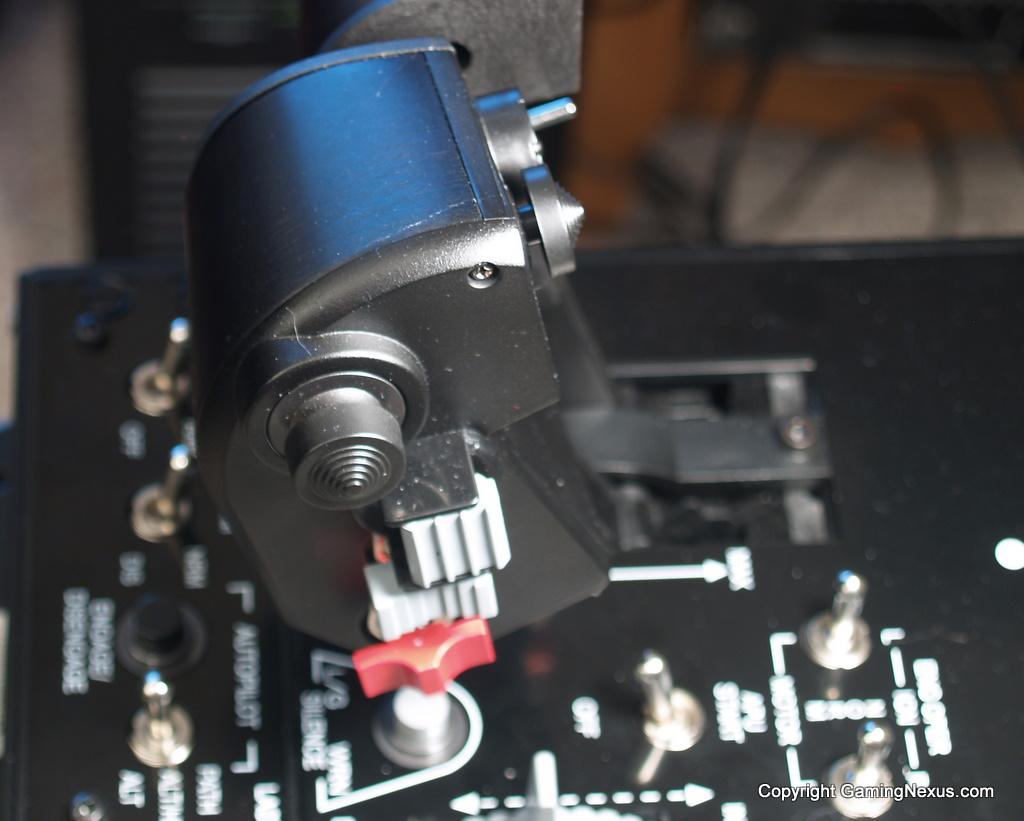
The solution to this dilemma arrived in a fifteen pound box containing a Thrustmaster HOTAS Warthog controller. The warthog is a joystick and throttle quadrant combination built to exactly replicate the equipment in the real A-10C. Replete with dozens of buttons and switches, all accurately shaped and located to match those in the A-10, the Warthog has the look and feel of true military equipment. The heft of the two units, the strong tactile feedback of the robust switches, and the buttery smooth feel of the controls combine to exude an irresistible feeling of extremely high quality hardware. You don’t even need to plug in the USB cords to know that you are in the presence of what is likely to be the ultimate consumer-available gaming peripheral for years to come. Of course, you will want to get it plugged in and configured as quickly as possible to try it out. I resigned myself to a few hours of control mapping before I could really put it through its paces in the DCS A-10C.
In the event, it took about two minutes. I plugged in the two USB cords, launched DCS A-10, and went to the control configuration screen only to see that the DCS program had detected the Warthog and automatically configured itself to it. The only changes I had to make were to add my rudder pedals and to re-purpose the flight stick’s coolie hat which had mapped itself to view scanning (I use a TrackIR, so I didn’t need the coolie hat for that) rather than the more realistic pitch and roll trim. What an incredible time saver that was! Even this early in my relationship with the Warthog, I could tell that it was going to have to work pretty hard to find a way to disappoint me. Our first date had gone very well, and I was ready to move on to the next phase, sadly knowing that no matter how compatible we might turn out to be, it was going to end in tears. After all, someday I will have to return the loaner Warthog to Thrustmaster.
Being impatient to experience the feel of the Warthog in flight, I opted to skip the fifteen minute start sequence. The truth of the matter is that while there are many switches to be thrown during the engine start sequence, only a few of them are located near the throttles and therefore include on the Warthog throttle quadrant. That’s not a problem, of course, since the point of HOTAS is to provide hands-on access to switches during the fighting phases of flight, not during mundane operations such as engine start. Sitting at the end of the runway, I lowered the flaps using the three-position switch that sits just outboard of the left throttle. I looked over my shoulder and watched the speed brakes deploy as I commanded them to open by using the thumb switch on the side of the right throttle. While they were deployed, I exercised the flight stick from left to right, watching the commensurate movement of the ailerons. I toggled on the nosewheel steering using the pinky switch on the flight stick and started easing the throttles forward. As I accelerated through seventy knots, I toggled the nosewheel steering back to ‘off’. As the plane started hopping around on the runway as the wings began to provide enough lift to lessen the weight on the wheels to just a few pounds, I eased back on the flight stick.

We were airborne!!
Before I continue the narrative, I’d like to mention a few things regarding my own flying background. I have over 800 hours of flying time, and the most recent 250 of that is in my Van’s RV-6. The RV-6 is an experimental homebuilt known for its nimble flight qualities. It is very responsive in both pitch and roll and is fully aerobatic. I bought the airplane already built, the original builder having had to sell it due to health issues. He was a retired Air Force flighter pilot and spent a number of years flying F-86s in Europe. The reason I mention this is that I have had occasion to meet and talk to the builder and one of the questions that I was burning to ask him was how the flight qualities of the RV-6 compare to those of the F-86. His answer was what I had expected: other than the power difference, everything else feels almost the same. In other words, the RV-6 flies like a military fighter. It is my experience in the RV-6 that I will use as comparison to the control feel of the Warthog.
I should also mention my almost universal displeasure with every other joystick I have used before. Most suffer from exactly the same two problems: deadzone and breakout force. There can be two problems with deadzone: too much of it, in which making small motions near the center of stick travel has no effect at all, or a small deadzone area but too much travel before meeting spring resistance. The latter condition is related to the breakout force issue: too much force is required to overcome the initial resistance of the centering spring. That issue is often exacerbated by a spring that once overcome doesn’t offer enough resistance. That fact is, ninety-five percent of flying happens with the stick nearly centered. When I fly the RV-6, the only time I move the stick more than a quarter inch away from center is when I’m throwing the plane around the sky or doing aerobatics. If a stick is not responsive and utterly smooth in the center or doesn’t offer enough resistance further from the center, it is very hard to fly well. This was quite notably the case with the hyper-realistic DCS A-10C. The G940 is very good, but it was still not good enough in the center.
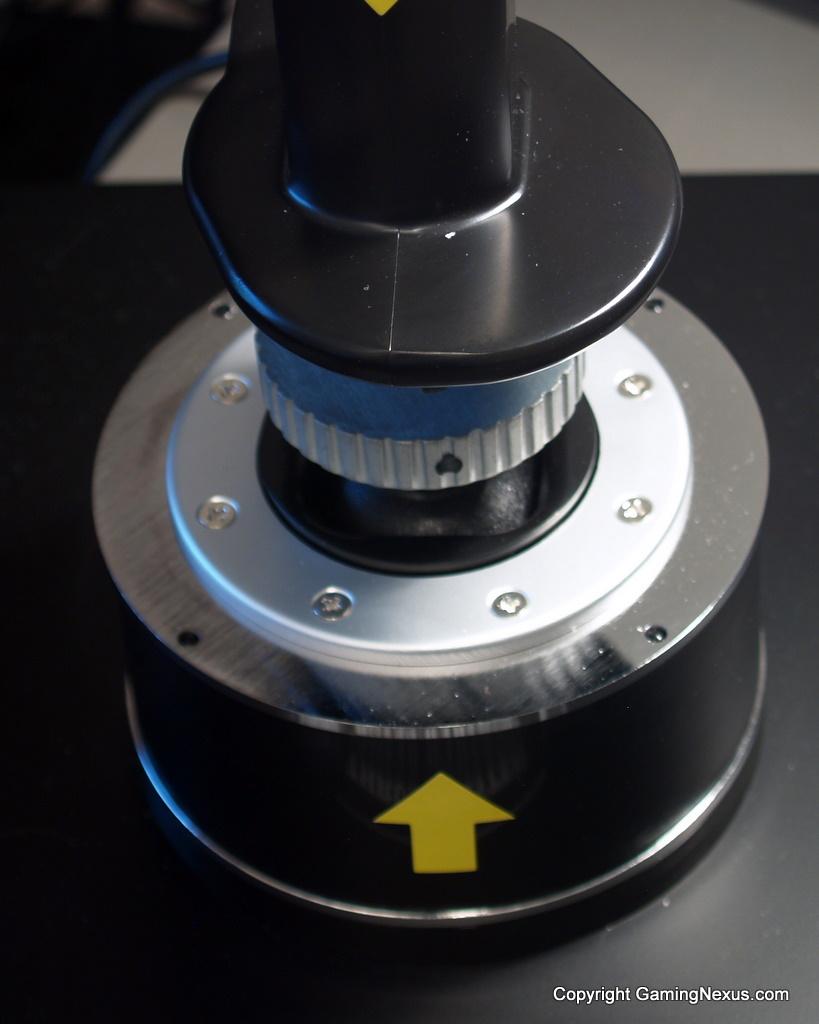
So, there we were, climbing away from the runway and ready to raise the flaps and landing gear. As I hunted around for the flap switch and had to grab the mouse to activate the landing gear handle, I found myself rolling the plane back and forth as the stick responded exactly to my unintentional command inputs. In other words, it felt exactly like a real airplane! As we climbed out over the ocean I tried a few shallow banks and slowly worked my way up to steep turns. The control was every bit as precise and smooth as I had hoped it would be. After an enjoyable flight to the gun range, though, I was about to put the stick to the ultimate test: strafing a target with the massive 30mm Gatling gun in the nose of my airplane.
Strafing isn’t as easy as you might think. The targets are small and hard to see, and the precise control required to center the targeting pipper on the target had been very difficult to achieve with the G940. Not so with the Warthog. The strafing run felt like it was on rails, and small corrections were easy to make. I’m trying not to over-credit the Warthog for this, but it was undeniably easier to make a good strafing run using the Warthog than it was with the G940.
I attribute this mostly to the springs and the hours of effort that must have gone into getting just the right feel, but that isn’t the whole story. I suspect that much of the credit goes to the Hall effect sensors in the joystick. Hall effect sensors differ from the usual joystick potentiometer sensors in that there is no actual contact between a sliding contact and a resistor; rather, the Hall effect sensor uses a the principles of moving an electrical current near a magnetic field to provide a completely contact-less method of measuring linear motion. With nearly infinite and predictable granularity in the measured motion, even converting the analog measurement to a digital equivalent can be extremely precise. There’s a lot of magic going on in there, but however it works, the net result is an extremely fluid control response that felt as close to real flying as I have ever experienced in a PC joystick.
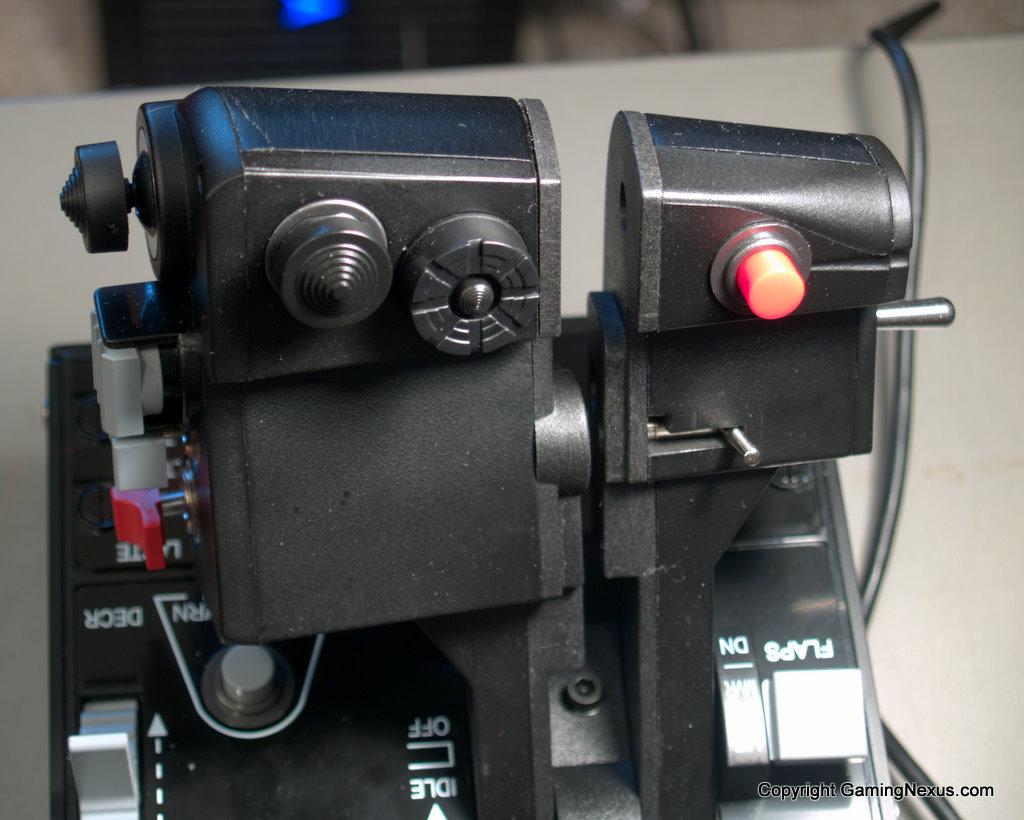
While I was enjoying just flying around shooting at things, I eventually felt that I ought to re-visit some of the DCS tutorials that had given me so much difficulty when I had tried them before. My first try was with the Maverick missile tutorial, that being the one that had the most interaction with the difficult-to-map HOTAS switches. The difference was night and day: when the tutorial asked for a “TMS up, short” input, it was a simple matter to comply. When it came time to “slew the aiming reticule using the slew control or the left control and arrow keys on the keyboard,” it was a thing of beauty - the keyboard never came into it. Before too very long, the missile was off the rail and flying its way towards the unsuspecting tank.
It was a direct hit!
At the end of the day, I was as thrilled with the Warthog and the way that it worked with DCS A-10C as I have ever been with a gaming device, with the exception of the TrackIR, which I find to be absolutely indispensable. It is no stretch to say that the Warthog and DCS A-10C were made for each other. In fact, I strongly suspect that they were!
And there’s the rub. While the Warthog can most certainly be configured to work with other flight sims, doing so would introduce the inverse to the problems I had when mapping a generic flight stick to DCS A-10: the Warthog is so customized to the A-10 that it would quickly become confusing to use when mapped to anything else. To all intents and purposes, the Warthog has a single function, and that function is to control an A-10C. While it performs that function very, very well, I would have to think long and hard about spending nearly $500 on a single purpose controller.
Of course, I could resign myself to trying to mentally map controls back to a different jet, knowing that the fluid and realistic flight controls would probably make the trade-off acceptable. That’s a perfectly valid decision, but it is a decision that I believe must be made before dropping five Benjamins on it. Having tried it myself, I did find it hard to adapt to a different mapping in a different airplane at first, but the reality that eventually presented itself is that I don’t have any other simulators that are as demanding of perfectly replicated switchology as the DCS A-10C, nor do I have any that are as challenging and rewarding to fly. I suppose if it got right down to it, I could live with nothing but the DCS A-10C. And it’s not like I have to throw away the G940, right?
With full knowledge that the price of the Thrustmaster HOTAS Warthog is well beyond what the casual gamer is capable or willing to spend, I have only this to say: for $500 you can justifiably expect to receive an extremely high quality product that serves to improve your game play. If you choose to buy a Warthog, I don’t think you will be disappointed. It is, by far, the very best PC joystick that I have ever used, albeit with a single title. I don’t know how long it will take Thrustmaster to come looking to get their loaner unit back, but I intend to savor every remaining moment that we have together.
Rating: 9.5 Exquisite
* The product in this article was sent to us by the developer/company.

About Author
I've been fascinated with video games and computers for as long as I can remember. It was always a treat to get dragged to the mall with my parents because I'd get to play for a few minutes on the Atari 2600. I partially blame Asteroids, the crack cocaine of arcade games, for my low GPA in college which eventually led me to temporarily ditch academics and join the USAF to "see the world." The rest of the blame goes to my passion for all things aviation, and the opportunity to work on work on the truly awesome SR-71 Blackbird sealed the deal.
My first computer was a TRS-80 Model 1 that I bought in 1977 when they first came out. At that time you had to order them through a Radio Shack store - Tandy didn't think they'd sell enough to justify stocking them in the retail stores. My favorite game then was the SubLogic Flight Simulator, which was the great Grandaddy of the Microsoft flight sims.
While I was in the military, I bought a Commodore 64. From there I moved on up through the PC line, always buying just enough machine to support the latest version of the flight sims. I never really paid much attention to consoles until the Dreamcast came out. I now have an Xbox for my console games, and a 1ghz Celeron with a GeForce4 for graphics. Being married and having a very expensive toy (my airplane) means I don't get to spend a lot of money on the lastest/greatest PC and console hardware.
My interests these days are primarily auto racing and flying sims on the PC. I'm too old and slow to do well at the FPS twitchers or fighting games, but I do enjoy online Rainbow 6 or the like now and then, although I had to give up Americas Army due to my complete inability to discern friend from foe. I have the Xbox mostly to play games with my daughter and for the sports games.
View Profile