
MLB 10: The Show
The Show looks, feels, and sounds like America's Pastime should once you push through the initial difficulty. First, it’s one of the most visually stunning sports games available and pays attention to the smallest details. Each ballpark has its own feel complete with advertisements, web site addresses, and dugouts; even the skylines in the background are animated. Shadows creep across the diamond as the sun goes down. Scoreboard video screens keep up with the action on the field.

Obviously, not every game is a sellout crowd when in the minor leagues, so it’s nice to see empty seats at smaller games. The fans that are there respond to the action (or mistakes) on field and create an atmosphere of realism. If a ball is hit into the stands, you can see people reach for the souvenir catch. They’ll even stay on their feet and make a lot of noise if you’re producing hits or making big plays.
Player models and animations are top-notch, too. Whether you’re looking over home plate from the catcher’s view or zoomed out in a broadcast style, it's easy to forget that you’re playing this game instead of watching ESPN. Players kick up clouds of dirt on the infield and that same dirt shows on their jerseys after a sliding play. If a batter gets hit with a wild pitch, he tries to shake it off and the grimace on his face makes you feel his pain. After that batter makes it to first base, the coach will talk with him to make sure he’s feeling good enough to run. Hit a home run and the batter will celebrate at home plate with the next batter.
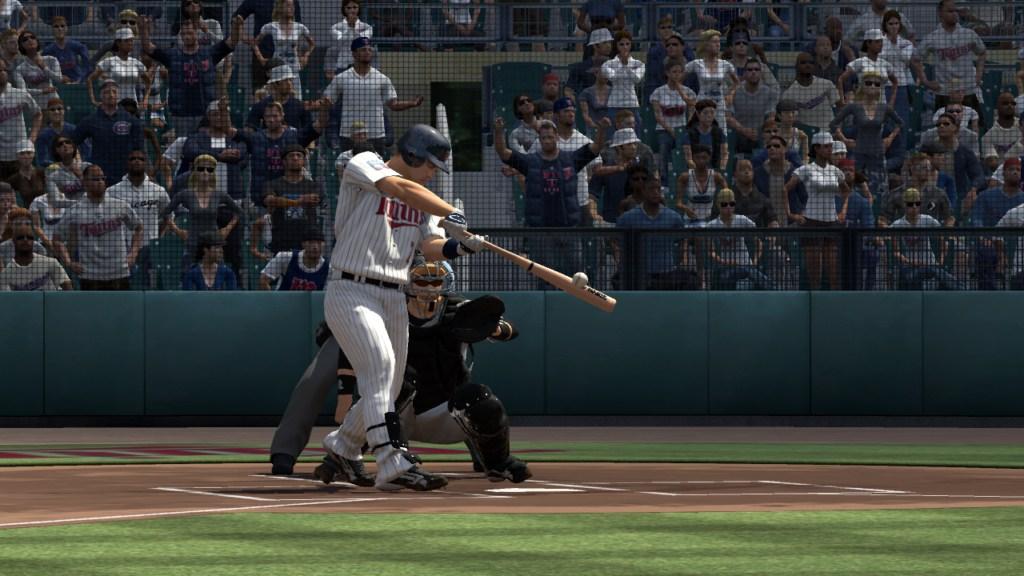
Occasionally, animations get cut off prematurely or duplicated by multiple base runners at the same time, but you have to be looking closely to pick them out. Collision detection is also top-notch with only a rare clipping issue (most commonly noticed when a base runner walks through an infielder). These are all small annoyances, though, and rarely detract from the overall experience. In short, The Show looks amazing.
So, how does it play? It feels like you’re playing baseball. That’s the highest compliment I can give MLB 10: The Show, but it’s also a warning to the casual player. As a patient gamer, I don’t need training wheels. However, the focus on realism and simulation makes the initial difficulty intimidating and The Show could have done a better job in introducing the mechanics. A helpful explanation of batting, pitching and fielding are found buried in the game’s menu system, but why make it a game to find that information?
Just like in real life, hitting the ball involves timing and coordination. Don’t expect to step up to the plate and knock it out of the park each time. It will take persistence to be reliable at the plate but the payoff is that much more rewarding. This sense of accomplishment isn’t as clear in any other game mode as much as it is in Road to the Show (RTTS).
RTTS is a familiar format to sports video games. Design a character from the ground up physically. Choose what position he will specialize in and increase your starting abilities in key areas. You are then drafted into the AA League and given a chance to shine. The managing AI gives you broad goals to attempt (i.e. get on base X number of times or have X batting average) but you also get rewarded for solid defensive plays and good at-bats. Your performance directly translates into points that are used to improve your skills. Controlling one position throughout the game and feeling like your turn at bat makes a difference is amazing.

The RTTS mode also shows off some interesting features. First, your player’s stats are kept over the length of his career. This allows you to track your progress as you reach for the big leagues and see how your batter has performed in different situations. Many times these are listed as the next game loads giving you extra impetus to strive for improvement.
Next, the presentation options are robust. Do you want to watch the entire game from the perspective of your player? Or would you rather it fast forward the action to only the plays in which you’re involved? If you fast forward, the announcer actually acknowledges that fact by saying the action has moved forward “due to time constraints.”
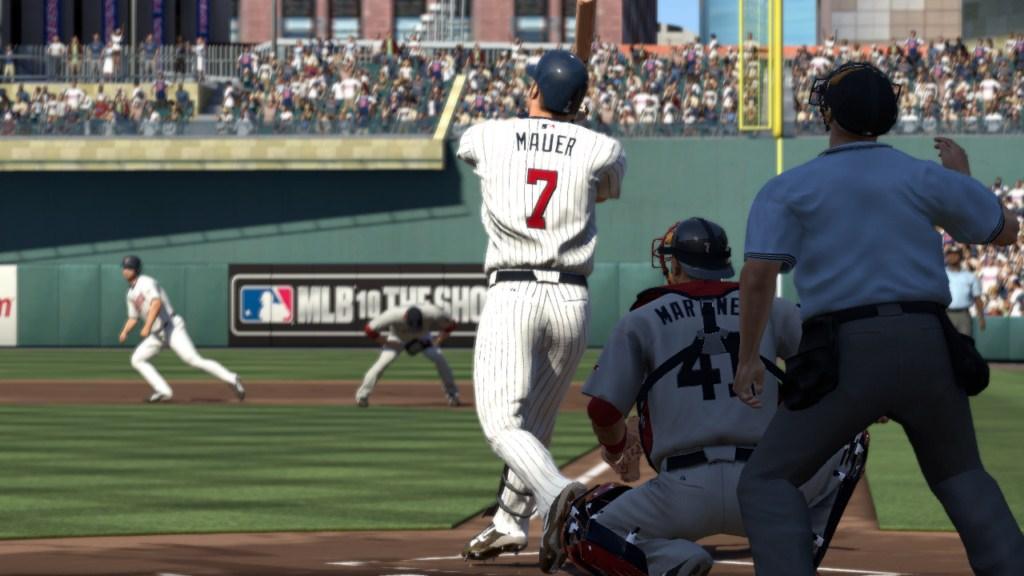
Put music on your PS3 and The Show will help you create custom playlists. There is even a slick option to record custom taunts and cheers for the game. The announcers do a passable job, but I prefer to turn them off completely. I’d rather listen to the fans, stadium announcer and my own tunes. Record specific replays, save them, and even create your own amazing highlight reel. It’s easier than it sounds and gives you evidence for your disbelieving friends of when you hit for the cycle.
Once you have a feel for the game, there are sliders that will change nearly everything that happens on the field. Adjust the amount of forgiveness The Show gives your timing at bat. Change the amount of errors, base stealing, and more. It’s all very self-explanatory and simple to save globally or just for the current game being played.
All of the other standard game modes like Exhibition, Quick Game, and Home Run Derby function are present and work as expected. Manager Mode was boring to me. Pick a team and choose the starting lineup. Then watch as the game unfolds. You can do “Manager Actions” such as telling the pitcher how to handle a batter or pulling him to put in a reliever. Since I wasn’t directly controlling any of the players, I didn’t like the lack of control. I’m not one to complain about an extra game mode, but this one had no appeal to me.
The Franchise and Season Modes are good for a long-term investment of time. Again, the list of options seems exhaustive. It was impressive to see so many ways to personalize the action to suit your personal preference. Rivalry Mode would be great if you’ve got a friend who loves the game, too. This mode will let you face off in anywhere from 7 games all the way up to 83 meetings. It gives you the chance to decide once and for all who is better.

Overall, my online experience was good. The “Play Ball” quick menu option found me an opponent right away. It was also easy to set up a match and get some healthy competition. The pace of online matches was a bit faster than expected, but the system kept up. I only hit turbulence (aka lag) a few times each game but it typically only affected one or two pitches. Those looking for more of a commitment can find it in an online league. The Show made it simple to search for open leagues, check ratings of other players, and search the online leaderboard.
Truly, MLB 10: The Show impressed me. Its initial difficulty led to frustration and annoyance, but the presentation kept me interested until the learning curve eased. What emerged was an extremely detailed baseball simulation that performed on so many levels. I didn't find perfection. However, the options, sliders, and customization gave me the tools to craft an experience right for me. Even though it was my first exposure to baseball on a console, I find it hard to imagine someone doing it better.
Rating: 9 Excellent
* The product in this article was sent to us by the developer/company.

About Author
My real gaming roots started with the NES at a young age. This meant little money and a lot of time, which resulted in making the most of a few classic titles like Super Mario Bros. 3 and Zelda 1 & 2. I've always played PC games from Wolfenstein 3D and StarCraft to EverQuest and Monkey Island.
Flash forward 20 years and you'll find my entertainment center home to a PS3 and Wii, but my PC will always have a special place in my heart. When it comes to genres, I play anything that I can get my hands on but prefer games with good story and healthy adventure. Uncharted 2: Among Thieves, Spider-man: Shattered Dimensions, and The Ball are my favorite games of the recent past.
There are only a handful of games that I actually go back and revisit multiple times as my "gaming mood" constantly changes. As such, I'm willing to play anything with an open mind to see what it has to offer. I've been contributing to GamingNexus since Fall 2009. I thoroughly enjoy having an outlet for my opinions and hope you enjoy reading them. Drop me a line if you are in the mood; I love feedback!

View Profile