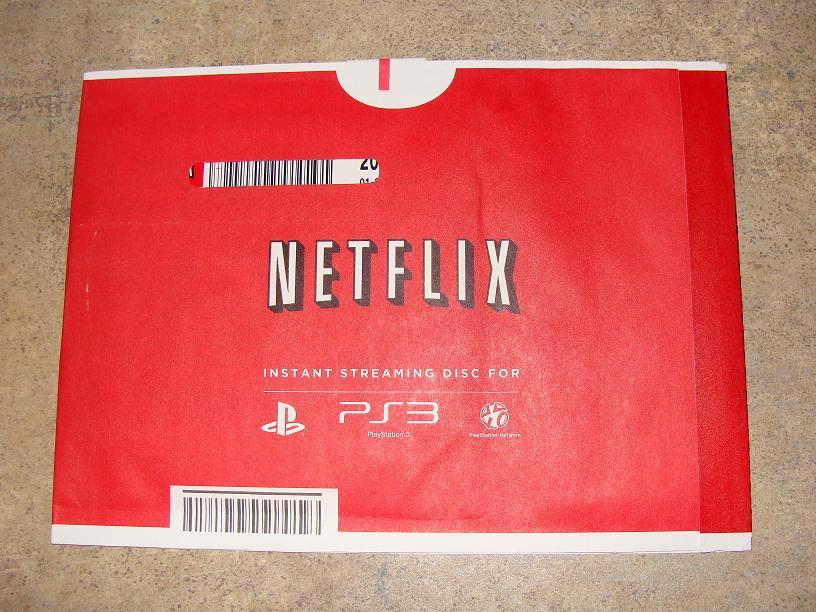
Netflix Throwdown: PS3 vs Xbox 360
Having a PS3, Xbox 360 and a Netflix account, I was excited about the news like many, but definitely apprehensive about the physical disc delivery method. Microsoft had a full-year head start to not only launch, but also refine their Netflix service into an elegant interface woven directly into the Xbox 360 dashboard. When initially digesting the news, it certainly felt as if Sony was putting forth a hasty attempt at the first opportunity to get into the Netflix market rather than a full-fledged effort. Regardless, I signed up to receive the PS3 disc from Netflix the same day it was announced and received it on Friday, November 6th, much sooner than I anticipated.
The disc came in the familiar Netflix red envelope, but had PS3 branding all over it. This branding was done intentionally to differentiate it because this disc doesn’t go back like a normal Netflix disc does. You hold onto it because it will need to be inserted into your PS3 every time you want to stream Netflix. After opening the envelope, you will find more PS3 branding on the sleeve and disc and what appears to be a standard CD-rom that contains the actually Netflix launch program.
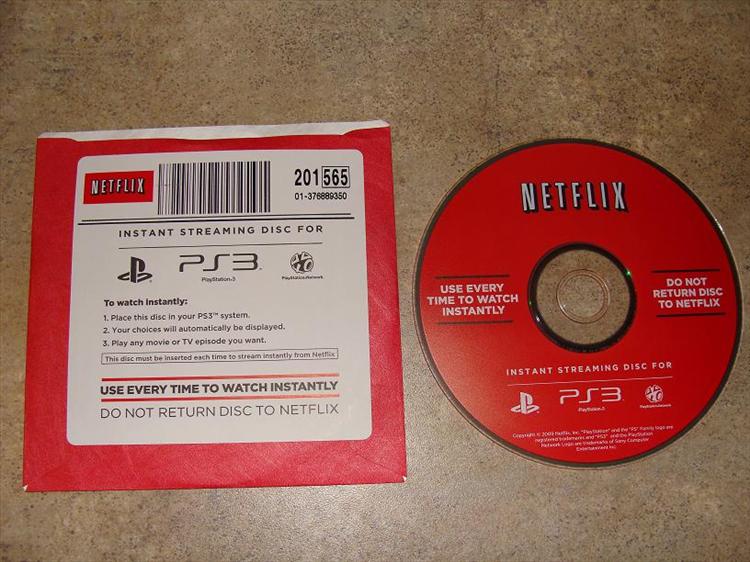
One thing I was curious about was where on the Playstation 3 XrossMediaBar would the Netflix interface be located? I assumed the video section based on the disc needed to launch, but it could also have shown in the area with PSN and Home. After inserting the disc and letting it load up, I did locate it right where any other DVD or Blu-Ray disc is found under the Video icon.

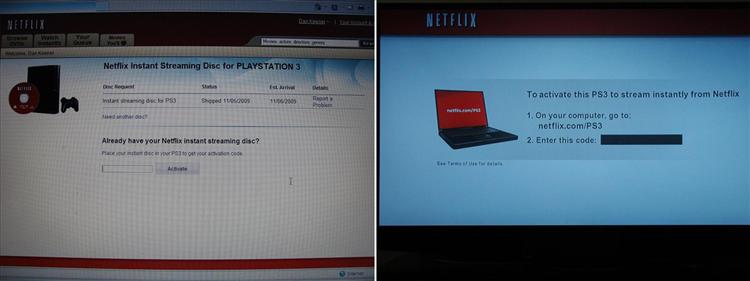
Comparison Testing
I actually became a Netflix subscriber just over a year ago when I purchased a Playstation 3 for my birthday. I envisioned streaming of content to the Xbox 360 while getting Blu-Ray rentals sent out to me to play in my PS3, and that is essentially how I have used Netflix to date. So it was easy to test the PS3 version against what I have come to expect from my Xbox 360. The obvious place to start was exactly how the Instant Streaming Disc on the PS3 would affect the startup performance of Netflix when compared to the dashboard integration on the Xbox 360. To measure this, I did some comparison testing of the various load times for the two systems, as this appeared like it would be the major difference. What I found was a bit of a surprise.
The initial comparison was from the point the Netflix option was chosen off the PS3 XrossMediaBar Bar or Xbox 360 Dashboard (essentially launching the service) until I was able to view the titles and move around. When I booted the Netflix disc on the PS3, it took anywhere from 30 - 35 seconds (I took multiple timings with a stopwatch) to get to a screen where you could navigate through the streaming movie list. Conversely, the Xbox 360 allowed you to being sifting through content within 15-18 seconds after selecting the Netflix option from the Video Marketplace. One side note is that popped up is that both the Xbox 360 and PS3 versions took several seconds (PS3 took 15 seconds, 360 took 6 seconds) after selecting the Netflix option where the screen was just black until the familiar Netflix logo showed up. I was actually a bit surprised at thee numbers (2-1 ratio); because the disc never sounds like it is being used once Netflix appears on the XrossMediaBar. One item of note is that the Xbox 360 Netflix version does show you that it is checking the quality of the signal for the best available streaming option and whether HD content can be sent. The PS3 does not display this on-screen while loading, but it is quite possible that this check also takes place.

The next timing test caught me even more off-guard. After seeing a large 2-1 gap in intial load times, I was expecting something similar when booting up your chosen selection. However, it turns out that after four timings for each, the load times from selection to playback was an identical five or so seconds for both the PS3 and Xbox 360. I would guess that this is a direct result the home network, wireless connection and Netflix response time, but I expected some gap to exist. To me, this is a huge win for the PS3 version, as the response time being equal once you are into the service is quite impressive due to the completely different delivery methods.Once you actually get into the Netflix service, this is where the first true difference between the PS3 and 360 show up. While the basics of the interfaces (viewing titles and info, adding or removing from queue, rating videos, etc) are virtually identical in what they do, the way they are presented to the user shows the maturity of each version. Because the Xbox 360 Netflix interface has been around longer, Microsoft has had the chance to launch and improve upon it significantly. As a result, they have incorporated avatars into it and present it with a much sleeker look than the PS3 version. The design is also easier to navigate, with all of your titles and their information always visible while the PS3 has several sub menus that are not clearly marked. Once you figure out that they are there, then it isn’t too big of a deal, although your information for each title is displayed on separate menus and cannot be viewed all at once.
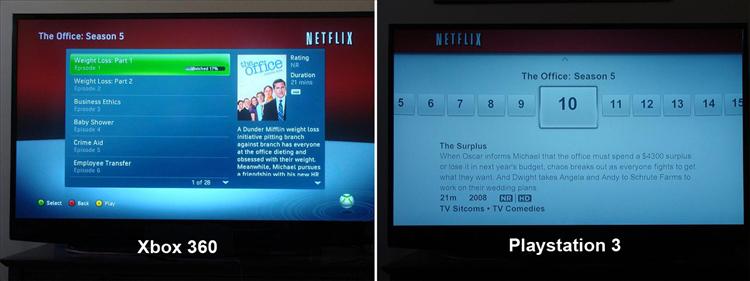
While the Xbox 360 interface is without a doubt easier to get to and much more refined, it really doesn’t do much differently than what the PS3 disc based version offers you. The only significant selling point the way both versions are currently is the Party viewing system on the 360. However, it does require a gold membership level to enjoy this feature and some people simply aren’t willing to pay $50 a year to watch a movie with someone that isn’t sitting next to them. I personally haven’t used it and do not see a ton of appeal to it, but I can see the benefits to users that have grown up in the social networking world we live in now.
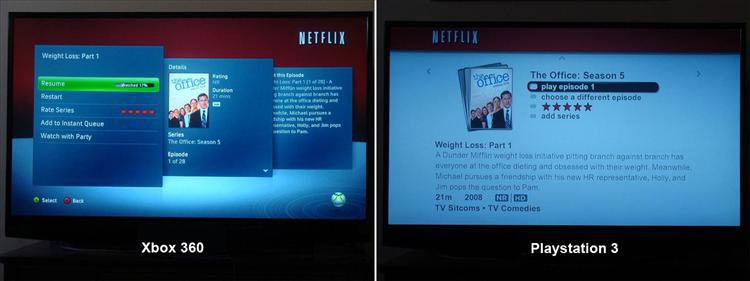
The last comparison is the quality of the images that the two devices are outputting to your TV. These of course can vary, based on whether your console has an HDMI output, the quality and type of your cables and what kind of TV that you are using. I had seen some chatter from people that the PS3 version didn’t look as good as the 360 (these came from a decidedly 360 crowd, so take it for what its worth) but in a controlled environment with identical setups, both consoles streamed HD and SD content that looked really good and without any noticeable differences in my testing.
There are a few other differences that are not related to the interface, picture quality or load times. The foremost of which has been the amount of discussion regarding the “price difference” between the two. Because the Xbox 360 Netflix cannot be accessed unless you have an Xbox Live Gold Account and the PS3 Instant Streaming Disc is free, the Microsoft version has been criticizes for costing $50 a year. While this is accurate, it does not take into account that the $50 also covers the entire XBL service, including multiplayer as well as creating a robust and smooth Netflix interface and subsidizing the cost and development of the upcoming services such like the Facebook and Twitter integration. Unfortunately, I think the cost thing gets blurred when trying to compare the two services. While the Xbox Live Gold Membership cost cannot be ignored, I do not believe it is as big a deal as some are making it out to be, because those individuals that are most likely to have a Netflix subscription probably subscribe to a gold XBL account. When you also factor in that many higher end TVs, most Blu-Ray players and any PC can also interface with Netflix, those that choose not to pay for a Gold XBL account are not being shut out. However, free is free, and PS3 owners can put that feather in their cap even if their version of the service isn’t quite as refined as the Xbox 360 version is.I did notice one other difference that the PS3 version has gotten right, and that is two-way scrolling. This irritates me to no end because this was a problem early on with the 360 menus that they corrected, but for whatever reason it has popped up again in the Netflix service. While the PS3 lets you scroll through your 100 options under each category by going either left or right, the Xbox 360 has a starting point that allows you to only go to the right until you hit the end of the list, then you have to scroll all the way back. After zipping through a 100 choices, I just want to be at the start of the list, not having to rehash them once again.

The Conclusion
After using both streaming services, I can say that I prefer the Xbox 360 version over the PS3 version based primarily on the interface design. There is never a point where the information about the video you are looking at isn’t on your screen and easily knowing where to find it. The PS3 interface, while getting the job done, does lacks polish and feels a bit rushed. But once you get past top layer, the Netflix service on both consoles performs well and shows a really good picture and does what you would expect it to do.
So even though my preference is for the 360 version, I would declare the Netflix competition at this point a draw based on all the factors including cost. Each has some advantages over the other, but the bottom line is that both consoles deliver really good quality streaming video and offer the same sorting and core Netflix service. Although I will use my Xbox 360 Netflix primarily, I would not hesitate to use the PS3 version if my Xbox 360 gets the RRoD.
Testing Methodology
The comparison testing for Netflix was performed using an 80 GB PlayStation 3 and a Xbox 360 Elite, both hooked to a 1080p Samsung 56” DLP television by identical HDMI cables. The PS3 and Xbox 360 were connected to the internet wirelessly, utilizing the PS3 built-in adapter and a Linksys WGA54G Wireless Gaming Adapter for the Xbox 360. The distance to the Linksys WRT1500N Wireless N router used in my home network was one floor up and 25 feet away.
* The product in this article was sent to us by the developer/company.

About Author
Like many gamers in their 40's, I developed my love of gaming from my Commodore 64 after we wore out our Intellivision. I spent countless hours wandering around the streets of Skara Brae, as my life was immersed in The Bard's Tale series on the C-64, D&D Titles and any/all Epyx titles (California Summer and Winter Games) and sports titles. After taking the early 90's off from gaming (college years) minus the occasional Bill Walsh College Football on Sega, I was re-introduced to PC games in the mid 1990's with a couple of little games called DOOM II and Diablo. I went all-in with the last generation of consoles, getting an Xbox 360 on launch weekend as well as adding a PS3 and Wii in subsequent years. I now am into the current-generation (latest?) of consoles with the WiiU and Xbox One. Recently, I was able to get back into PC gaming and have enjoyed it very much, spending most of my time going solo or playing with my fellow GamingNexus staffers in controlled multiplayer action.
While my byline is on many reviews, articles and countless news stories, I have a passion for and spent the last several years at GamingNexus focusing on audio & video and accessories as they relate to gaming. Having over 20 years of Home Theater consulting and sales under my belt, it is quite enjoyable to spend some of my time viewing gaming through the A/V perspective. While I haven't yet made it to one of the major gaming conventions (PAX or E3), I have represented GamingNexus at the Consumer Electronics Show (CES) in Las Vegas in nine of the last ten years.
Personally, I have been a staff member at GamingNexus since 2006 and am in my third tour of duty after taking off the last year and a half.

