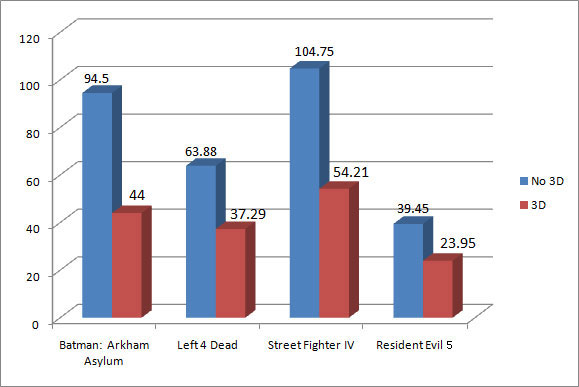
NVIDIA GeForce 3D Vision
Written by John Yan on 12/9/2009 for
PC
More On:
GeForce 3D Vision
At CES and recently in the news, a few companies are pushing 3D as the next big thing. 3D can be a hit or miss as I've been to some great 3D movies and others where it was more annoying to watch than it was fun. NVIDIA's looking to establish themselves in the area of 3D gaming before anyone else with the release of the GeForce 3D Vision set. Today we have the setup that will take your gaming into the next dimension. But does it look good and is it fun to play with? NVIDIA was kind enough to send us the basic package of glasses and a Samsung 120Hz monitor to test the setup with.
Let's start off with the basic package. For starters you get the 3D shutter glasses which are wireless and rechargeable. If you've been to a recent 3D movie such as Up or G-Force or even some IMAX 3D movies like James Cameron's Titanic, it's sort of like that but the way 3D is accomplished is a little bit differently. While you put on very large goggles in an IMAX movie and paper glasses with Up and G-Force, the 3D Vision glasses are lightweight and fit relatively comfortable on the face. On the front right is an IR receiver which I'll get into more later. Each lens consists of liquid crystal which can turn clear of black to block out any images to the eye. A combination of this alternating shutting off of the lenses with the offset picture that's produced on the screen will trick your brain into thinking the image in front of you is in 3D. The package comes with two other nose pieces which you can interchange to see if it fits your face better.

The glasses are pretty lightweight and when I wore them they didn't feel awkward like say some of the IMAX 3D goggles I've tried in the past. The arms are straight and keep the glasses on your face with some light pressure. The design also lets you put these glasses over prescription eyewear as well. As a former eye glass wearer for 20+ years, there's one thing I would've done to the design of the glasses. The hinges of the arms are one area where I can see being fragile and I've had my share of glasses break at that point. That is until I got spring-loaded hinges that allowed the arms to fold out a little more and snap back into place. Since these glasses are pretty expensive, I would've liked to have seen spring-loaded hinges on the glasses as it would ensure people with wider heads to not put too much pressure on the hinge area of the glasses or those that are accident prone with taking glasses off. These puppies cost $150 on their own and having to replace one because of a broken hinge can be a shock to the wallet. I can't say if it would have been inexpensive to design the hinge with a spring but if NVIDIA's looking to make improvements for an update on the product, that would be one of my biggest suggestions.
Remember the IR receiver I mentioned? Well there needs to be a way to synchronize the picture with which lens needs to be turned off for the 3D effect to work. The GeForce 3D Vision kit comes with a small pyramid like device that transmits the signal needed to the glasses to let it know which one to turn on and off and when to do so. On the front is a button that will easily turn 3D Vision on or off if you didn't want to use a keyboard shortcut. On the back you can see the USB connection that's needed to connect to the computer, a connector that will be needed if you plan on hooking the unit up to a DLP TV or projector, and a jog dial that can adjust the amount of depth you see in the game. The front also has a NVIDIA logo that glows green when in use.
NVIDIA's way to enable all this to work occurs down at the driver level. It's natural considering who they are and what they do that they would be able to program the drivers to accomplish this. From what I was told, it takes a significant amount of work to get it working correctly so it's not a simple affair according to NVIDIA. Since they are doing this with the driver, plenty of games are compatible right off the bat. Now, NVIDIA's doing a lot of the grunt work in creating the profiles needed to ensure that the 3D quality is as best as it can get and this takes a lot of the work in getting a good picture to play with. It's not going to work well in all games and you'll get variations on quality through the 350+ games that NVIDIA has listed that works with the setup.

Unfortunately, you'll probably need a brand new monitor if you want to use the GeForce 3D Vision kit. A 120HZ monitor such as Samsung or Viewsonic is required so that's another big added cost to the setup. Why 120Hz? Well, to help with eye strain and flickering, each lens will flicker at a speed of 60Hz. At this speed most people should see a smooth image and should take care of eye strain as well. I remember when ELSA tried this many years ago and while it worked out OK, I just couldn't use it long enough to be worth playing with. Now, the technology we have today with the monitor refresh rate should help combat this and provide a long and smooth playing experience.
With the way the 3D is done with the GeForce 3D Vision kit, one of the benefits over something like the old red-blue or anaglyph technique is that you get the entire range of colors for the image. With anaglyph, the red and blue aspect of the image really limits the color range that can be displayed and still produce a 3D image. The stereoscopic technique of the kit allows you a truer image and one that's not limited in color thereby producing a lot better experience. It truly beats the pants off of anaglyph, which you can use if you own a NVIDIA card and have the latest driver to see for yourself. There's really no comparison and seeing a 3D image in color really makes for an awesome experience with the GeForce 3D Vision kit.
As soon as you run a game and turn on the glasses, you'll see the room slightly darken. This will let you know besides other little indicators that the glasses are now working and turning on and off. I do wish the glasses didn't darken the image but it's not too bad and something you do get used to pretty quickly. It's such a difference though once the glasses turn off when you hop out of the game and see the image on the Samsung monitor and around you light up to its true brightness.I decided to run through a few different genres and games to test how well the glasses work ranging from brand new games to games of old. Since you just need the game to support DirectX, I had plenty of games from various genres to test the GeForce 3D Vision kit out on. My test system consisted of:
Intel Quad Core Duo E9400
4 GIG PC3200 RAM
ECS PN2-SLI+ motherboard
NVIDIA GeForce GTX 275 reference video card
EVGA GeForce GTS 250 for PhysX
Windows 7 64-Bit
I started with one of my current favorites in my collection, Left 4 Dead. I actually played the game at CES with the glasses so I knew what to expect. For Left 4 Dead, The GeForce 3D Vision adds depth to the screen making it a truer 3D image. The sparse HUD looks like it's floating in the plane of the screen while everything else falls back. Seeing it in action, it's really effective when a horde comes rushing at you. From far back, you'll see a group of zombies rushing but as they get closer you can actually see separation between each one a lot, lot more with the 3D Vision glasses. When the zombies get up close, you can really see them as a true 3D model. They won't pop off screen though when they lunge at you but it can sometimes throw you off a bit seeing one swing at you. I've played the game since a few weeks before release and I actually got startled a few times when I swung around to see a zombie trying to punch me. That hasn't happened since the first week or so of me playing Left 4 Dead and the 3D Vision kit did this to me in only a few sessions of me playing.
Not all Valve games worked as well even though it uses the same engine. Team Fortress 2, for example seemed really jerky and the amount of text and HUD made it hard to focus on the game. When there are so many items that are sitting on the top plane that don't move as in Team Fortress 2, it just makes the experience really hard to enjoy. Half Life 2 Episode 2 had its good moments but there were a few areas where anomalies showed up. For example, in the beginning with the train lying in some water, there were bad clipping issues and the water just didn't really fit well when viewed through the glasses. It made playing less enjoyable as the visual artifacts were pretty distracting. Even Left 4 Dead 2 needs some tweaking and a new profile as the crosshairs are off in the game.
Fallout 3 would have worked pretty well but I had to make a few adjustments to get VATS to not be as obstructive. Everything looks great as you are wandering around the wasteland and like Left 4 Dead, the depth added made the game looked really awesome. Bringing up the Pipboy, it looked like an actual real product where you just want to reach out and touch some of the buttons. There is a problem when you bring up VATS though. All the boxes that show the percentages of a successful hit sit above where the cursor is so it can be hard to tag things at times when the percentage boxes are close together. I had to turn down the amount of depth to a minimum so my eyes weren't going nuts trying to focus on the cursor or the boxes. It did lessen the 3D effect tremendously but there were some depth to be seen at even the lowest level. I have to say it was pretty fun to wander around a desolate Washington D.C. in true 3D.

For Dawn of War II, it was great to see a battlefield that looked like a table top game with miniatures. I mean seeing a battle take places on a 3D field, you can get a greater sense of troops being on different levels when standing on different height landscapes. As with Fallout 3, I had to reduce the depth in order to get a good visual experience out if it. Again, it's the combination of where the cursor sits in the 3D plane compared to the troops and HUD which can throw your eyes off. Once the depth was turned down to a minimum, it was pretty playable but sort of defeats the purpose of having a good 3D visual using the glasses.
Call of Duty: Modern Warfare was one of the better games I tested and I'm hoping the experience translates well to Modern Warfare 2. The cursor for aiming sat at a plane on the screen where it was useful and there were very little anomalies I encountered in my few hours of testing with the game. It's one of the few older games I tested out with that worked out really well and improved the gaming experience. Two old games gave somewhat OK results in Halo 2 and Gears of War 2. Released two years ago, Halo 2 exhibited a LOT of separation on the default settings so I had to turn the amount of depth down some to get it so it wasn't hard on the eyes. At normal levels things were just popping and fading off into the distance at extreme levels making it hard to really enjoy the game. The aiming reticule in Gears of War really hampered my playing and there was no way to turn it off so I could use the driver based reticule, which worked out better. While the rest of the game looked pretty good, the annoyance of the reticule dampened the gaming experience with Gears of War.
One of the games that really popped out was Dungeons and Dragons Online, in a literal sense. Your character on screen actually sits a few centimeters in front of the monitor and as you traverse around the environment you can see some things come out as well. One of the coolest things I saw was when it was snowing in an area I was in and I actually saw little bits of snow floating in front. As I walked through a few areas where there were large plants, the leaves actually came up out of the screen. To make sure that the objects were popping away from the monitor, I did what many people do at 3D movies and put my hand in front to try and touch the objects. Sure enough, my hand phased through the items in front of me. It can get distracting when a lot of items are coming at you on the screen but the effect is pretty impressive. I'm hoping more games in the future can harness this feature to a more useful level should the GeForce 3D Vision take off in popularity.
Not all DirectX games work well but there are plenty of popular titles that work really well with the GeForce 3D Vision kit. Since this product is now available for purchase, NVIDIA's going to work with the developers to make sure it's implemented well on future titles. I am happy to see support for plenty of older games but I am hopeful more companies, such as Capcom did with Resident Evil 5, give full support to this product to enable the GeForce 3D Vision to be utilized to its fullest extent.
Running at 120Hz, let me say that I never once experienced any eye strain or fatigue. I was able to play hours without being annoyed and when I took off my glasses during long periods I felt fine. Now, I can't speak for everyone of course but for most people you shouldn't experience any issues. It's the reason NVIDIA wanted 120Hz monitors so most people won't have any issues playing with the GeForce 3D Vision kit for long periods of time. As mentioned earlier, I remember using similar types of glasses back in the day from ELSA and I could only play for a short period of time because I noticed the flickering. With the GeForce 3D Vision Kit, I saw no flickering but a clear albeit a little darker image through the glasses.
All the 3D goodness does come at a price though besides the monetary cost. You're going to need a very good video card and a somewhat good machine to get a smooth gaming experience. Seeing as each scene is rendered twice (one for each eye), you can expect about a 50% decrease in performance when you turn on 3D. Playing a few games with FRAPS running, I saw the frames per second just drop tremendously once I pushed the activation button on the IR Emitter. For those that are playing games that aren't running at a fairly good clip already, you're probably going get some stuttering when things get heated on the screen.
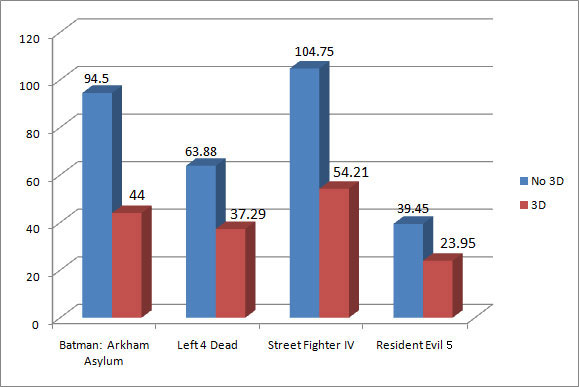
This isn't just for 3D gaming though as NVIDIA has put out a media player that will allow you to watch stereoscopic 3D movies on your home setup as well. There's even a picture viewer for those what want to see 3D pictures. So, while I focused a lot about the gaming aspect here, there are other applications as well that this setup can benefit from. Imagine checking out the Avatar at home in 3D just like in the movie theater. Yes, each person will need a pair of glasses and you can have multiple glasses work from one GeForce 3D Vision setup but the experience of a full color 3D movie at home is something that I know a lot of people are excited about. With the GeForce 3D Vision, that reality is closer than ever.
It's hard to say if 3D's going to take off but seeing it firsthand I hope it does. It really does add to the experience when playing some games and takes it to a whole new level. The GeForce 3D Vision kit is a fun and innovative product from NVIDIA. Yes, you'll need a NVIDIA video card to get this to work and as mentioned earlier, a 120Hz monitor should you not currently have one. I wish it was as simple as picking up these glasses and plugging it into your current system for it to work but right now that's not the case. With a big push from various companies for 3D at home, I'm happy to see NVIDIA taking the initiative to provide a solution to the consumer right now. While it might not work well on all games, when it does it's a sight to behold and a great new way to experience games.
Let's start off with the basic package. For starters you get the 3D shutter glasses which are wireless and rechargeable. If you've been to a recent 3D movie such as Up or G-Force or even some IMAX 3D movies like James Cameron's Titanic, it's sort of like that but the way 3D is accomplished is a little bit differently. While you put on very large goggles in an IMAX movie and paper glasses with Up and G-Force, the 3D Vision glasses are lightweight and fit relatively comfortable on the face. On the front right is an IR receiver which I'll get into more later. Each lens consists of liquid crystal which can turn clear of black to block out any images to the eye. A combination of this alternating shutting off of the lenses with the offset picture that's produced on the screen will trick your brain into thinking the image in front of you is in 3D. The package comes with two other nose pieces which you can interchange to see if it fits your face better.

The glasses are pretty lightweight and when I wore them they didn't feel awkward like say some of the IMAX 3D goggles I've tried in the past. The arms are straight and keep the glasses on your face with some light pressure. The design also lets you put these glasses over prescription eyewear as well. As a former eye glass wearer for 20+ years, there's one thing I would've done to the design of the glasses. The hinges of the arms are one area where I can see being fragile and I've had my share of glasses break at that point. That is until I got spring-loaded hinges that allowed the arms to fold out a little more and snap back into place. Since these glasses are pretty expensive, I would've liked to have seen spring-loaded hinges on the glasses as it would ensure people with wider heads to not put too much pressure on the hinge area of the glasses or those that are accident prone with taking glasses off. These puppies cost $150 on their own and having to replace one because of a broken hinge can be a shock to the wallet. I can't say if it would have been inexpensive to design the hinge with a spring but if NVIDIA's looking to make improvements for an update on the product, that would be one of my biggest suggestions.
Remember the IR receiver I mentioned? Well there needs to be a way to synchronize the picture with which lens needs to be turned off for the 3D effect to work. The GeForce 3D Vision kit comes with a small pyramid like device that transmits the signal needed to the glasses to let it know which one to turn on and off and when to do so. On the front is a button that will easily turn 3D Vision on or off if you didn't want to use a keyboard shortcut. On the back you can see the USB connection that's needed to connect to the computer, a connector that will be needed if you plan on hooking the unit up to a DLP TV or projector, and a jog dial that can adjust the amount of depth you see in the game. The front also has a NVIDIA logo that glows green when in use.
NVIDIA's way to enable all this to work occurs down at the driver level. It's natural considering who they are and what they do that they would be able to program the drivers to accomplish this. From what I was told, it takes a significant amount of work to get it working correctly so it's not a simple affair according to NVIDIA. Since they are doing this with the driver, plenty of games are compatible right off the bat. Now, NVIDIA's doing a lot of the grunt work in creating the profiles needed to ensure that the 3D quality is as best as it can get and this takes a lot of the work in getting a good picture to play with. It's not going to work well in all games and you'll get variations on quality through the 350+ games that NVIDIA has listed that works with the setup.

Unfortunately, you'll probably need a brand new monitor if you want to use the GeForce 3D Vision kit. A 120HZ monitor such as Samsung or Viewsonic is required so that's another big added cost to the setup. Why 120Hz? Well, to help with eye strain and flickering, each lens will flicker at a speed of 60Hz. At this speed most people should see a smooth image and should take care of eye strain as well. I remember when ELSA tried this many years ago and while it worked out OK, I just couldn't use it long enough to be worth playing with. Now, the technology we have today with the monitor refresh rate should help combat this and provide a long and smooth playing experience.
With the way the 3D is done with the GeForce 3D Vision kit, one of the benefits over something like the old red-blue or anaglyph technique is that you get the entire range of colors for the image. With anaglyph, the red and blue aspect of the image really limits the color range that can be displayed and still produce a 3D image. The stereoscopic technique of the kit allows you a truer image and one that's not limited in color thereby producing a lot better experience. It truly beats the pants off of anaglyph, which you can use if you own a NVIDIA card and have the latest driver to see for yourself. There's really no comparison and seeing a 3D image in color really makes for an awesome experience with the GeForce 3D Vision kit.
As soon as you run a game and turn on the glasses, you'll see the room slightly darken. This will let you know besides other little indicators that the glasses are now working and turning on and off. I do wish the glasses didn't darken the image but it's not too bad and something you do get used to pretty quickly. It's such a difference though once the glasses turn off when you hop out of the game and see the image on the Samsung monitor and around you light up to its true brightness.I decided to run through a few different genres and games to test how well the glasses work ranging from brand new games to games of old. Since you just need the game to support DirectX, I had plenty of games from various genres to test the GeForce 3D Vision kit out on. My test system consisted of:
Intel Quad Core Duo E9400
4 GIG PC3200 RAM
ECS PN2-SLI+ motherboard
NVIDIA GeForce GTX 275 reference video card
EVGA GeForce GTS 250 for PhysX
Windows 7 64-Bit
I started with one of my current favorites in my collection, Left 4 Dead. I actually played the game at CES with the glasses so I knew what to expect. For Left 4 Dead, The GeForce 3D Vision adds depth to the screen making it a truer 3D image. The sparse HUD looks like it's floating in the plane of the screen while everything else falls back. Seeing it in action, it's really effective when a horde comes rushing at you. From far back, you'll see a group of zombies rushing but as they get closer you can actually see separation between each one a lot, lot more with the 3D Vision glasses. When the zombies get up close, you can really see them as a true 3D model. They won't pop off screen though when they lunge at you but it can sometimes throw you off a bit seeing one swing at you. I've played the game since a few weeks before release and I actually got startled a few times when I swung around to see a zombie trying to punch me. That hasn't happened since the first week or so of me playing Left 4 Dead and the 3D Vision kit did this to me in only a few sessions of me playing.
Not all Valve games worked as well even though it uses the same engine. Team Fortress 2, for example seemed really jerky and the amount of text and HUD made it hard to focus on the game. When there are so many items that are sitting on the top plane that don't move as in Team Fortress 2, it just makes the experience really hard to enjoy. Half Life 2 Episode 2 had its good moments but there were a few areas where anomalies showed up. For example, in the beginning with the train lying in some water, there were bad clipping issues and the water just didn't really fit well when viewed through the glasses. It made playing less enjoyable as the visual artifacts were pretty distracting. Even Left 4 Dead 2 needs some tweaking and a new profile as the crosshairs are off in the game.
Fallout 3 would have worked pretty well but I had to make a few adjustments to get VATS to not be as obstructive. Everything looks great as you are wandering around the wasteland and like Left 4 Dead, the depth added made the game looked really awesome. Bringing up the Pipboy, it looked like an actual real product where you just want to reach out and touch some of the buttons. There is a problem when you bring up VATS though. All the boxes that show the percentages of a successful hit sit above where the cursor is so it can be hard to tag things at times when the percentage boxes are close together. I had to turn down the amount of depth to a minimum so my eyes weren't going nuts trying to focus on the cursor or the boxes. It did lessen the 3D effect tremendously but there were some depth to be seen at even the lowest level. I have to say it was pretty fun to wander around a desolate Washington D.C. in true 3D.

For Dawn of War II, it was great to see a battlefield that looked like a table top game with miniatures. I mean seeing a battle take places on a 3D field, you can get a greater sense of troops being on different levels when standing on different height landscapes. As with Fallout 3, I had to reduce the depth in order to get a good visual experience out if it. Again, it's the combination of where the cursor sits in the 3D plane compared to the troops and HUD which can throw your eyes off. Once the depth was turned down to a minimum, it was pretty playable but sort of defeats the purpose of having a good 3D visual using the glasses.
Call of Duty: Modern Warfare was one of the better games I tested and I'm hoping the experience translates well to Modern Warfare 2. The cursor for aiming sat at a plane on the screen where it was useful and there were very little anomalies I encountered in my few hours of testing with the game. It's one of the few older games I tested out with that worked out really well and improved the gaming experience. Two old games gave somewhat OK results in Halo 2 and Gears of War 2. Released two years ago, Halo 2 exhibited a LOT of separation on the default settings so I had to turn the amount of depth down some to get it so it wasn't hard on the eyes. At normal levels things were just popping and fading off into the distance at extreme levels making it hard to really enjoy the game. The aiming reticule in Gears of War really hampered my playing and there was no way to turn it off so I could use the driver based reticule, which worked out better. While the rest of the game looked pretty good, the annoyance of the reticule dampened the gaming experience with Gears of War.
One of the games that really popped out was Dungeons and Dragons Online, in a literal sense. Your character on screen actually sits a few centimeters in front of the monitor and as you traverse around the environment you can see some things come out as well. One of the coolest things I saw was when it was snowing in an area I was in and I actually saw little bits of snow floating in front. As I walked through a few areas where there were large plants, the leaves actually came up out of the screen. To make sure that the objects were popping away from the monitor, I did what many people do at 3D movies and put my hand in front to try and touch the objects. Sure enough, my hand phased through the items in front of me. It can get distracting when a lot of items are coming at you on the screen but the effect is pretty impressive. I'm hoping more games in the future can harness this feature to a more useful level should the GeForce 3D Vision take off in popularity.
Not all DirectX games work well but there are plenty of popular titles that work really well with the GeForce 3D Vision kit. Since this product is now available for purchase, NVIDIA's going to work with the developers to make sure it's implemented well on future titles. I am happy to see support for plenty of older games but I am hopeful more companies, such as Capcom did with Resident Evil 5, give full support to this product to enable the GeForce 3D Vision to be utilized to its fullest extent.
Running at 120Hz, let me say that I never once experienced any eye strain or fatigue. I was able to play hours without being annoyed and when I took off my glasses during long periods I felt fine. Now, I can't speak for everyone of course but for most people you shouldn't experience any issues. It's the reason NVIDIA wanted 120Hz monitors so most people won't have any issues playing with the GeForce 3D Vision kit for long periods of time. As mentioned earlier, I remember using similar types of glasses back in the day from ELSA and I could only play for a short period of time because I noticed the flickering. With the GeForce 3D Vision Kit, I saw no flickering but a clear albeit a little darker image through the glasses.
All the 3D goodness does come at a price though besides the monetary cost. You're going to need a very good video card and a somewhat good machine to get a smooth gaming experience. Seeing as each scene is rendered twice (one for each eye), you can expect about a 50% decrease in performance when you turn on 3D. Playing a few games with FRAPS running, I saw the frames per second just drop tremendously once I pushed the activation button on the IR Emitter. For those that are playing games that aren't running at a fairly good clip already, you're probably going get some stuttering when things get heated on the screen.
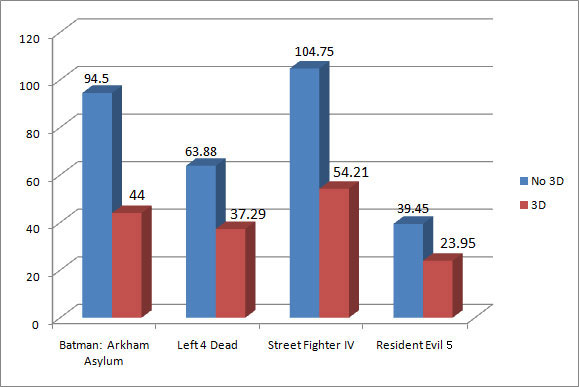
This isn't just for 3D gaming though as NVIDIA has put out a media player that will allow you to watch stereoscopic 3D movies on your home setup as well. There's even a picture viewer for those what want to see 3D pictures. So, while I focused a lot about the gaming aspect here, there are other applications as well that this setup can benefit from. Imagine checking out the Avatar at home in 3D just like in the movie theater. Yes, each person will need a pair of glasses and you can have multiple glasses work from one GeForce 3D Vision setup but the experience of a full color 3D movie at home is something that I know a lot of people are excited about. With the GeForce 3D Vision, that reality is closer than ever.
It's hard to say if 3D's going to take off but seeing it firsthand I hope it does. It really does add to the experience when playing some games and takes it to a whole new level. The GeForce 3D Vision kit is a fun and innovative product from NVIDIA. Yes, you'll need a NVIDIA video card to get this to work and as mentioned earlier, a 120Hz monitor should you not currently have one. I wish it was as simple as picking up these glasses and plugging it into your current system for it to work but right now that's not the case. With a big push from various companies for 3D at home, I'm happy to see NVIDIA taking the initiative to provide a solution to the consumer right now. While it might not work well on all games, when it does it's a sight to behold and a great new way to experience games.
While you'll probably need to sink a good amount of cash in getting everything setup well, the GeForce 3D Vision delivers on the games that work really well. As with any technology that is in its infancy, you're going to have to wait a little bit to have all the kinks work out and a bunch of items work out really well with it. But, when it works out well, it works out really well and it does add a lot to gaming. Eye strain, for me, was not an issue and I could wear the setup for hours or so. For movies or gaming, the GeForce 3D Vision will give consumers something new to experience.
Rating: 9 Class Leading
* The product in this article was sent to us by the developer/company.

About Author
I've been reviewing products since 1997 and started out at Gaming Nexus. As one of the original writers, I was tapped to do action games and hardware. Nowadays, I work with a great group of folks on here to bring to you news and reviews on all things PC and consoles.
As for what I enjoy, I love action and survival games. I'm more of a PC gamer now than I used to be, but still enjoy the occasional console fair. Lately, I've been really playing a ton of retro games after building an arcade cabinet for myself and the kids. There's some old games I love to revisit and the cabinet really does a great job at bringing back that nostalgic feeling of going to the arcade.
View Profile