
ASUS GeForce RTX 4070 Ti Super
Today we have the second card announced at CES by NVIDIA with the GeForce RTX 4070 Ti Super. The RTX 4070 Ti Super isn’t getting a Founder’s Edition, just like the GeForce RTX 4070 Ti, so if you are interested in one, the only option are AIBs. NVIDIA was kind enough to send along an ASUS variant for us to test, which falls in their line of TUF Gaming cards.

Of the three cards announced a few weeks ago, the RTX 4070 Ti Super seems to have the most that’s changed up from their non-Super variant. Besides the increased core counts, the biggest change comes in the memory department. Below you can see the table comparing a few of the Ada Lovelace cards in the 4070 line.
|
GeForce RTX 4070 Ti Super |
GeForce RTX 4070 Ti |
GeForce RTX 4070 Super |
GeForce RTX 4070 |
GeForce RTX 3070 Ti |
|
|
SM |
66 |
60 |
56 |
46 |
48 |
|
CUDA Cores |
8448 |
7680 |
7168 |
5888 |
6144 |
|
Tensor Cores |
264 (4th gen) |
240 (4th gen) |
224 (4th gen) |
184 (4th gen) |
192 (3rd gen) |
|
RT Cores |
66 (3rd gen) |
60 (3rd gen) |
56 (3rd gen) |
46 (3rd gen) |
48 (2nd gen) |
|
Texture Units |
264 |
240 |
224 |
184 |
192 |
|
ROPs |
96 |
80 |
80 |
64 |
96 |
|
Base Clock |
2340 MHz |
2310 MHz |
1980 MHz |
1920 MHz |
1575 MHz |
|
Boost Clock |
2610MHz |
2610 MHz |
2475 MHz |
2475 MHz |
1770 MHz |
|
Memory Clock |
10500 MHz |
10500 MHz |
10500 MHz |
10500 MHz |
9500 MHz |
While the RTX 4070 Ti used the AD104 chip, the RTX 4070 Ti Super steps up the the AD103 chip, which is the ones used in the RTX 4080 and RTX 4090 line of cards. You get a 10% increase in CUDA Core count from the RTX 4070 Ti to the RTX 4070 Super with the base clock getting a slight increase. The boost clock remains the same.
Now memory goes from 12GB on the RTX 4070 Ti to 16GB on the RTX 4070 Ti Super. The 4GB of GDDR6X memory is most certainly welcome here and should quiet the crowd complaining about the VRAM amount on video cards. Memory interface increased from 192-bit to 256-bit and the total bandwidth increased from 504 GB/s to 672 GB/s. All told, the improvement in the memory space is a solid change by NVIDIA and one of the biggest aspects of the card for increased performance.

As you can see in the picture, the ASUS GeForce RTX 4070 Ti Super uses the same cooler, which is three slot wide, as the GeForce RTX 4070 Ti from last year. In fact, you probably wouldn’t be able to guess which card is which if you placed both of them next to each other. On the top is the same old 12VHPWR connector and ASUS includes a double 8-pin dongle to power the card in case you don’t have a 12VHPWR connector from your power supply. I wish the TUF card didn’t reverse the connector’s alignment on this one as most cards that I’ve seen with the 12VHPWR connect have the four small pins facing the back while the ASUS card has them facing the front. For those with peripherals like 90 degree adapters, they might have to get a new one if they’re replacing a 3000 series card that has it facing the other way.
Just like the RTX 4070 Ti card from ASUS, the RTX 4070 Ti Super features five I/O connectors consisting of three DisplayPort 1.4a ports and two HDMI 2.1a ports. The extra HDMI port is something I wish NVIDIA did on their Founder’s Edition cards as the extra connector provides some more flexibility in connecting displays.
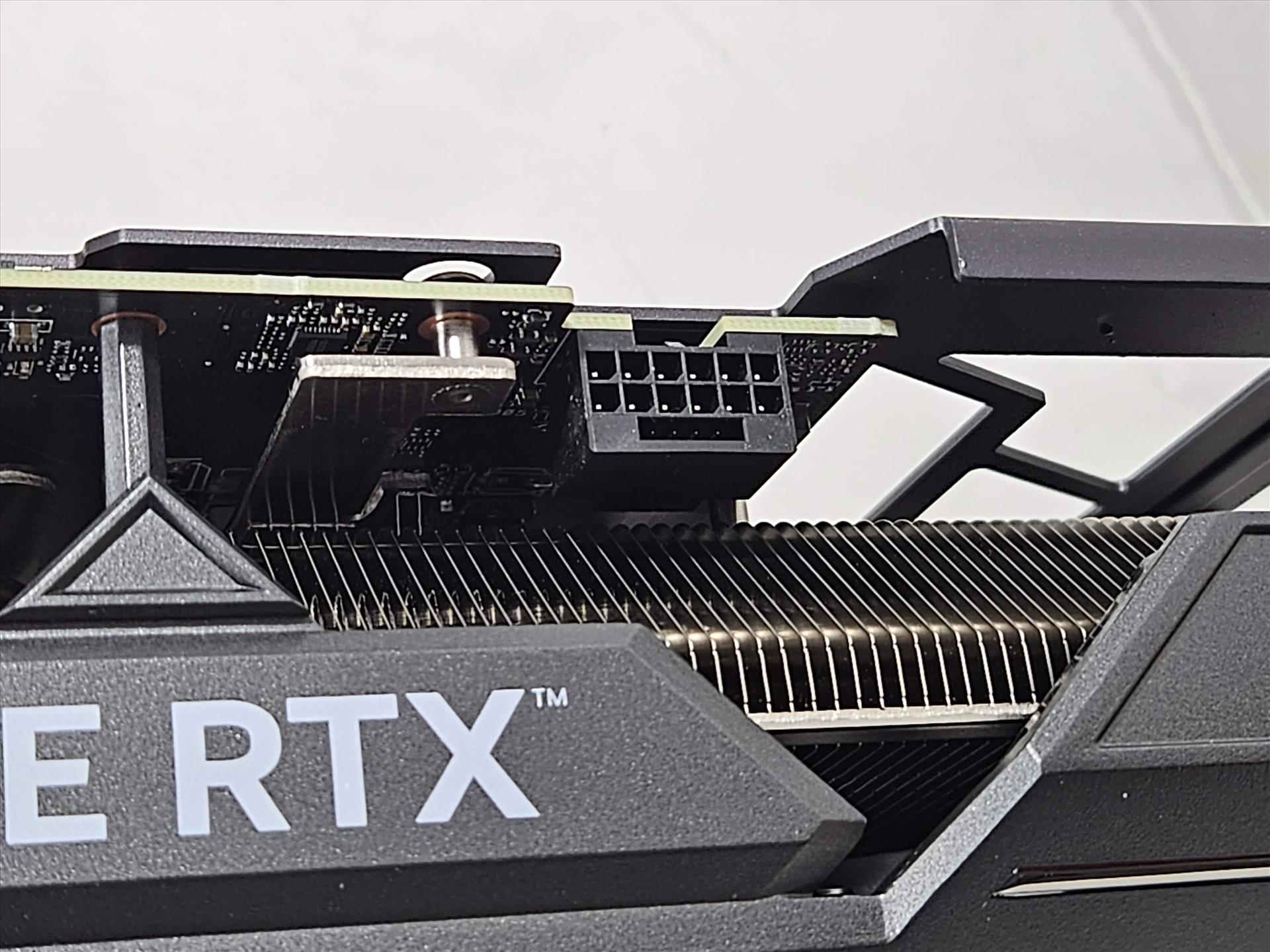
And finally, the ASUS card features an RGB logo and lines that you can adjust using their software. If you want to sync it with other RGB lights in your case, you can. ASUS also includes a nice GPU support brace should you place your card horizontally and wish to combat any possible sagging when plugged in.
For the tests, everything was run at 4K and games were set to the maximum settings provided by the in-game slider or predefined adjustments when possible. This time around, I’ve included RTX 4080 scores with the RTX 4070 Ti Super to see how close it comes to the next tier card. Although the RTX 4080 will soon be discontinued, it’ll be interesting to see how close it comes to that flagship card in terms of performance.
My testing computer is as follows:
AMD Ryzen 7 7800X3D
64GB DDR5 6000MHz (PC5-48000) TEAMGROUP memory
Asrock B650E PG Riptide WiFi motherboard
Samsung 990 Pro 1TB M.2 NVMe
Samsung 990 Pro 4TB M.2 NVMe
LG C2 OLED 4K TV
551.15 NVIDIA drivers
Let’s start with some basic rasterization and DLSS numbers.
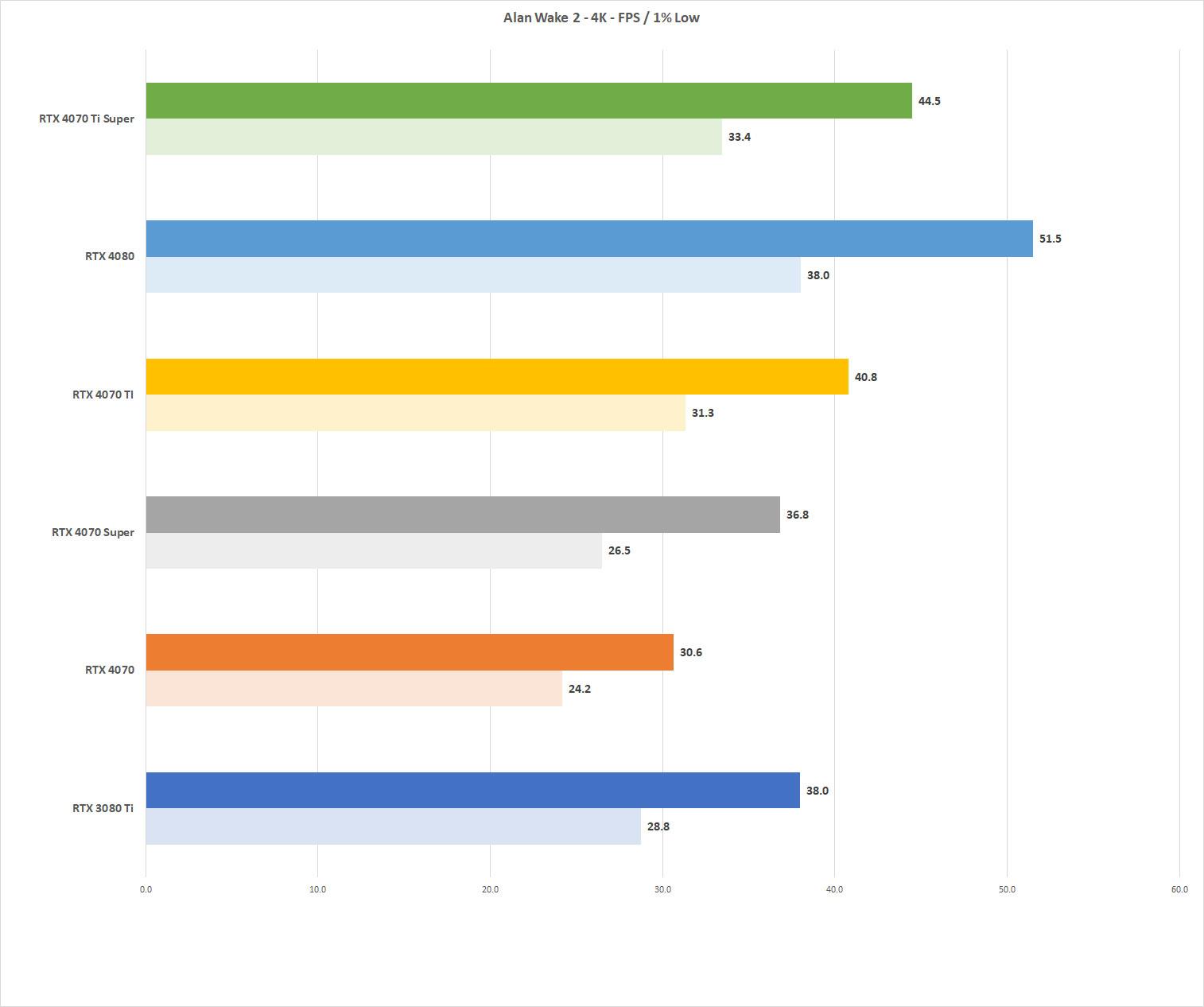
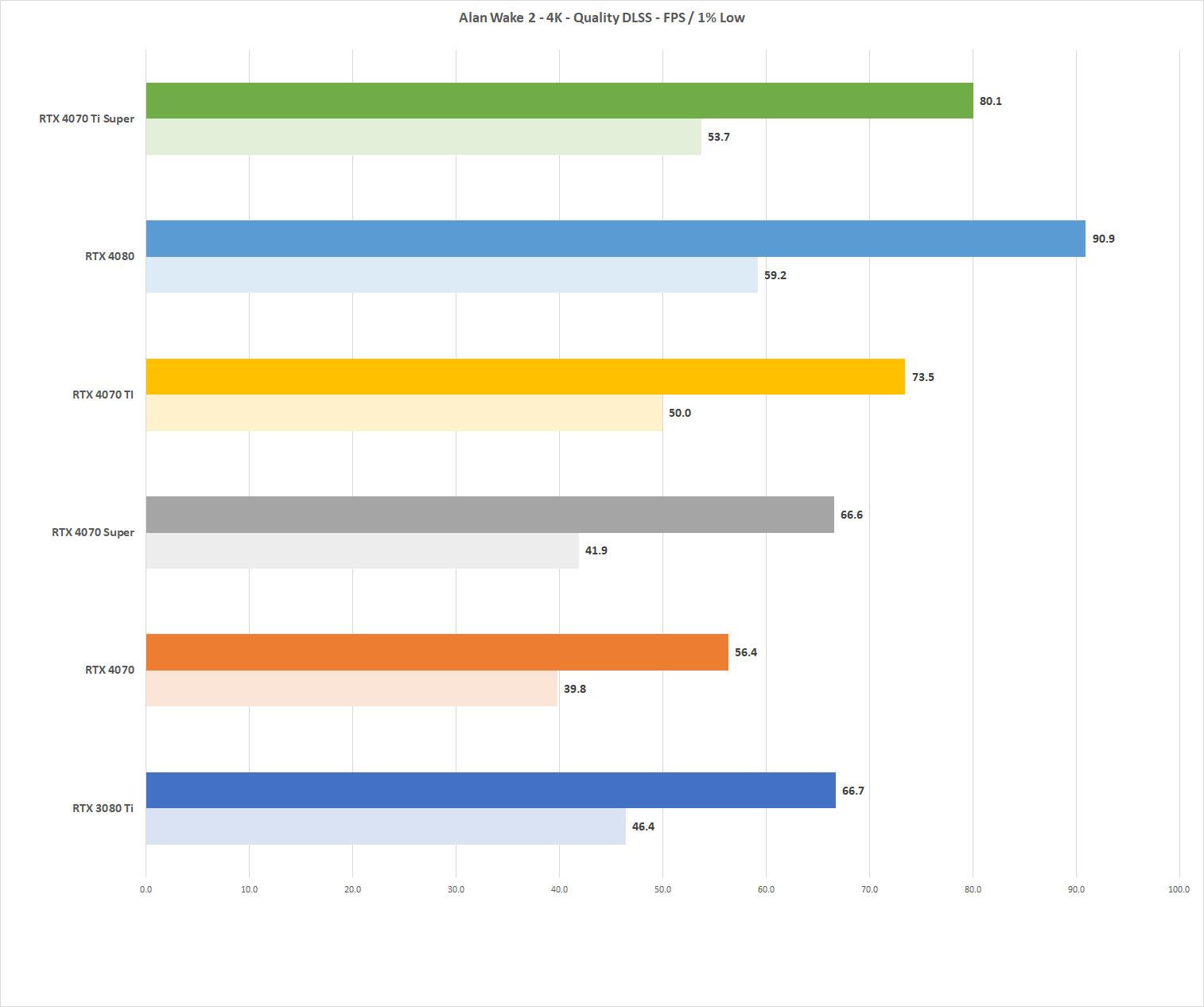
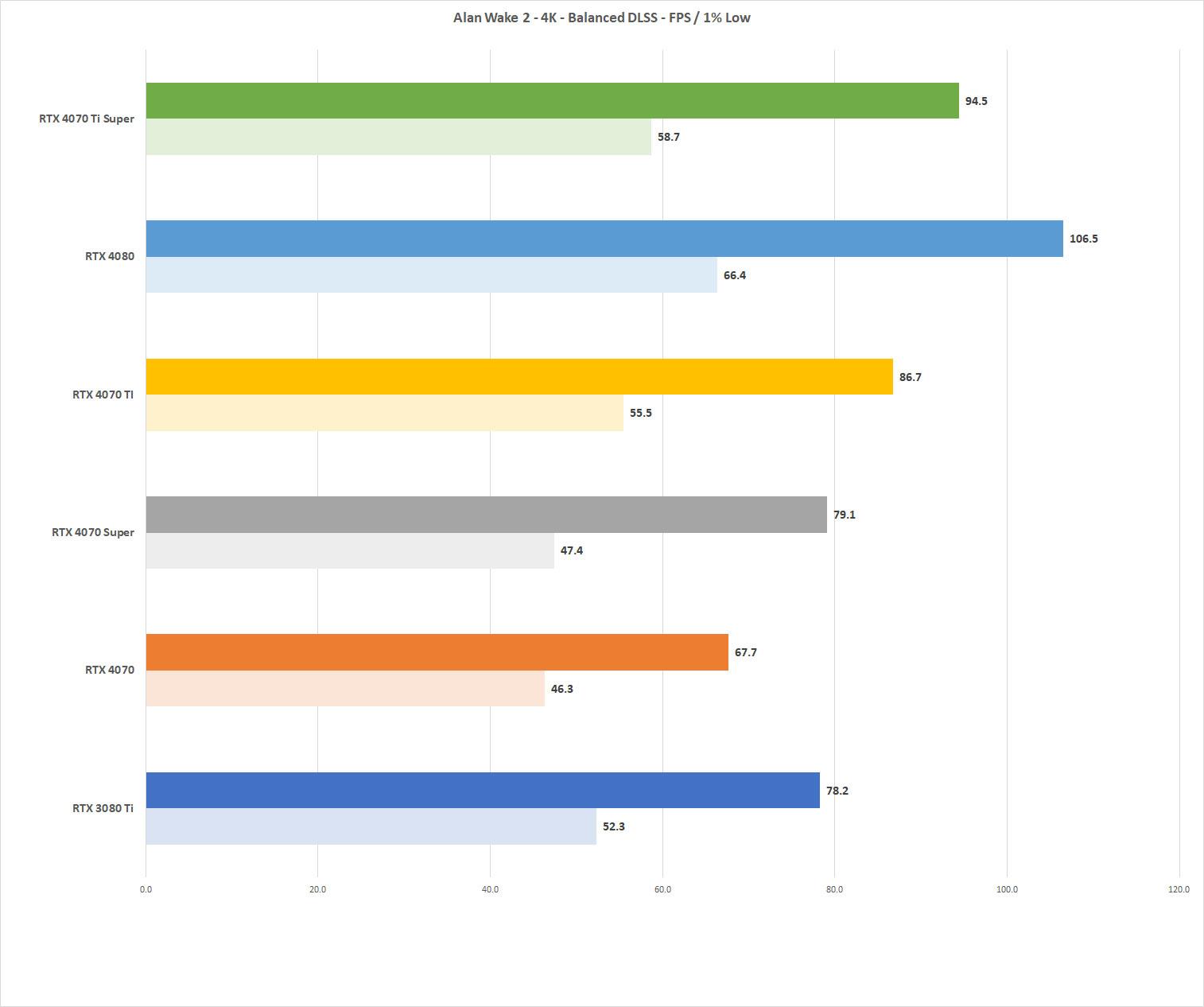
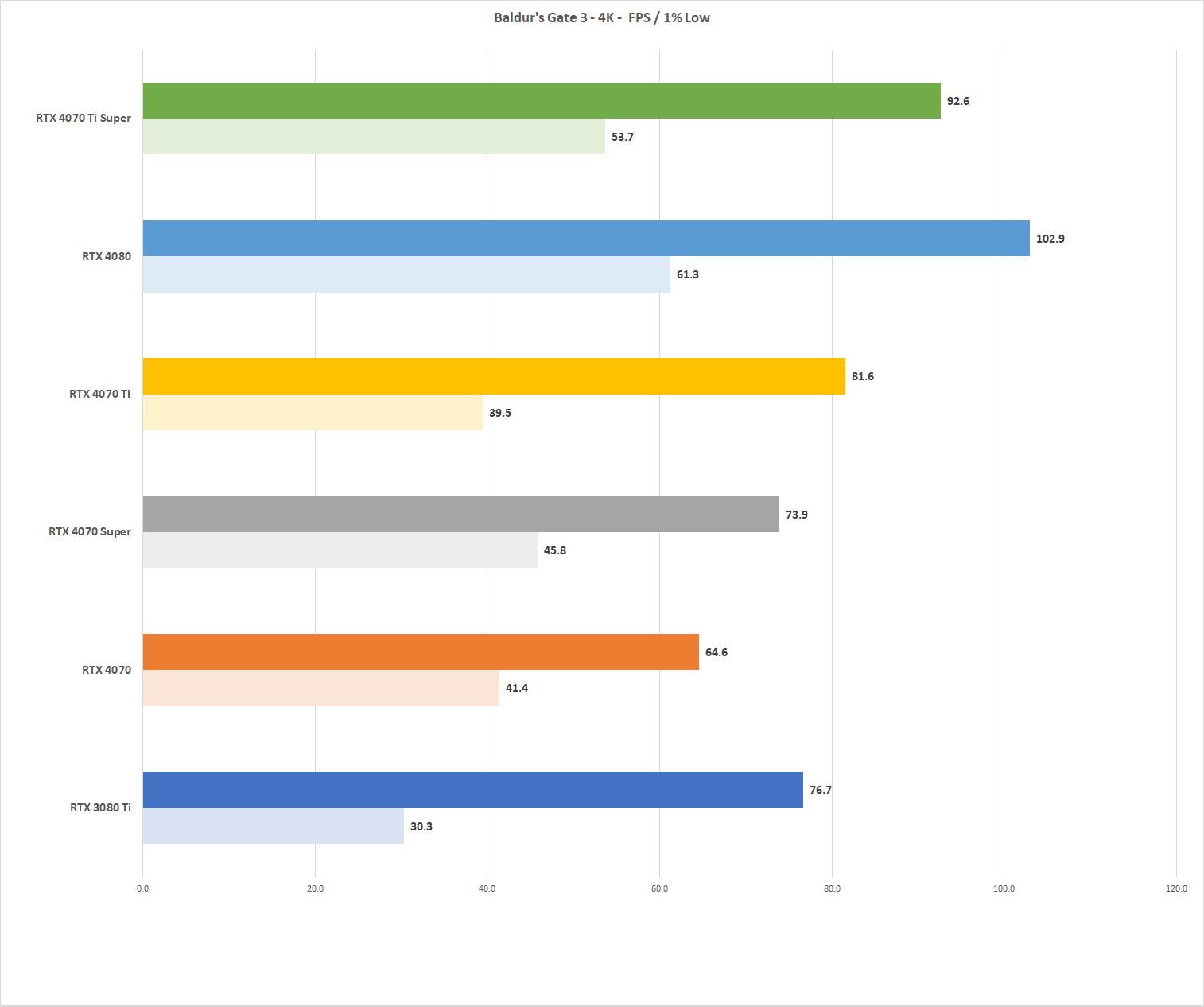
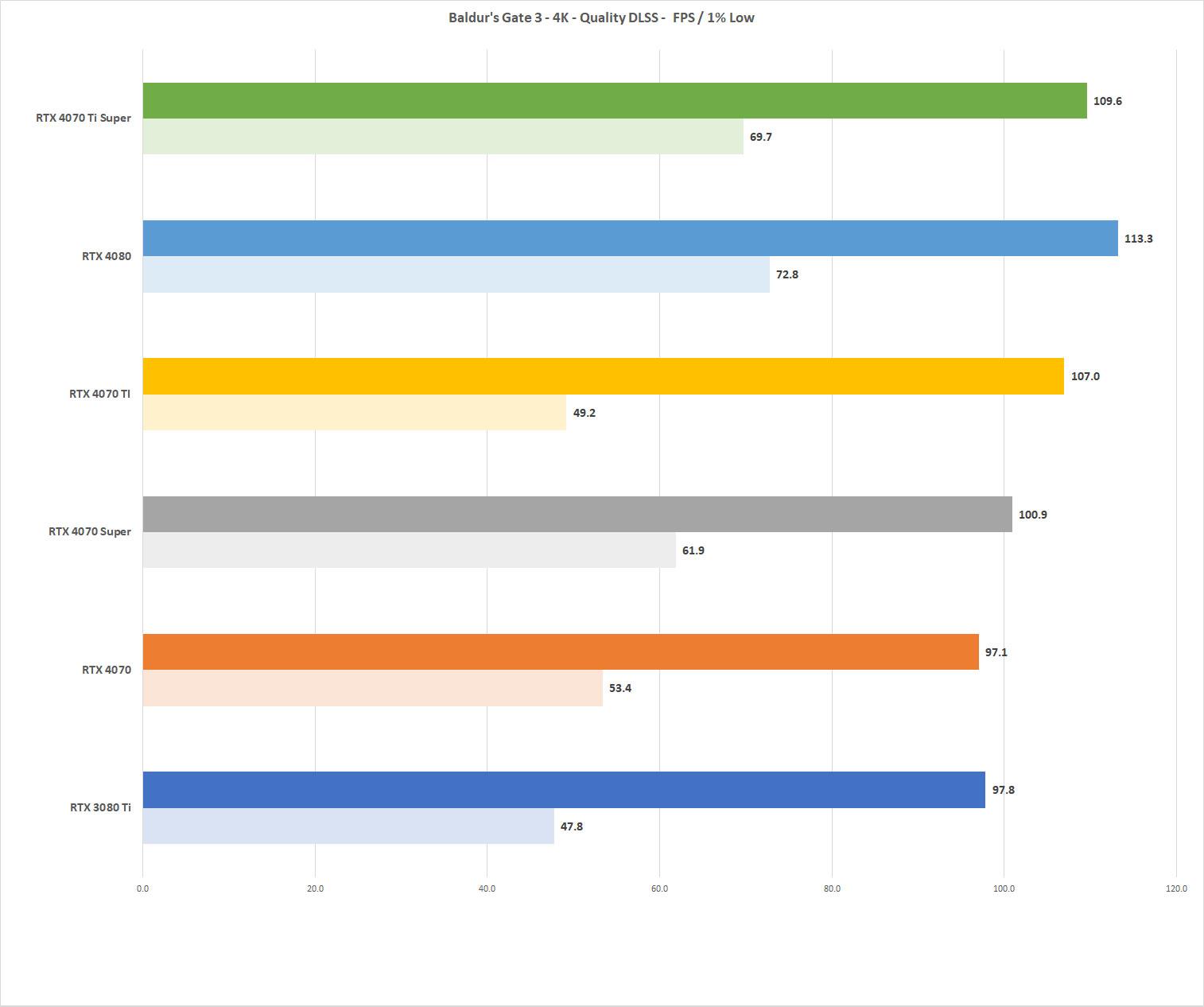
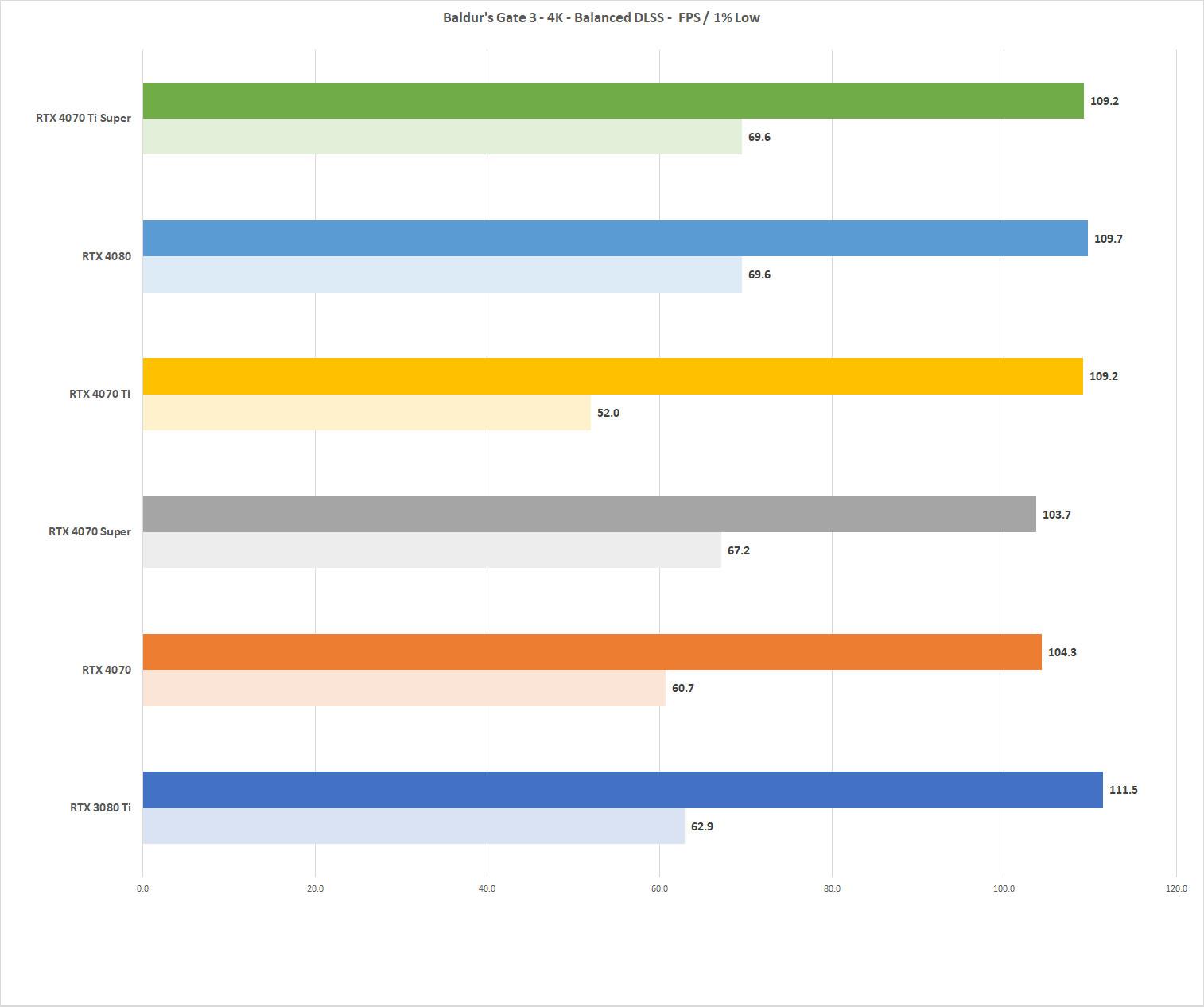
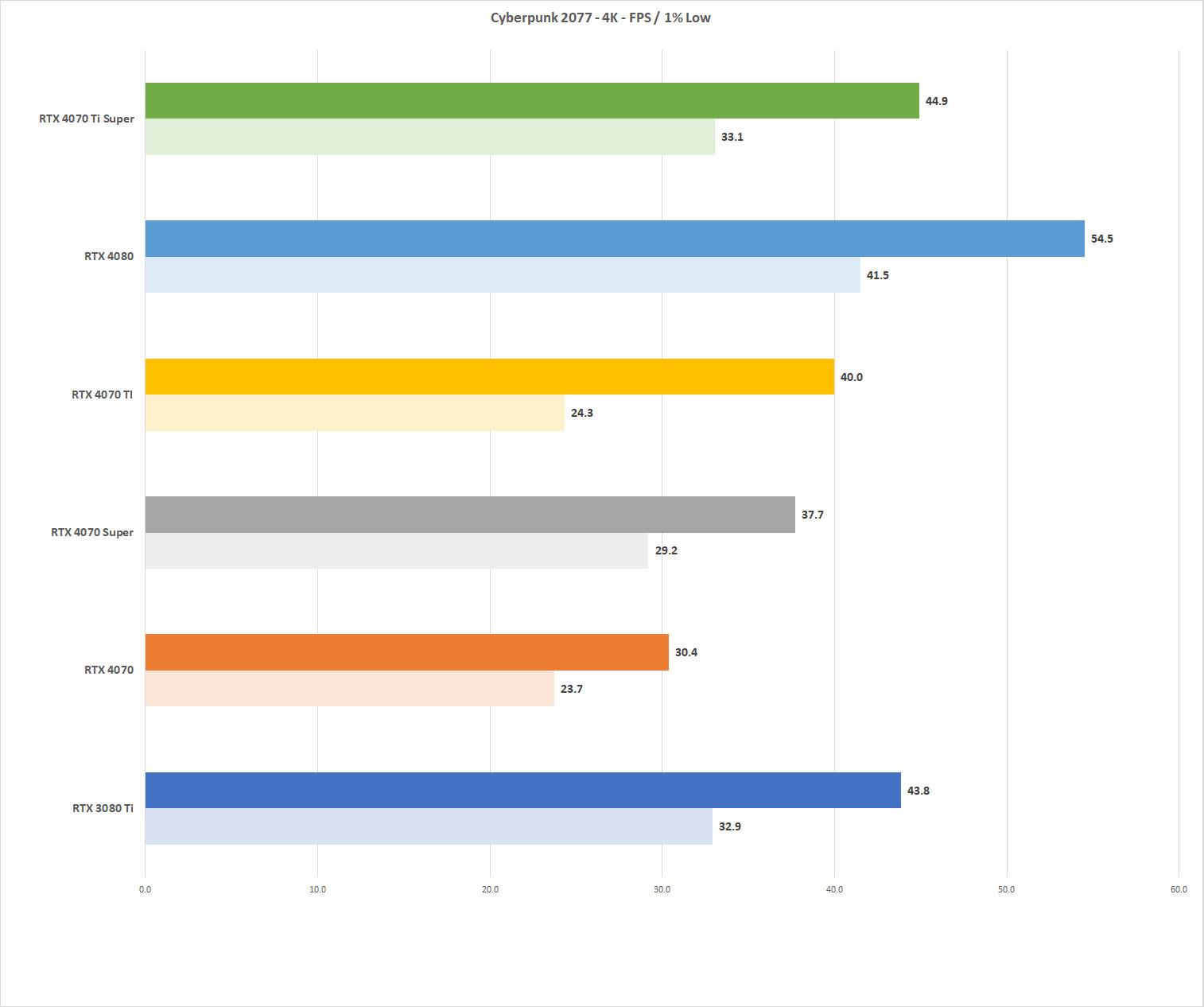
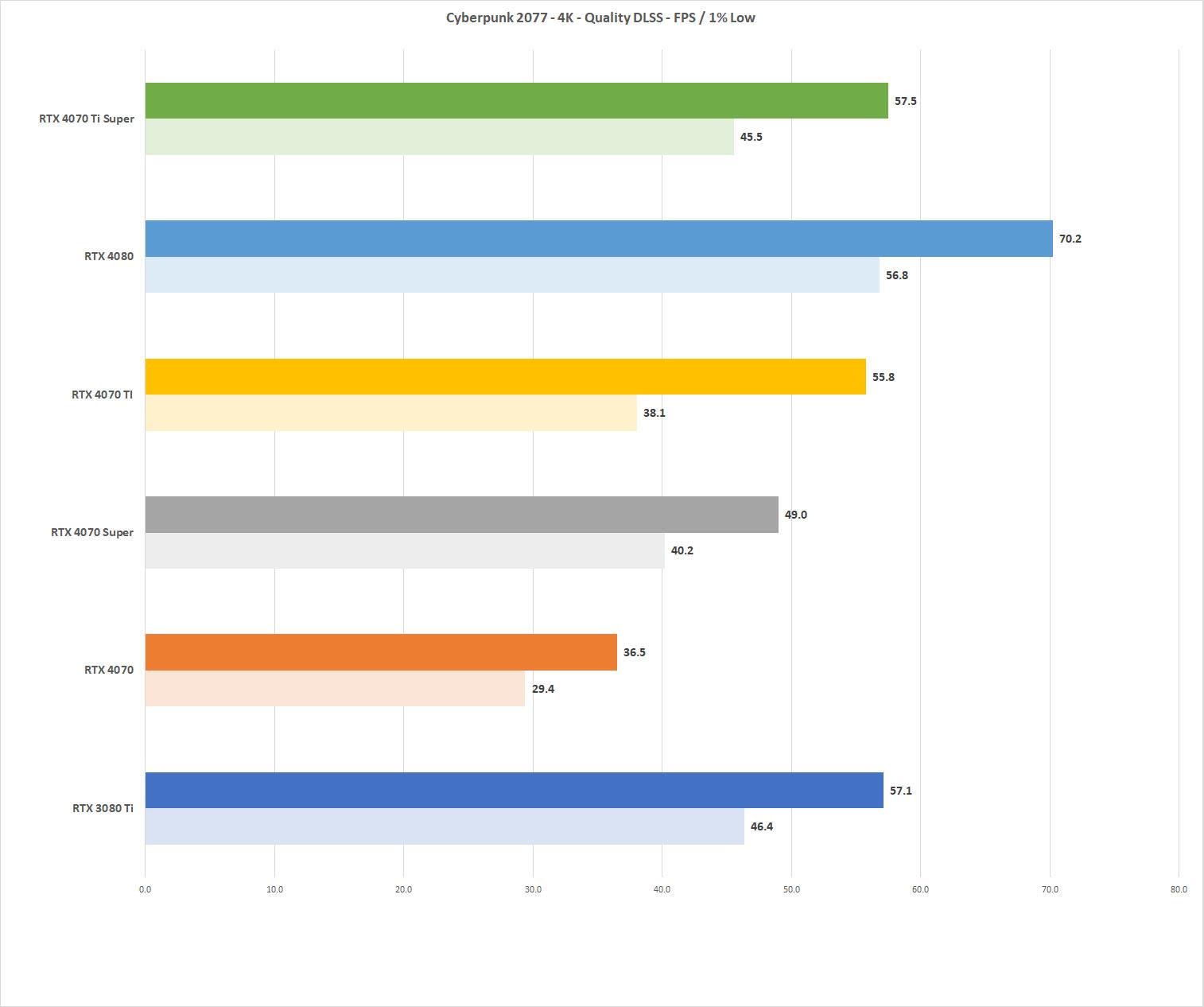
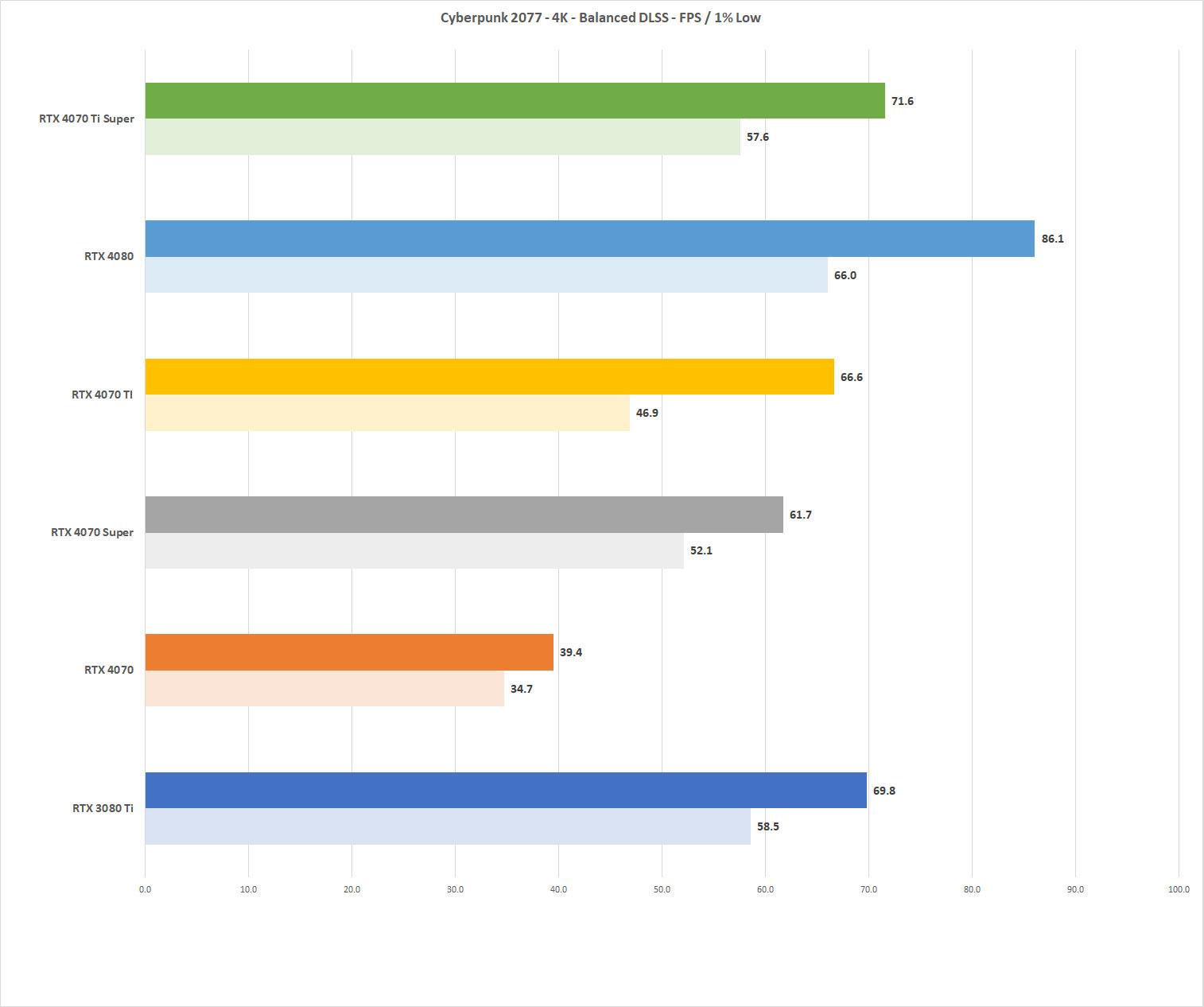
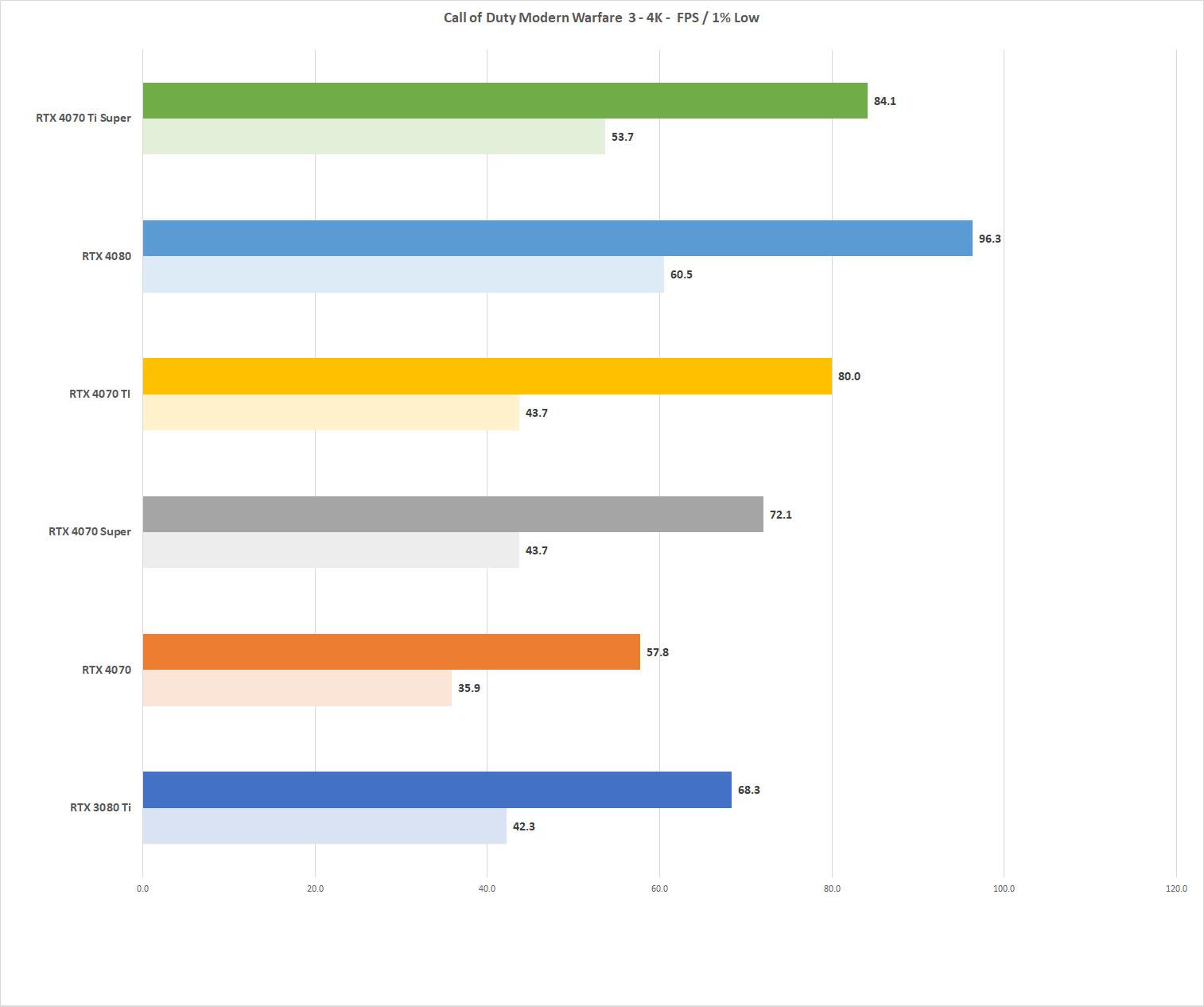
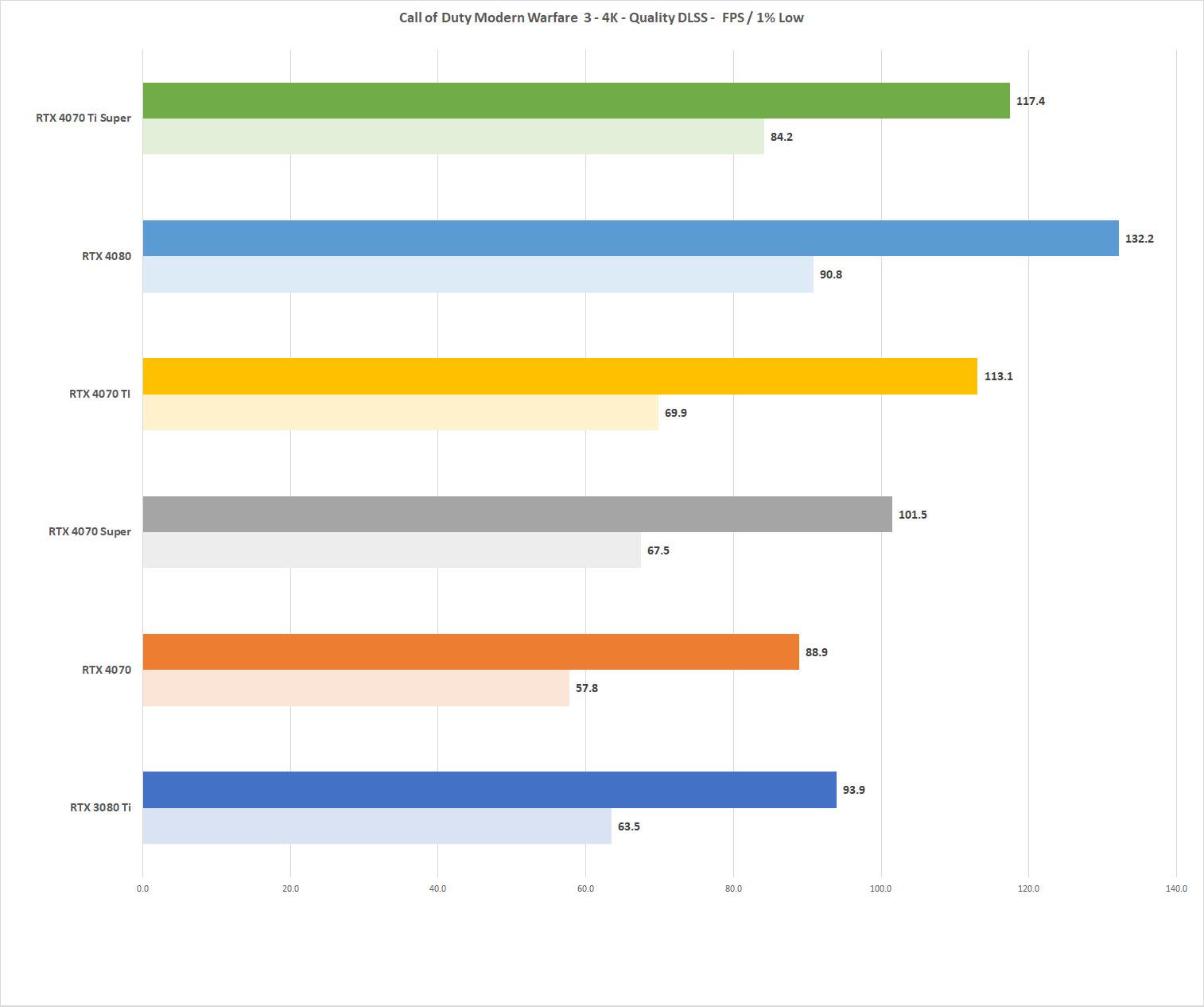
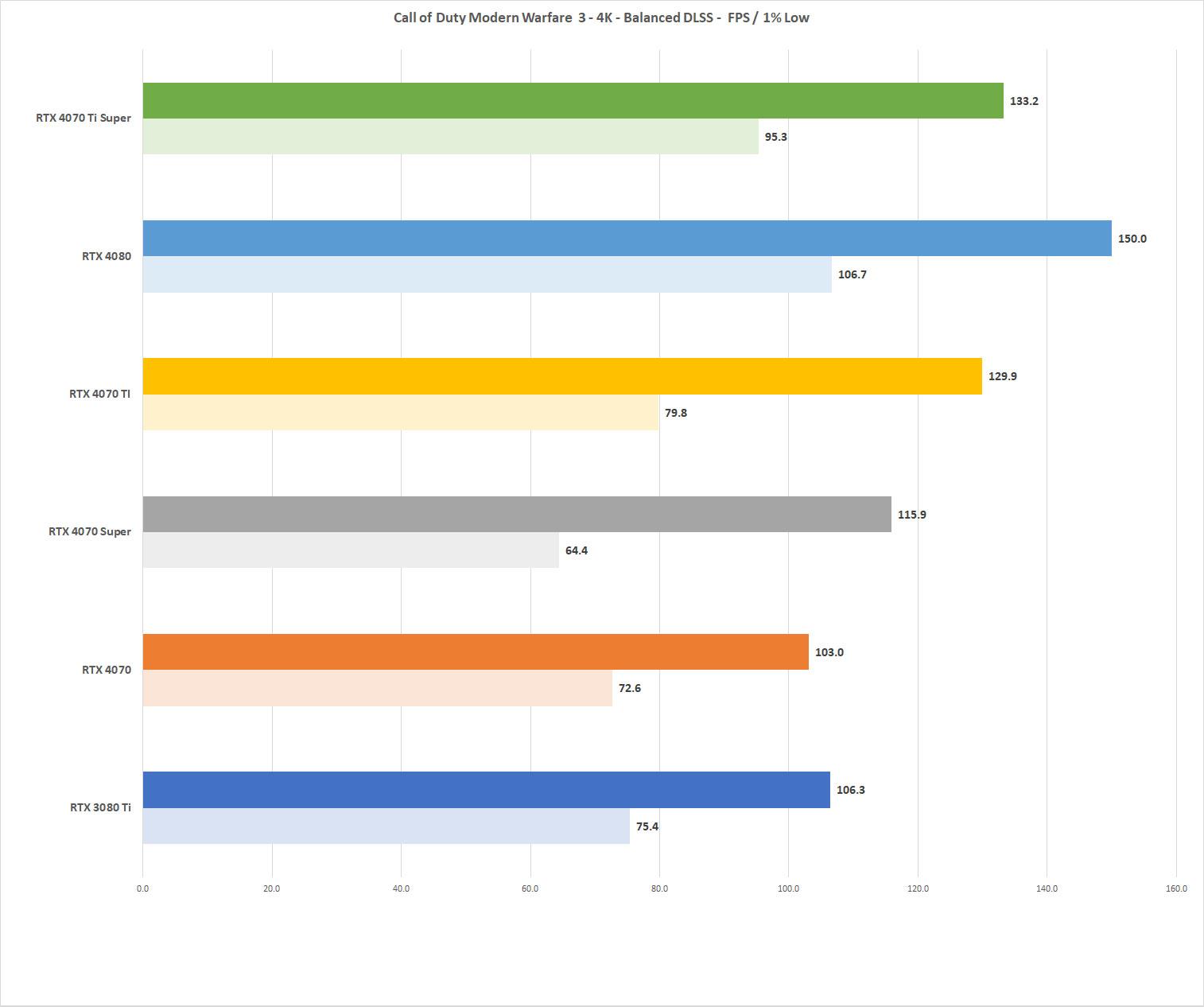
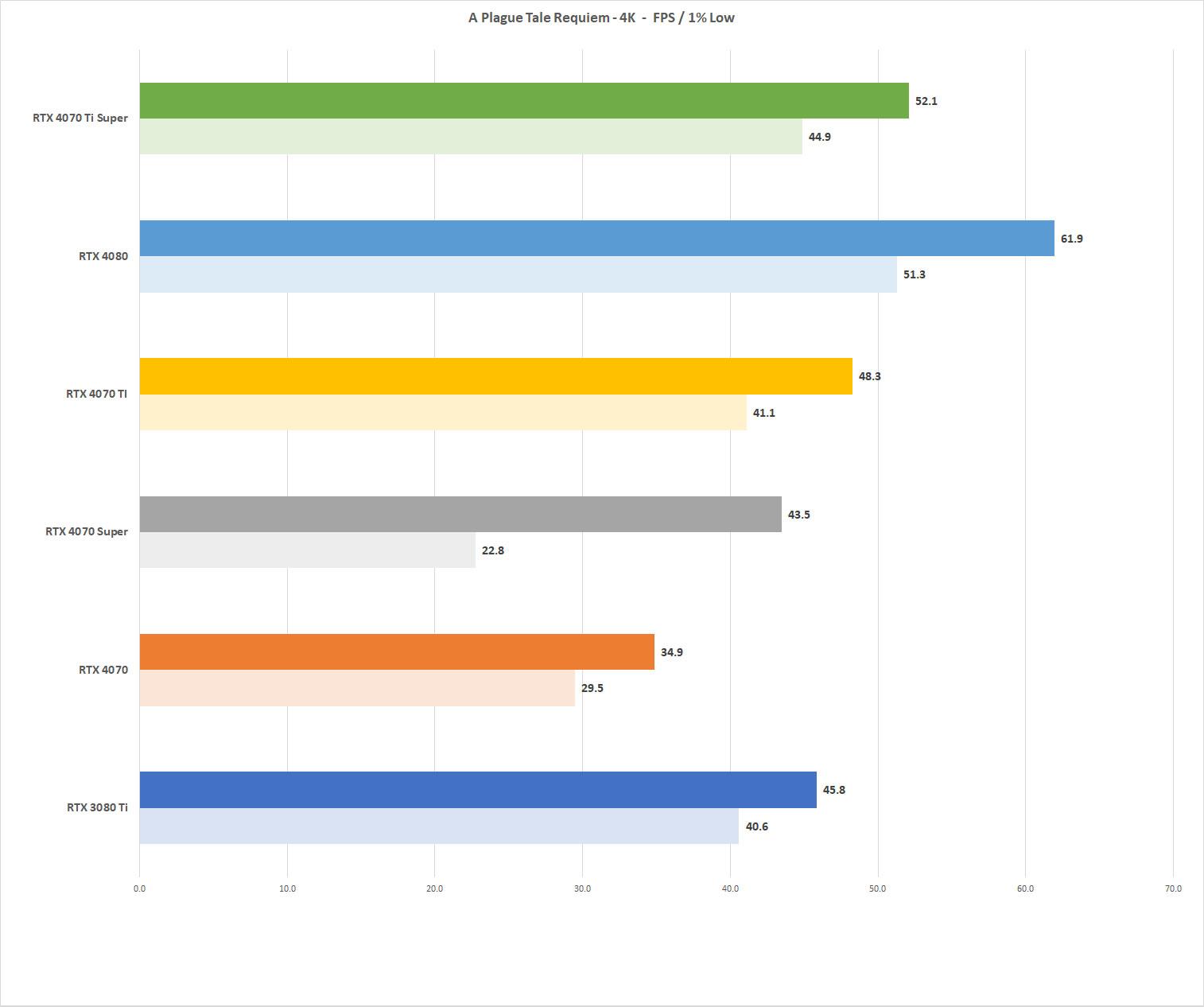
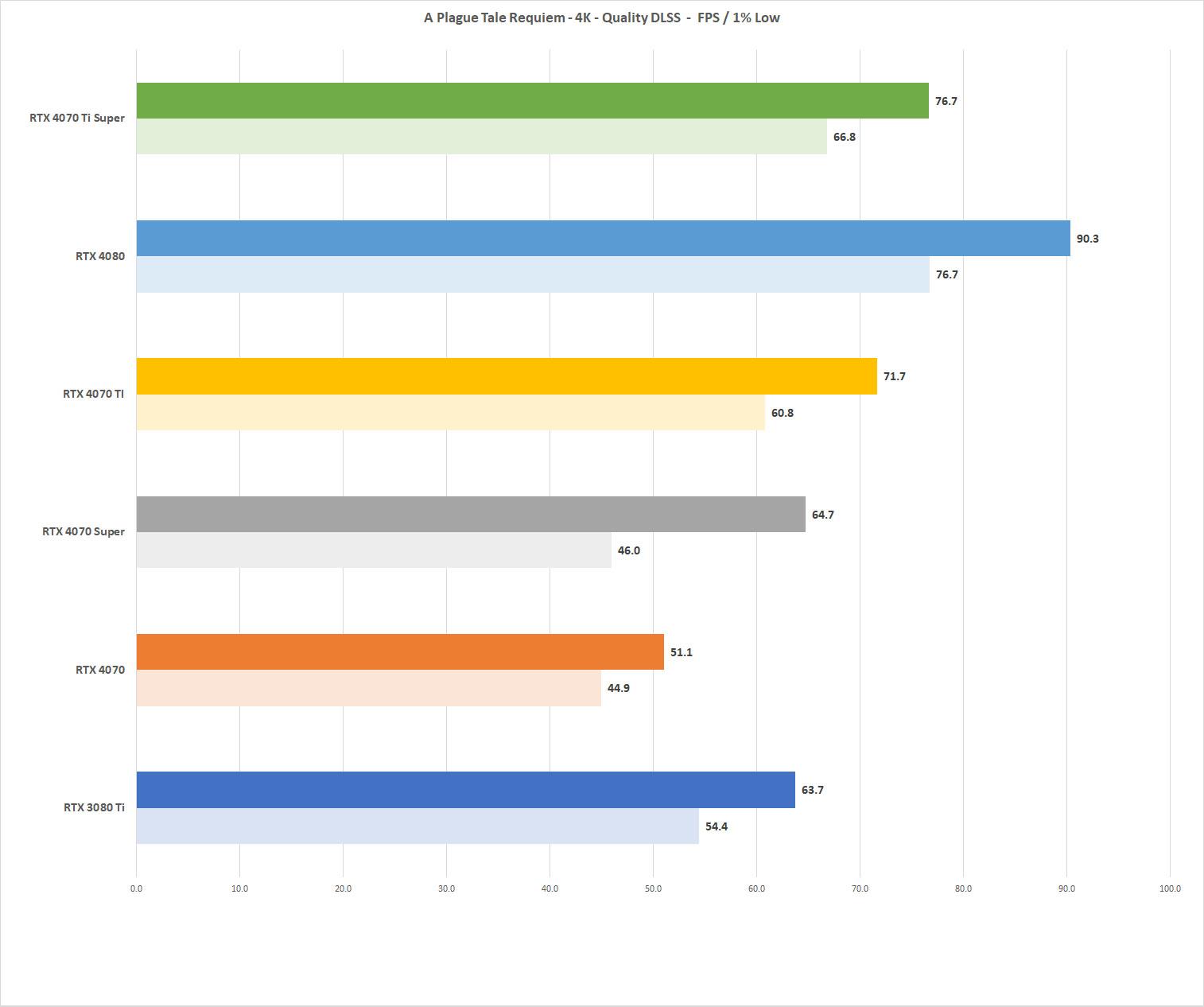
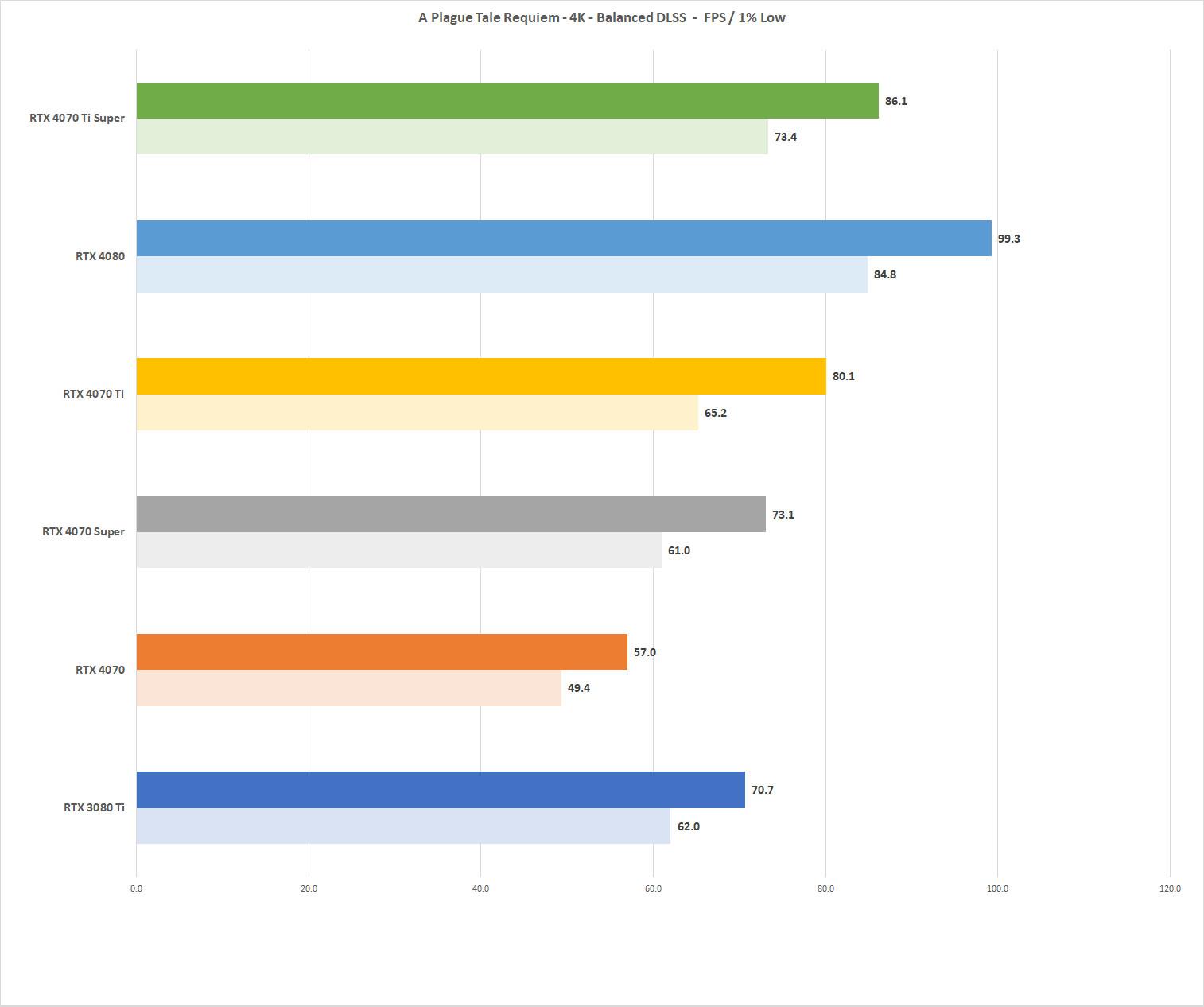
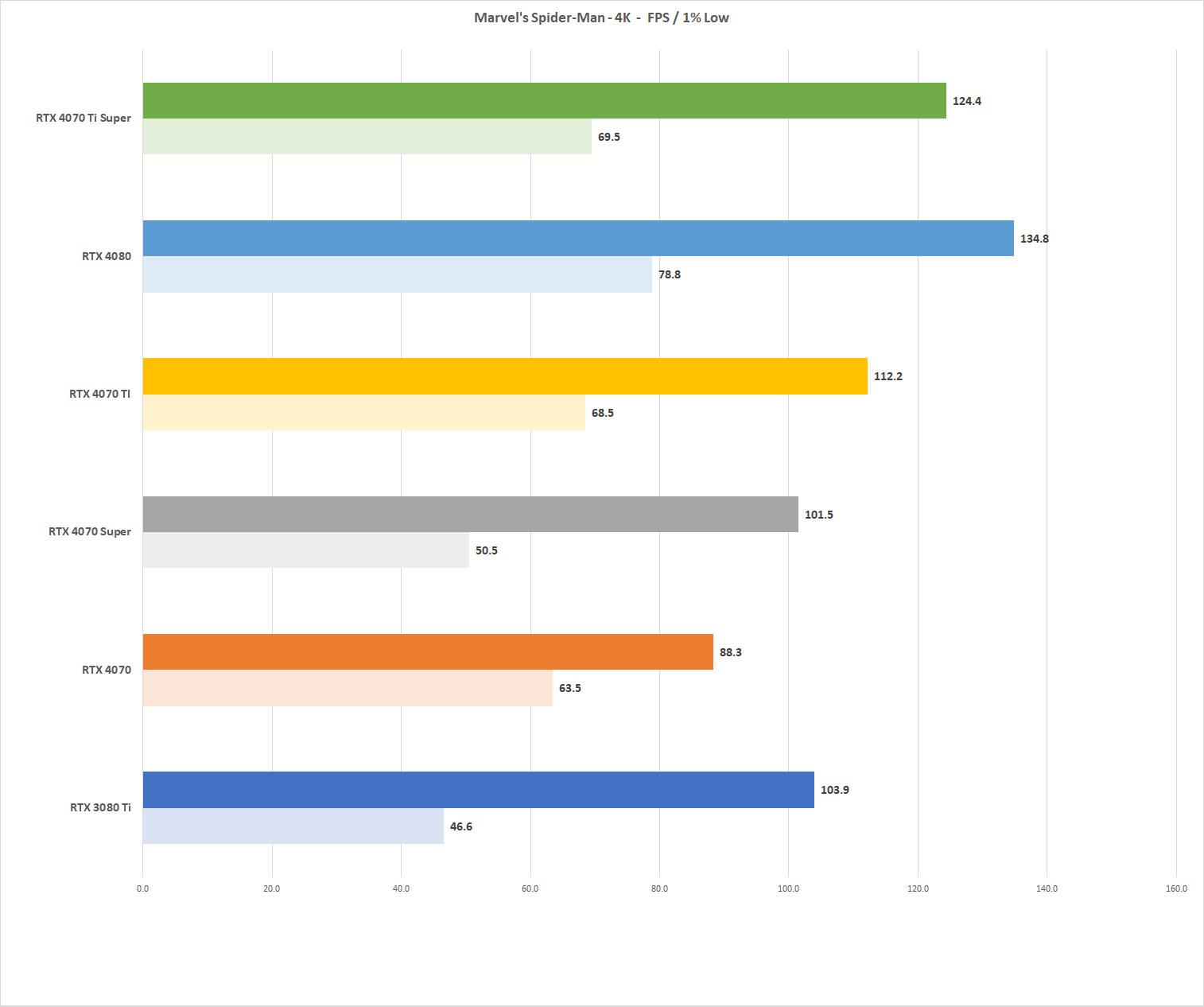
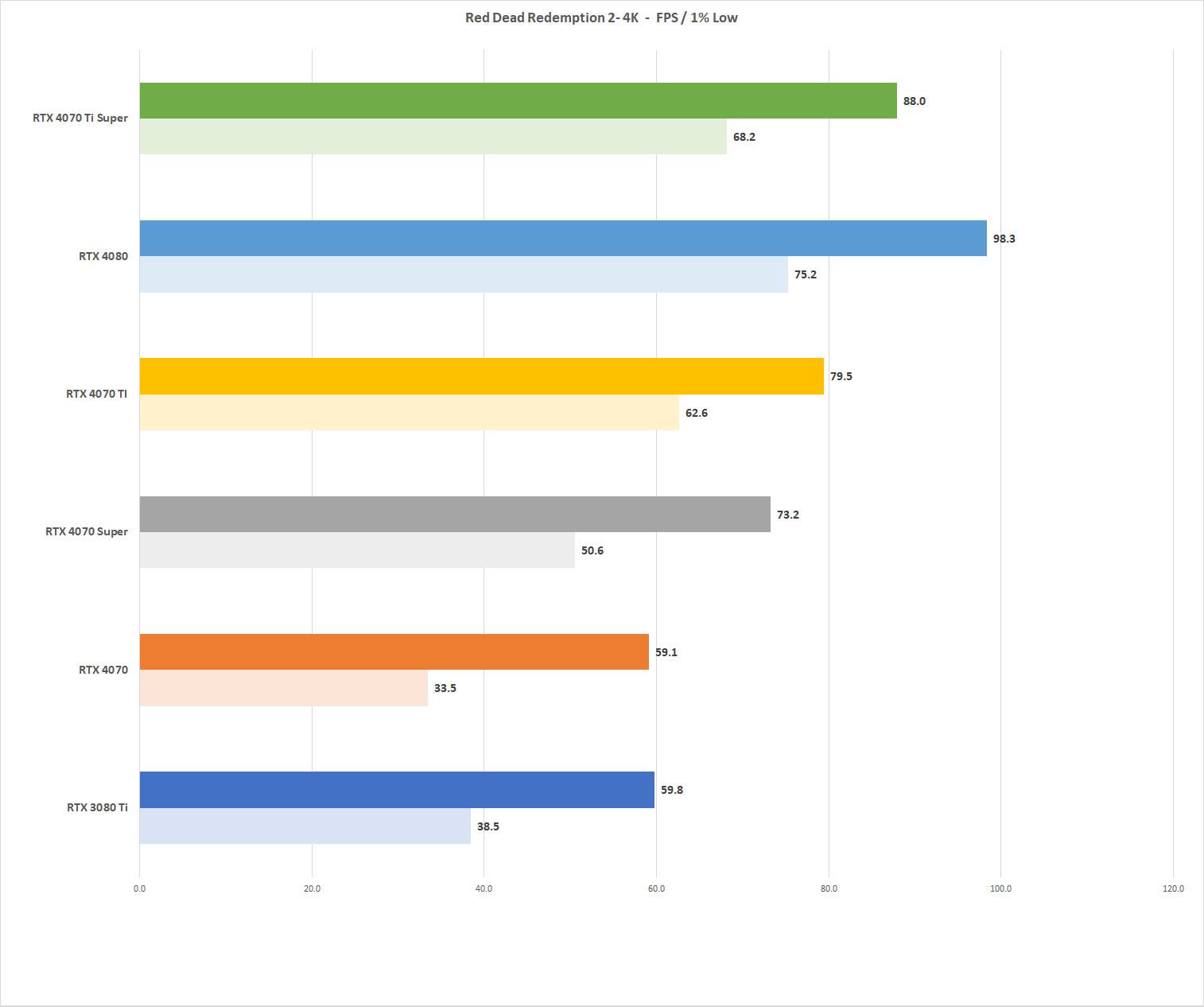
As you can see, the performance falls pretty much in between the GeForce RTX 4080 and the GeForce RTX 4070 Ti, two cards that are being discontinued. We're talking roughly a 10% increase across the board with some exceptions, of course. Mostly, you'll see about that much in rasterization and DLSS performance when compared to the RTX 4070 Ti. It lags behind the RTX 4080 anywhere from 10% to 15% so in this area, it slots pretty nicely between the two cards. Now let's go into RTX and DLSS performance in ray tracing.
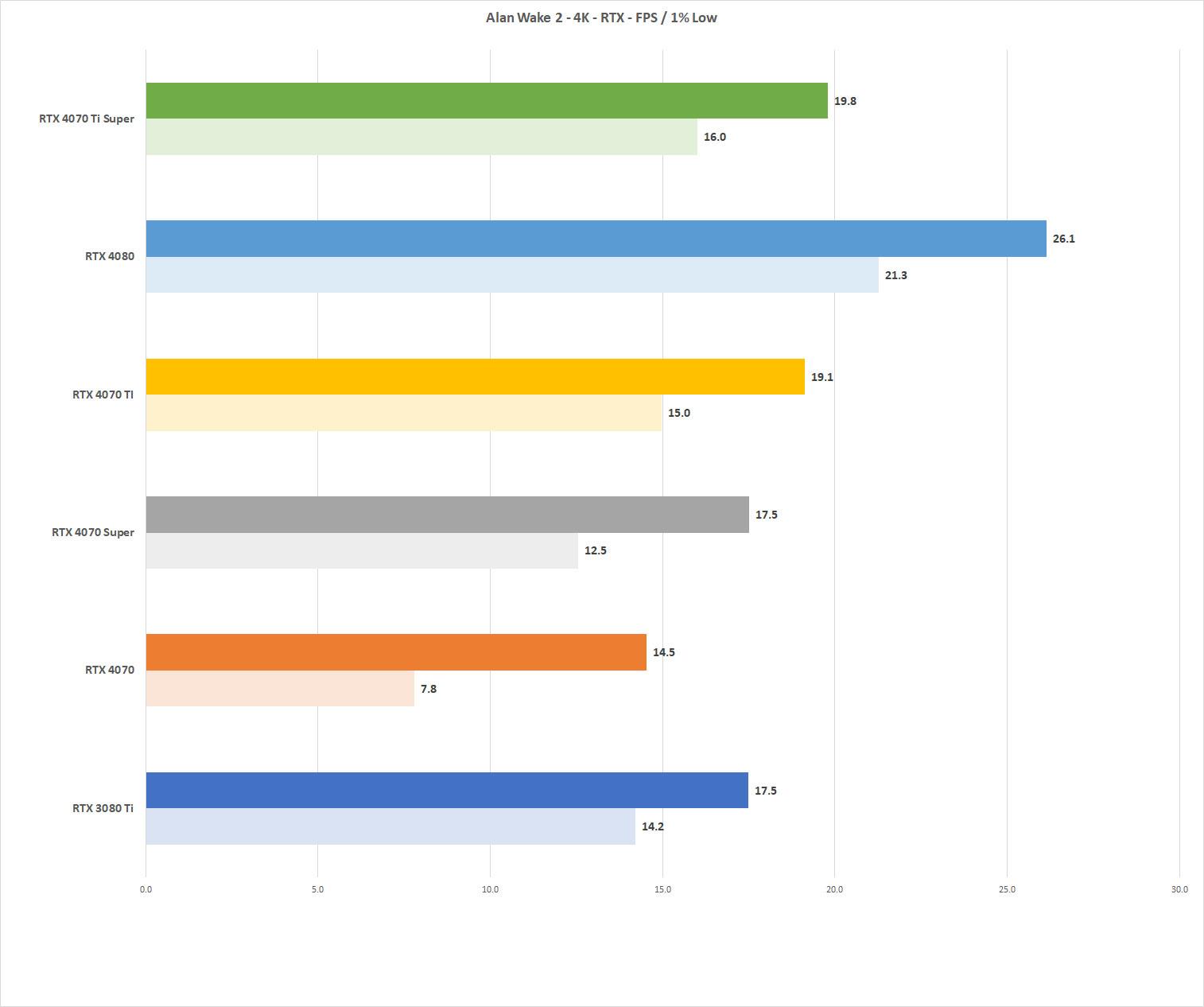
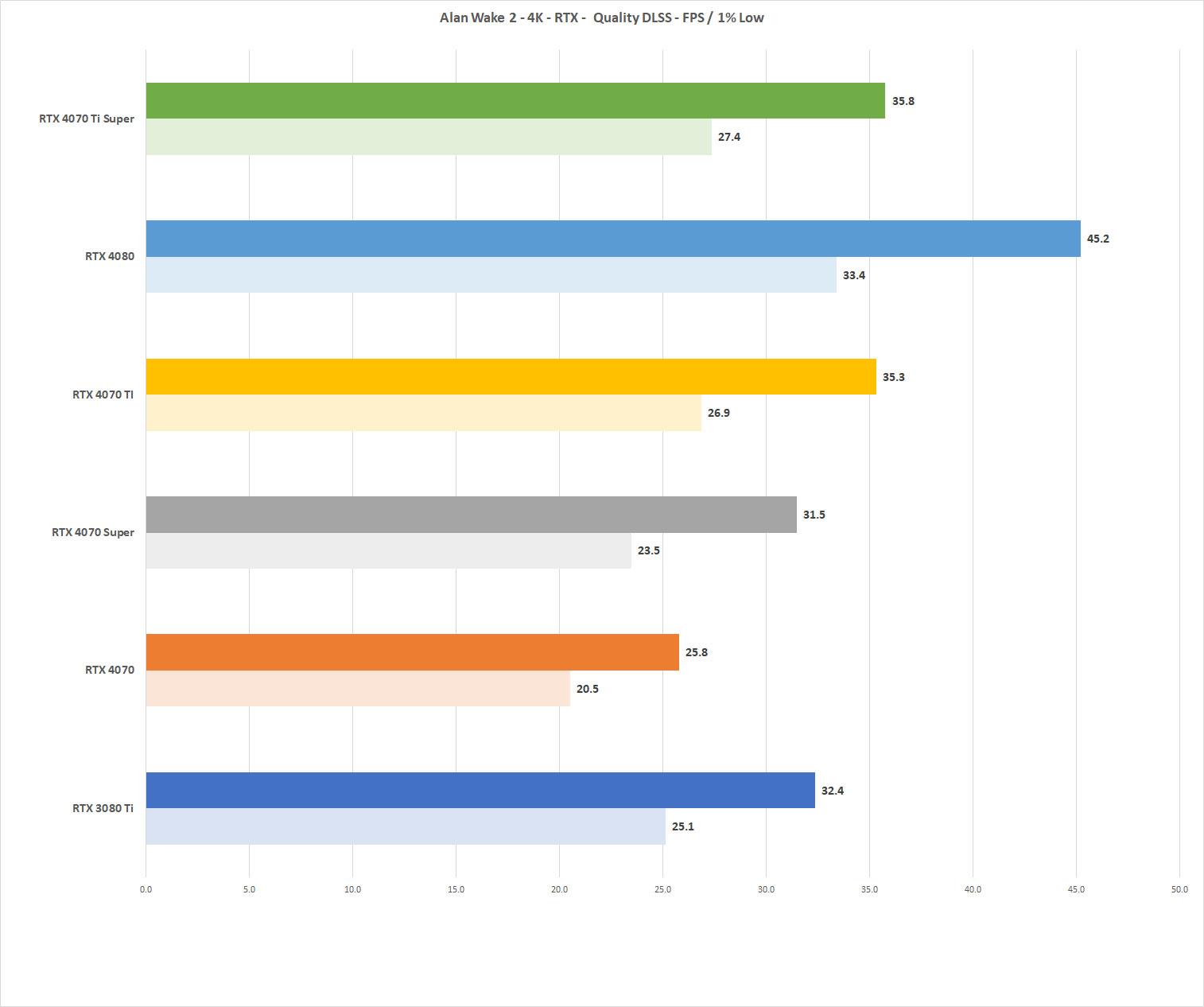
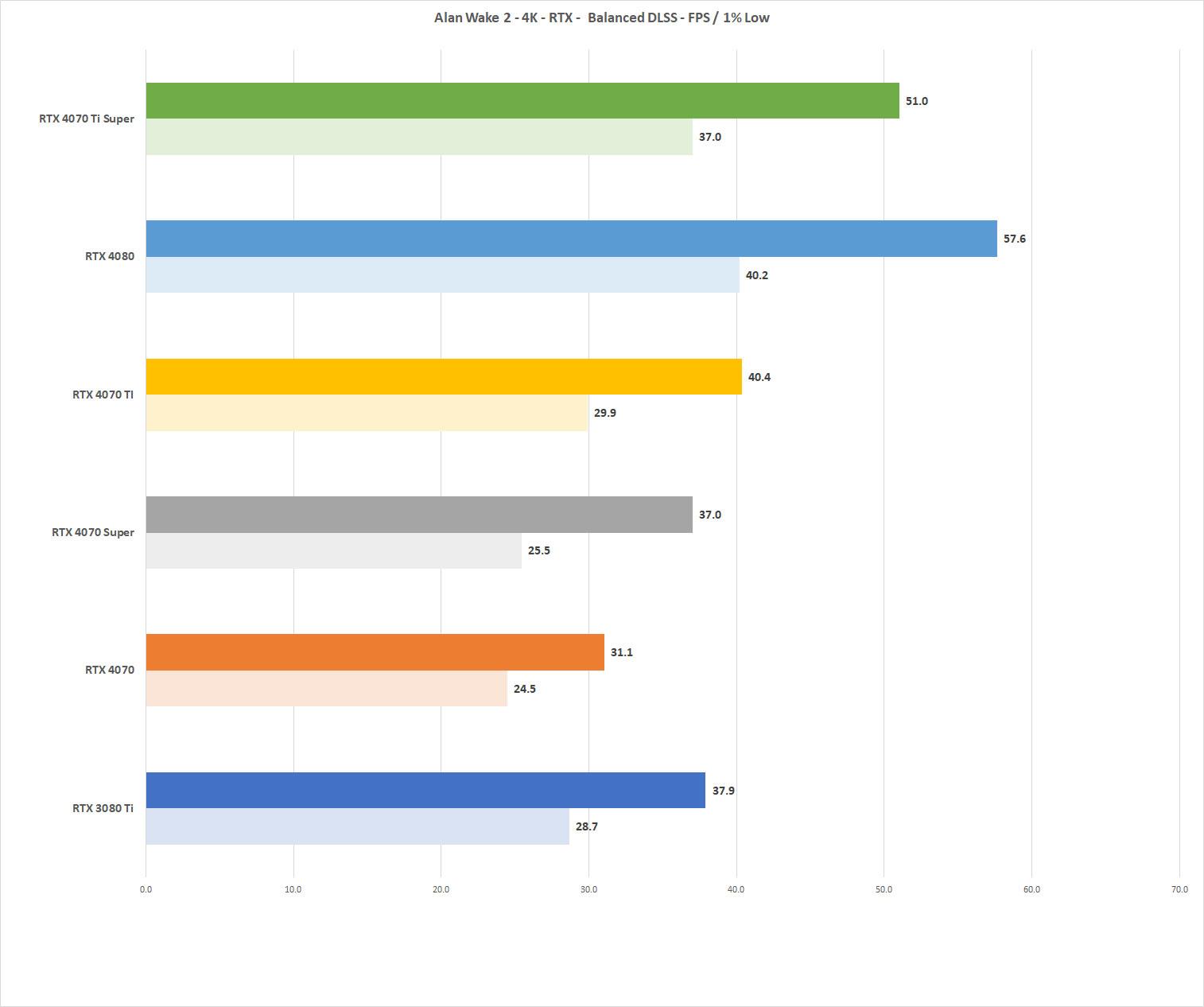
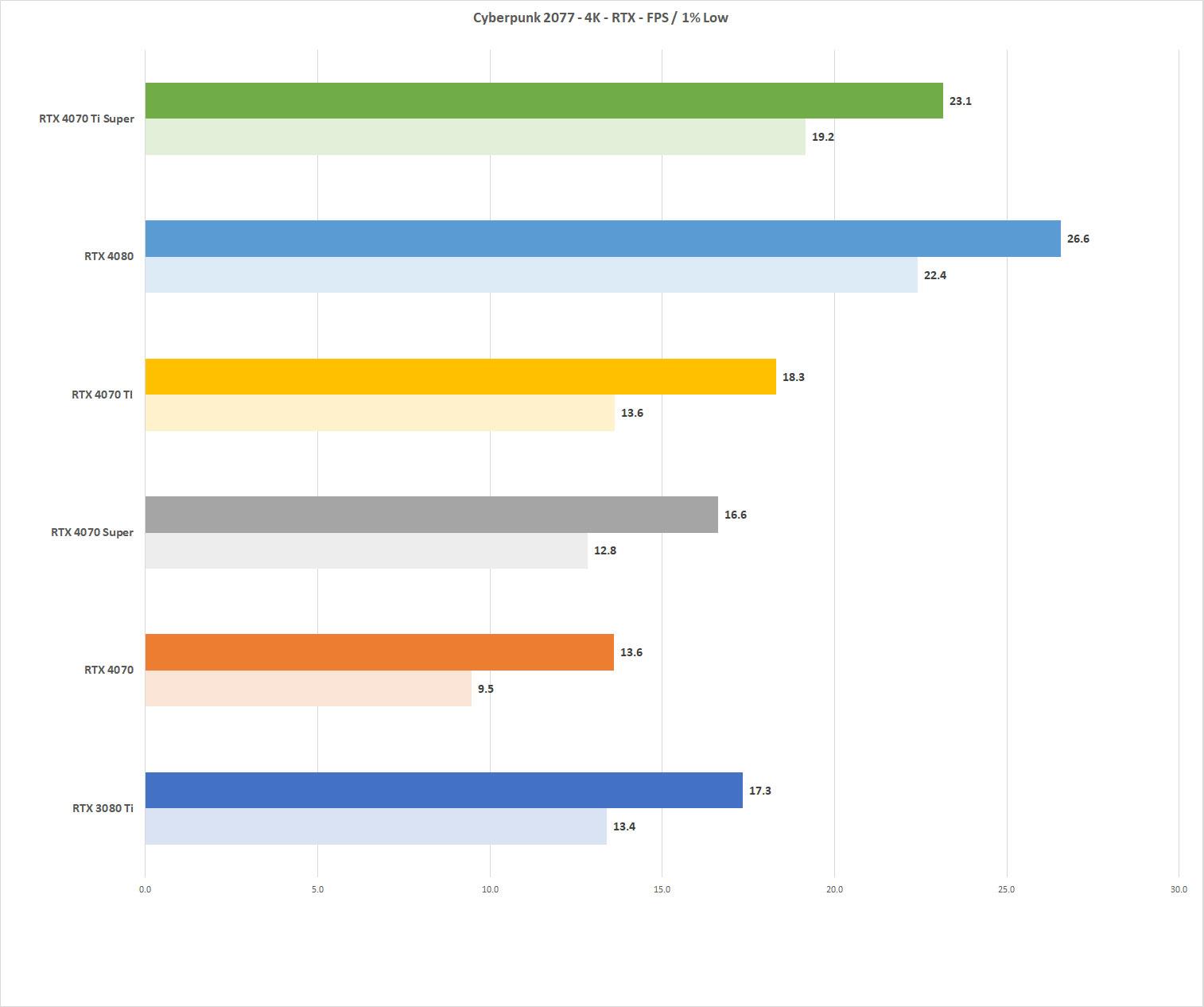
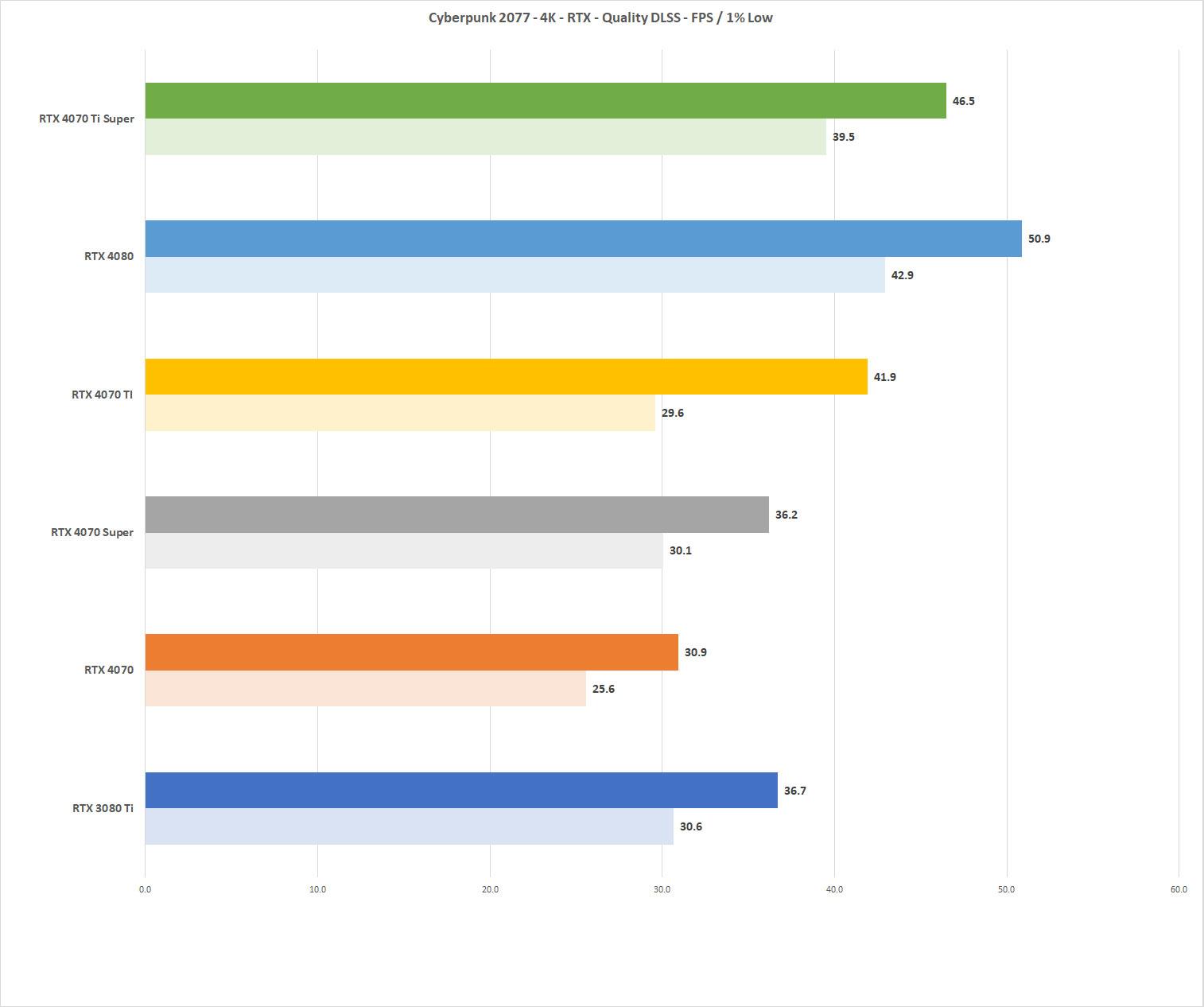
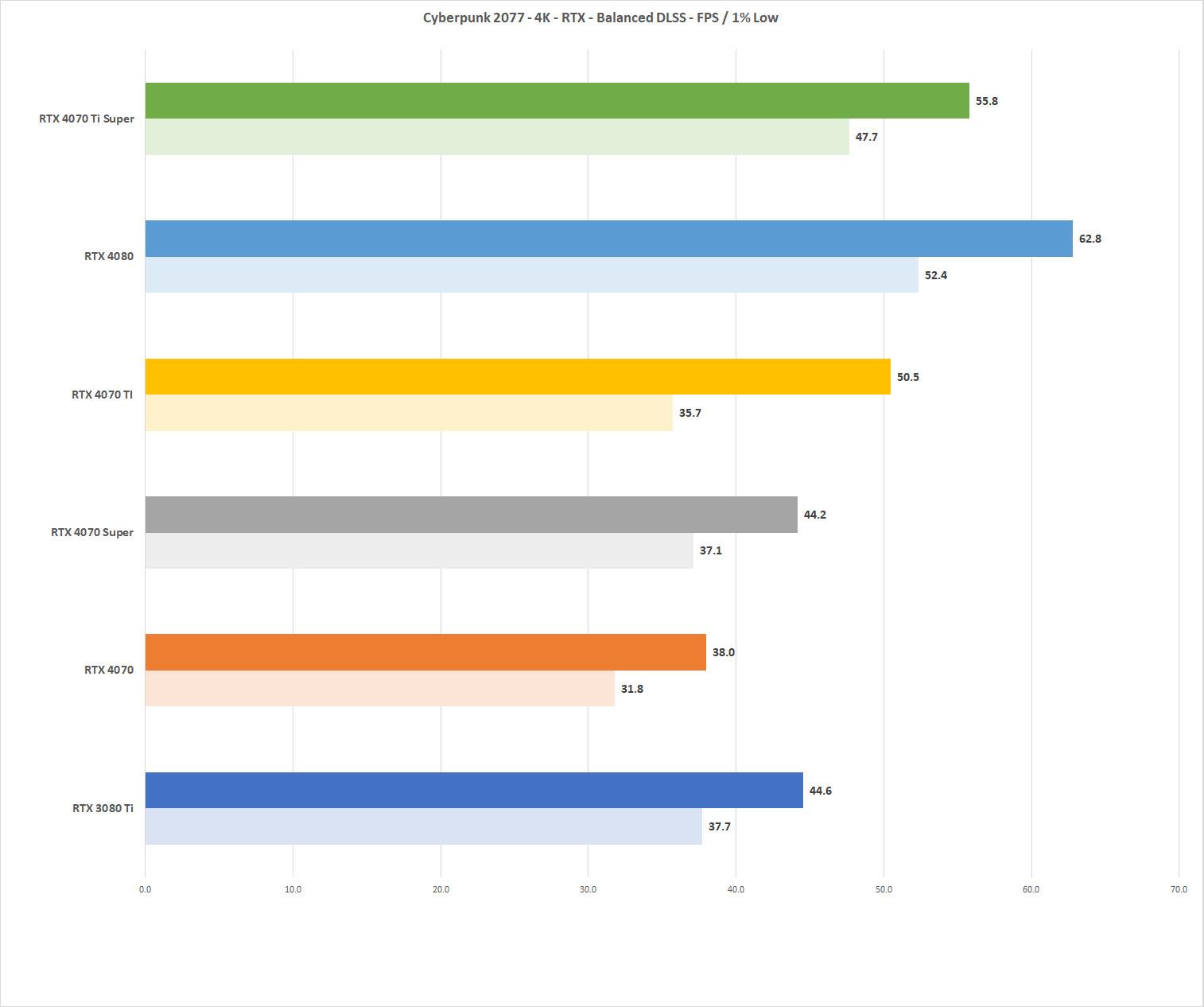
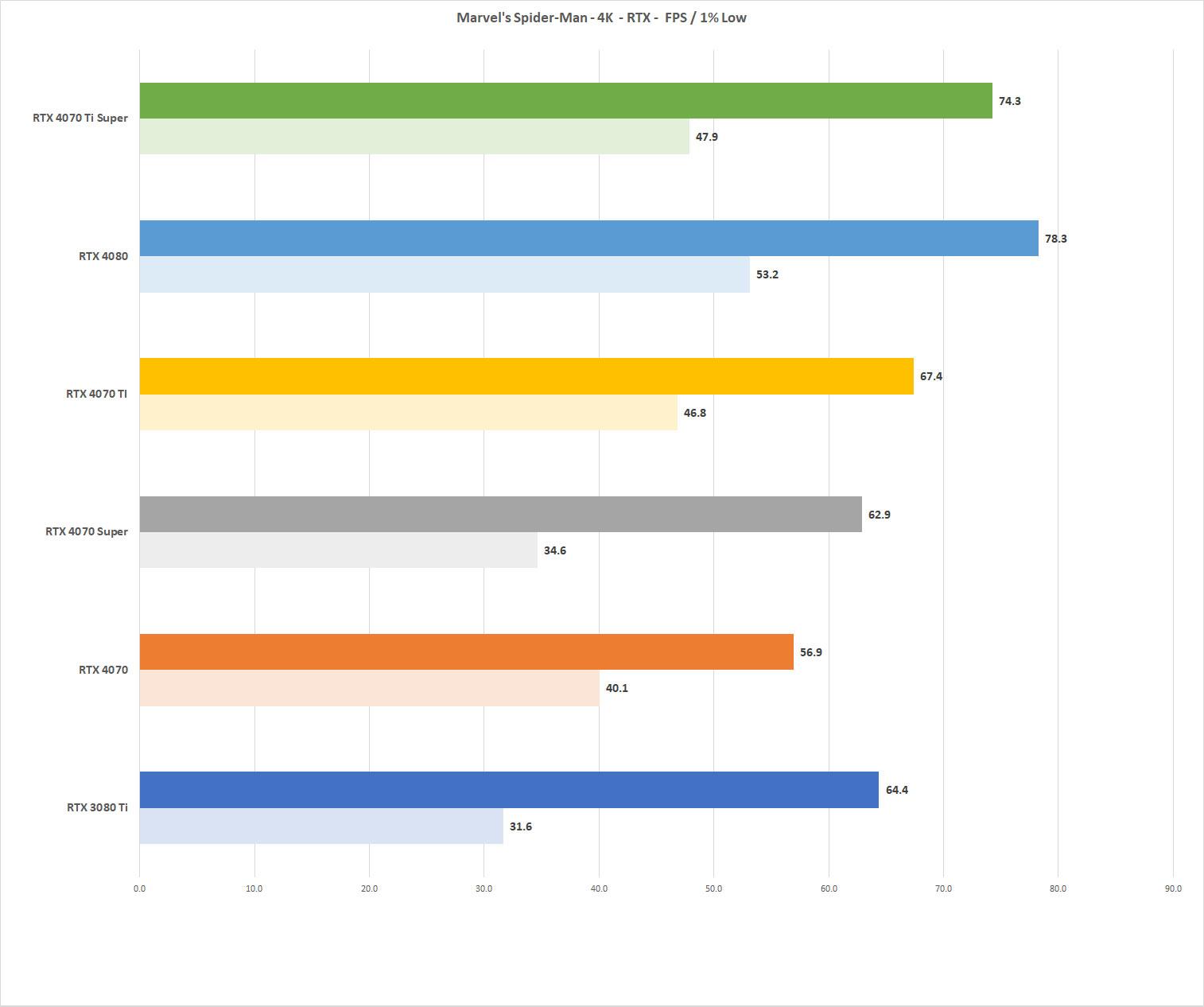
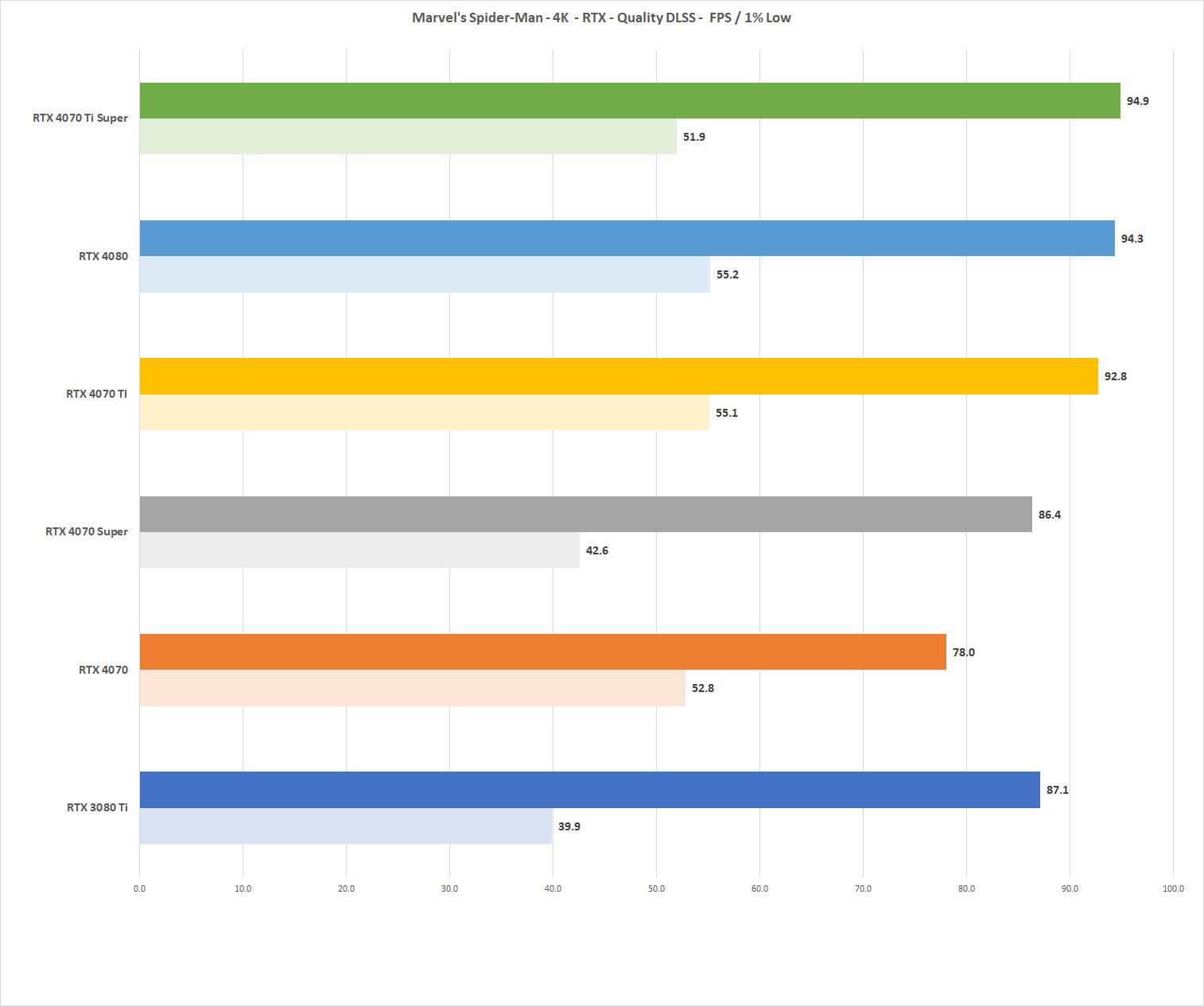
With RTX turned on and with DLSS enabled, performances also seem in line with what see with the rasterization results with the minor difference being Marvel's Spider-Man when Quality DLSS enabled while having RTX turned on. Here it seems we're CPU bound with the RTX 4070 Ti, RTX 4080, and RTX 4070 Ti Super getting pretty much the same score at 4K. Marvel's Spider-Man is one of those interesting games where even dropping to Balanced DLSS doesn't show any performance increase in my setup, hence the omission of that DLSS quality setting. Let's now look at DLSS3 with Frame Generation to see how that plays out.
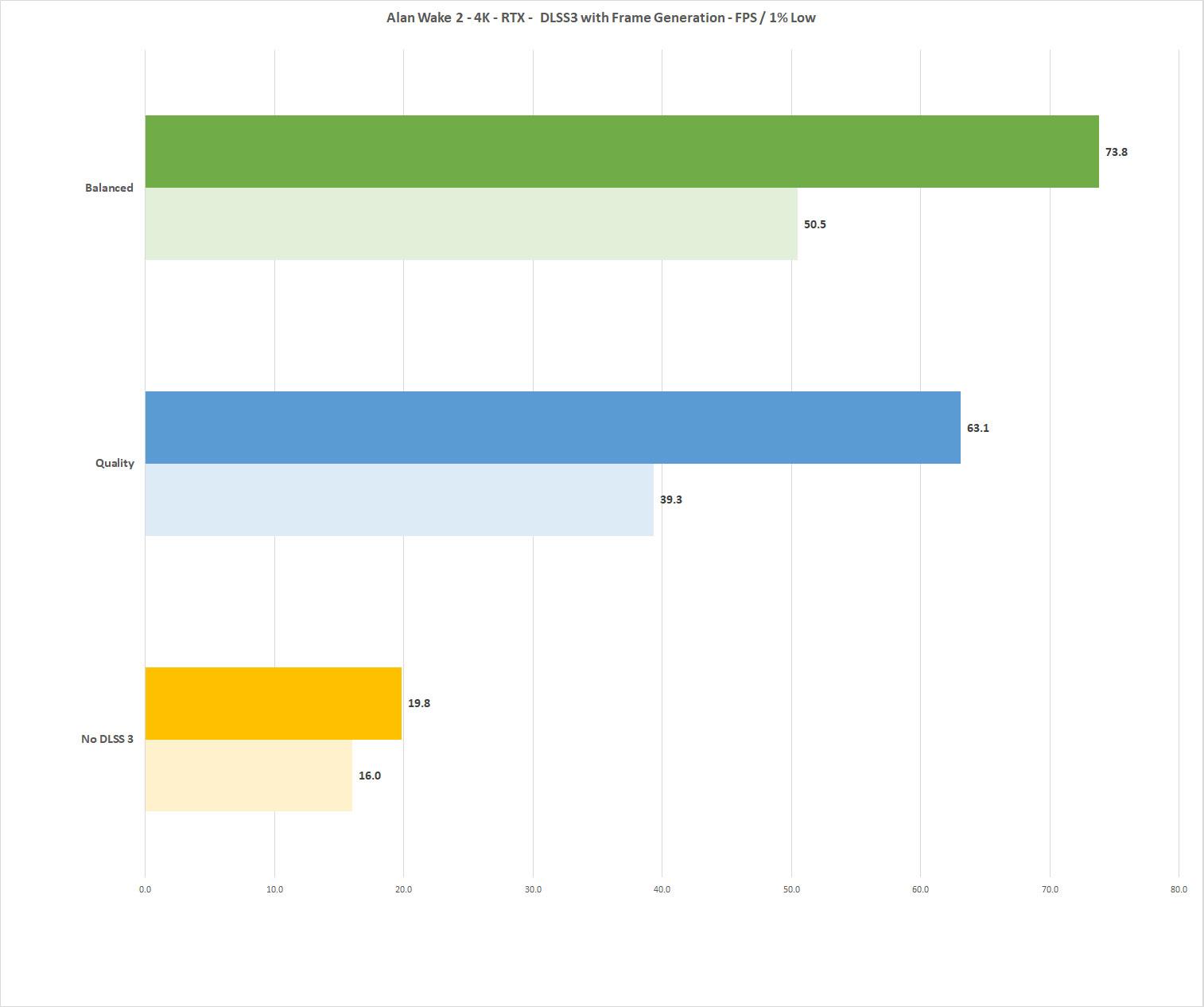
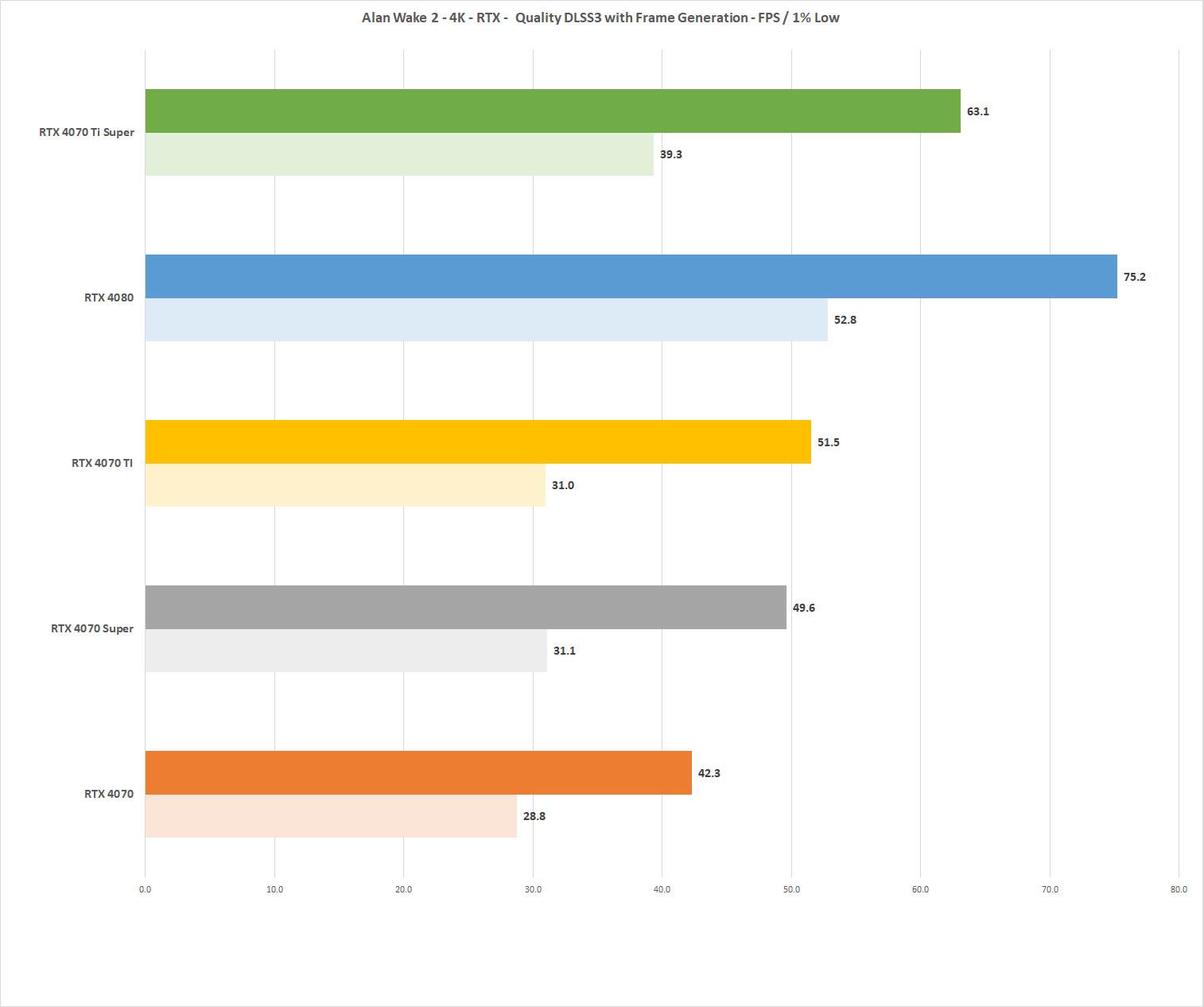
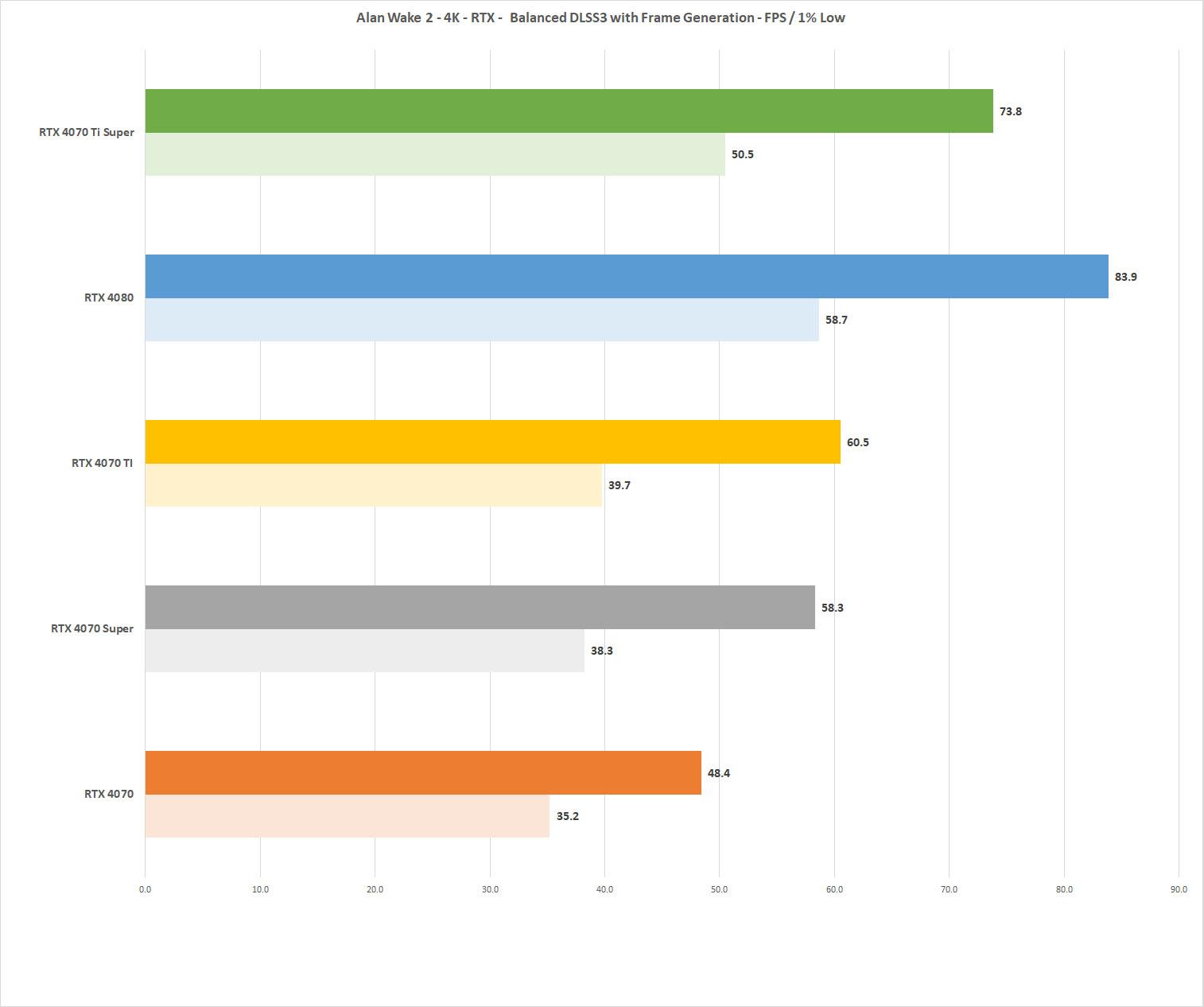
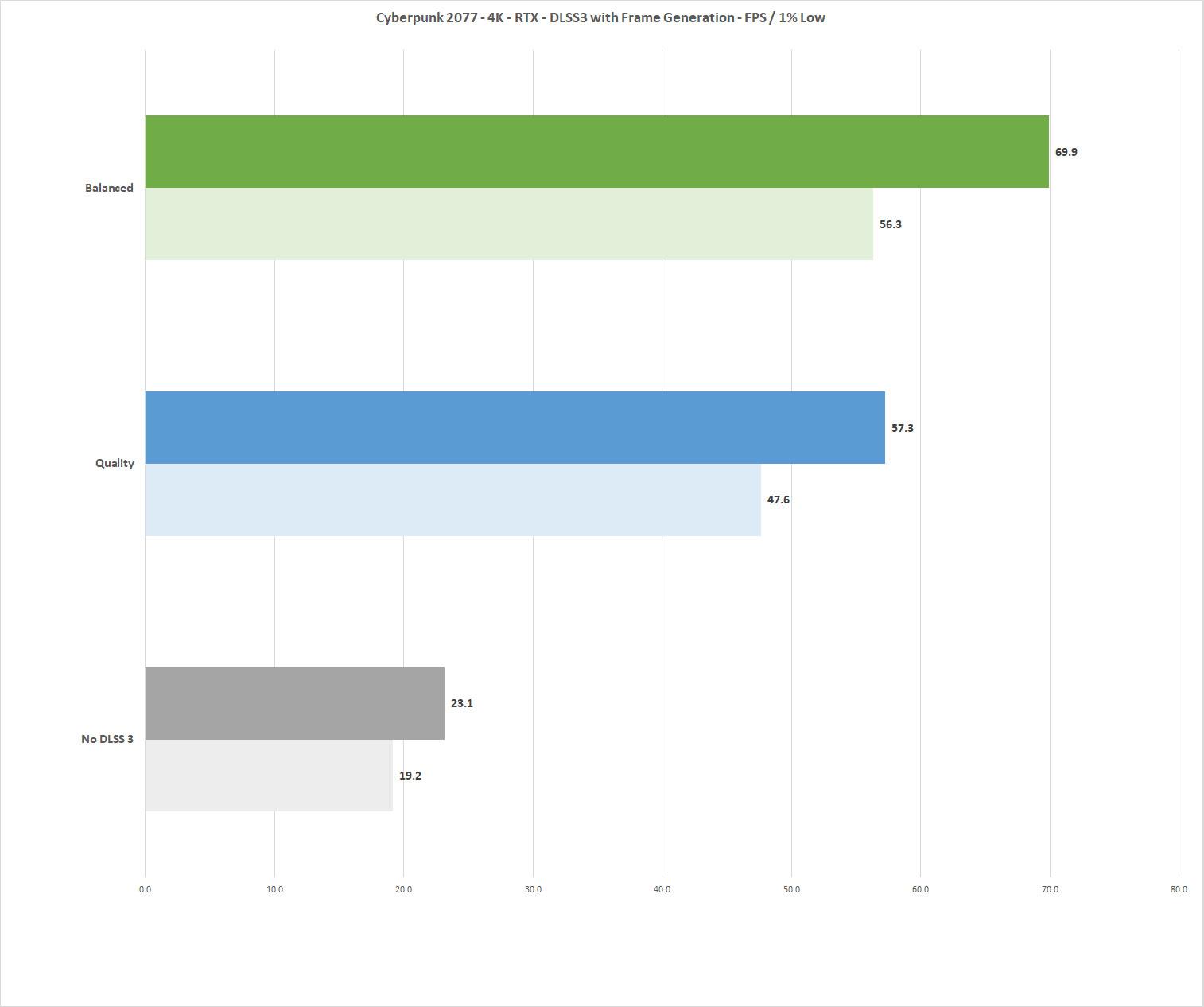
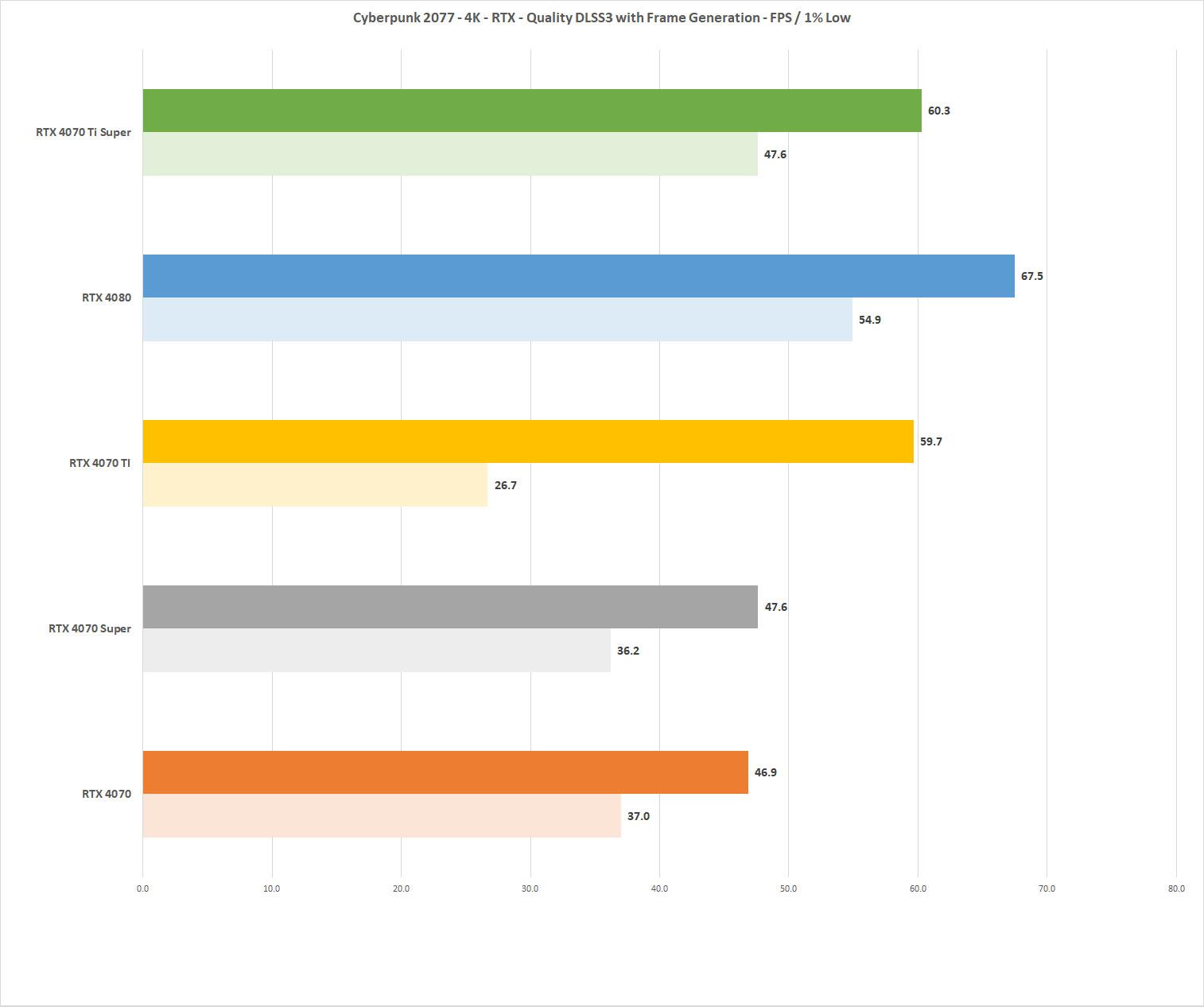
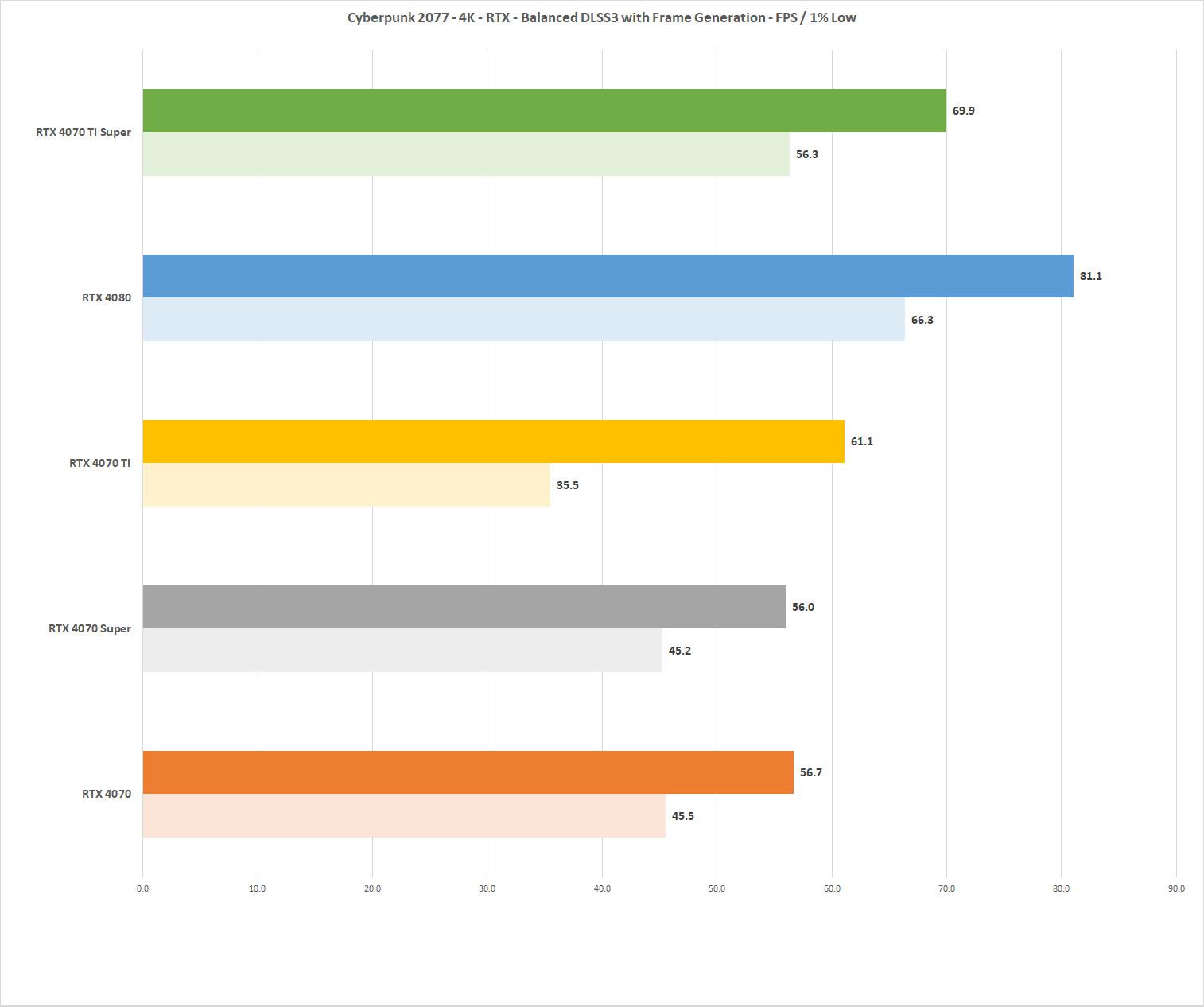
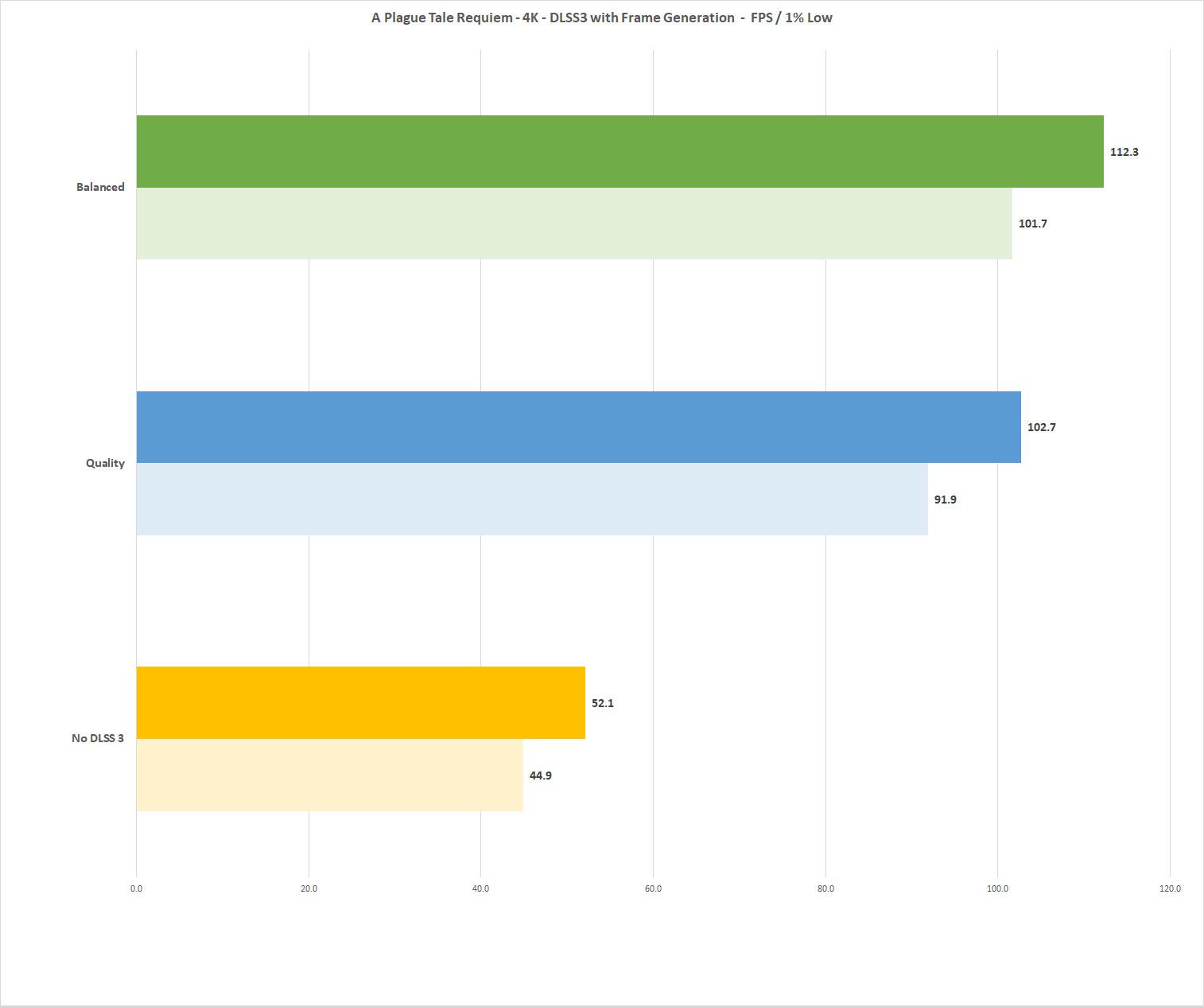
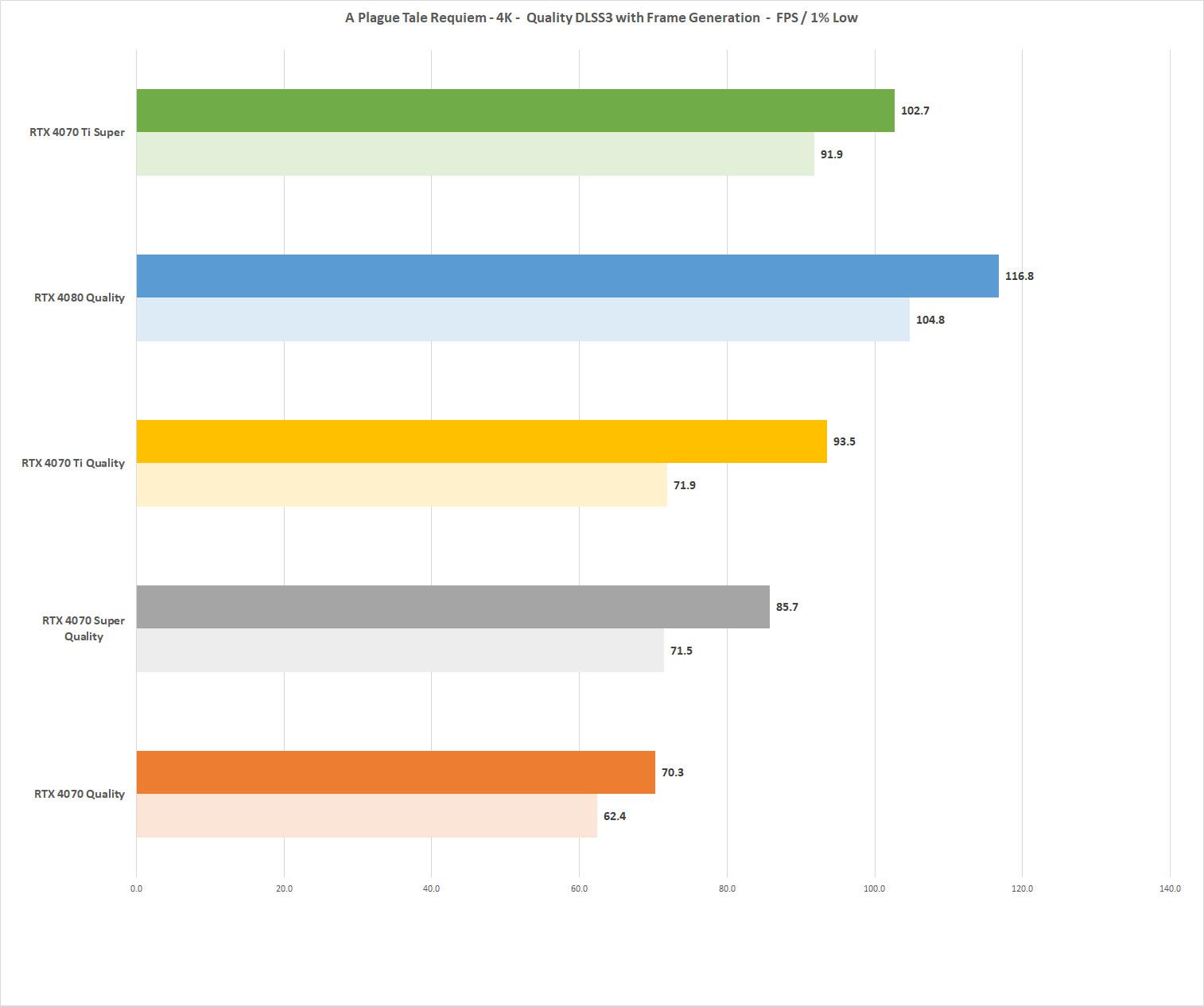
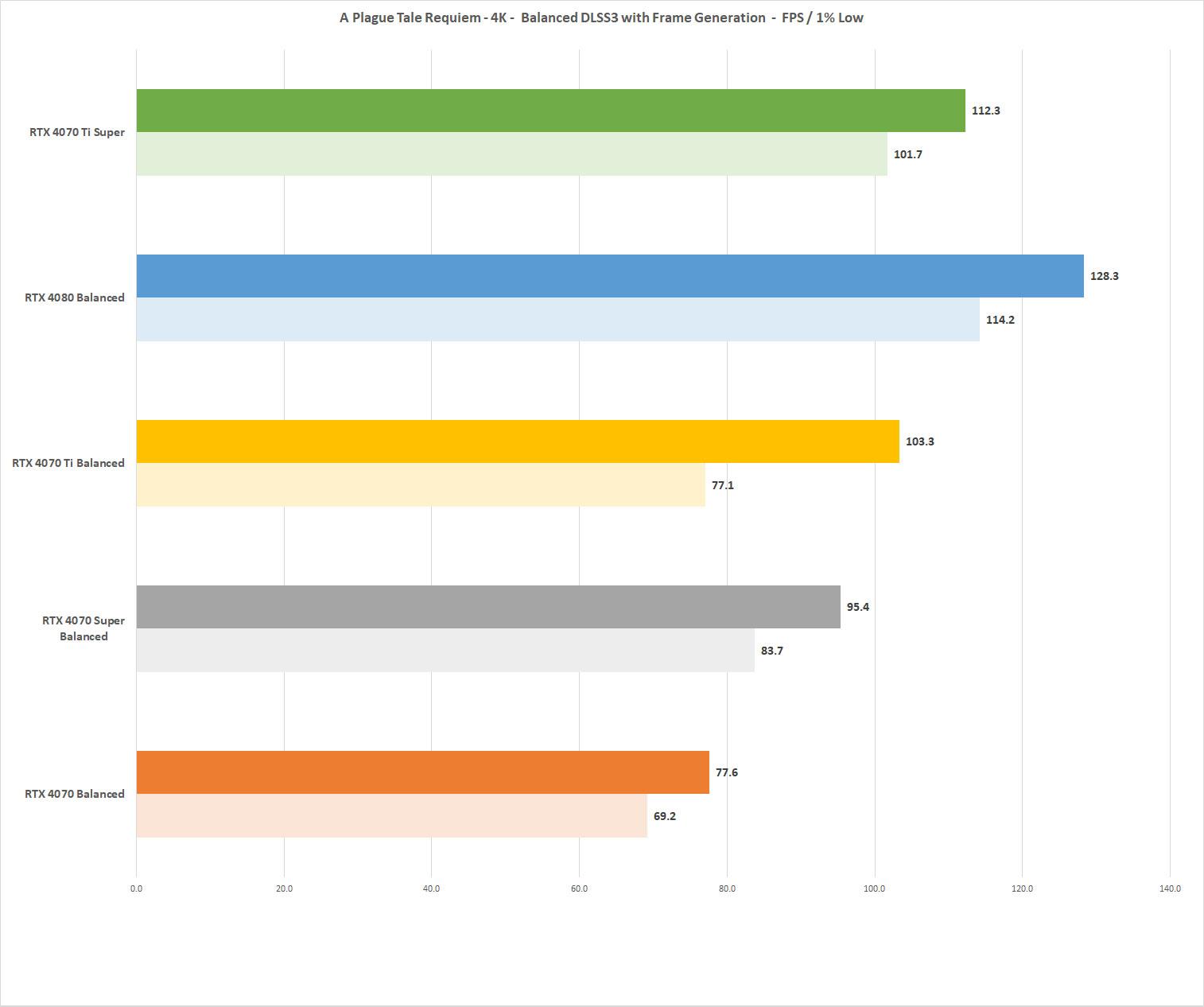
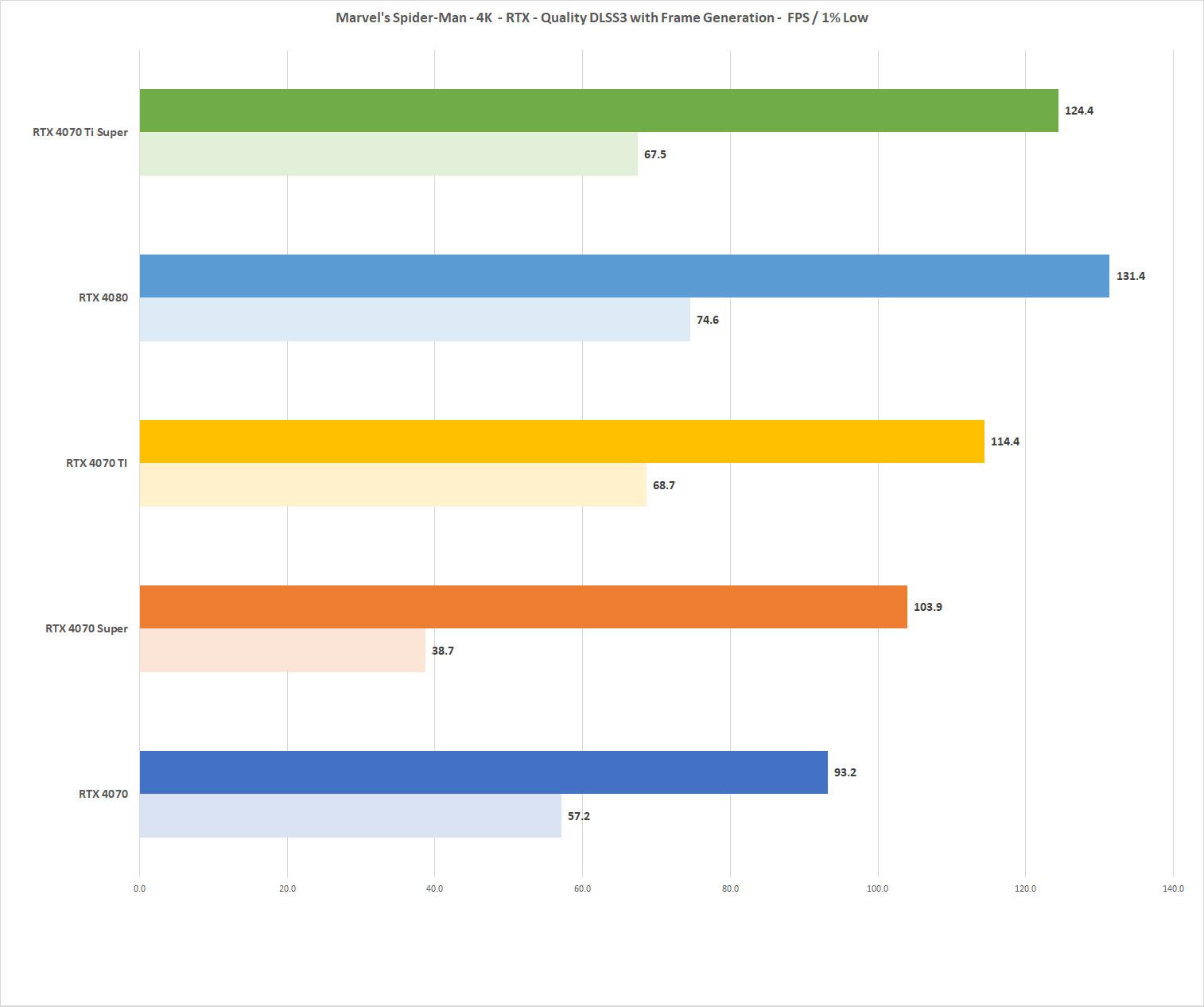
DLSS 3 with Frame Generation can be magic sometimes and if you want to up the performance at the cost of some latency, it's a good option. All the games tested see a very nice uplift especially if you turn on RTX. As I've mentioned in previous reviews, I wouldn't use this for fast paced games, but for slower paced games like A Plague Tale or Alan Wake 2, it's definitely a good feature to turn on.
Finally, we have two synthetic benchmarks with Open VR Benchmark and 3D Mark Time Spy Extreme.
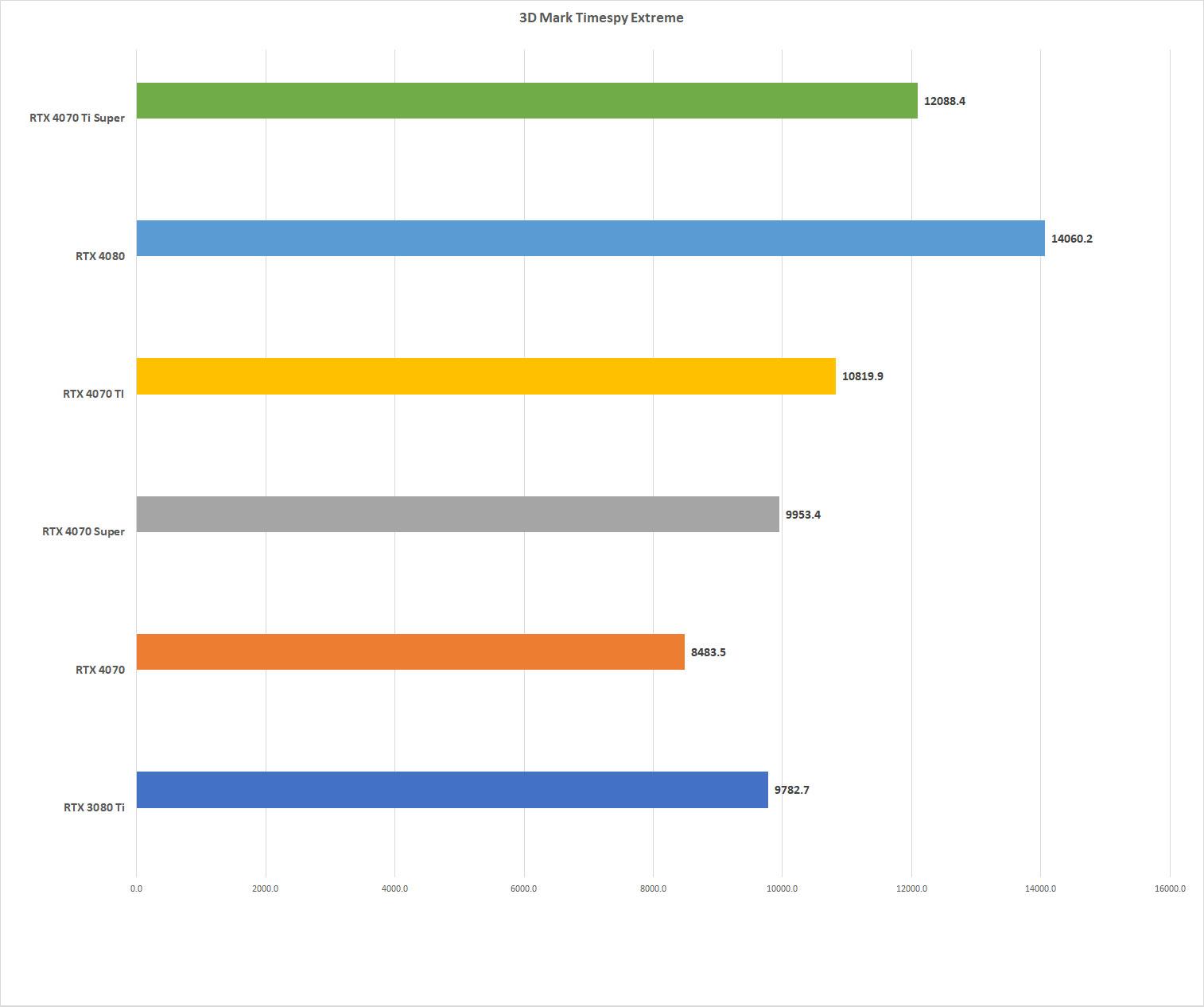
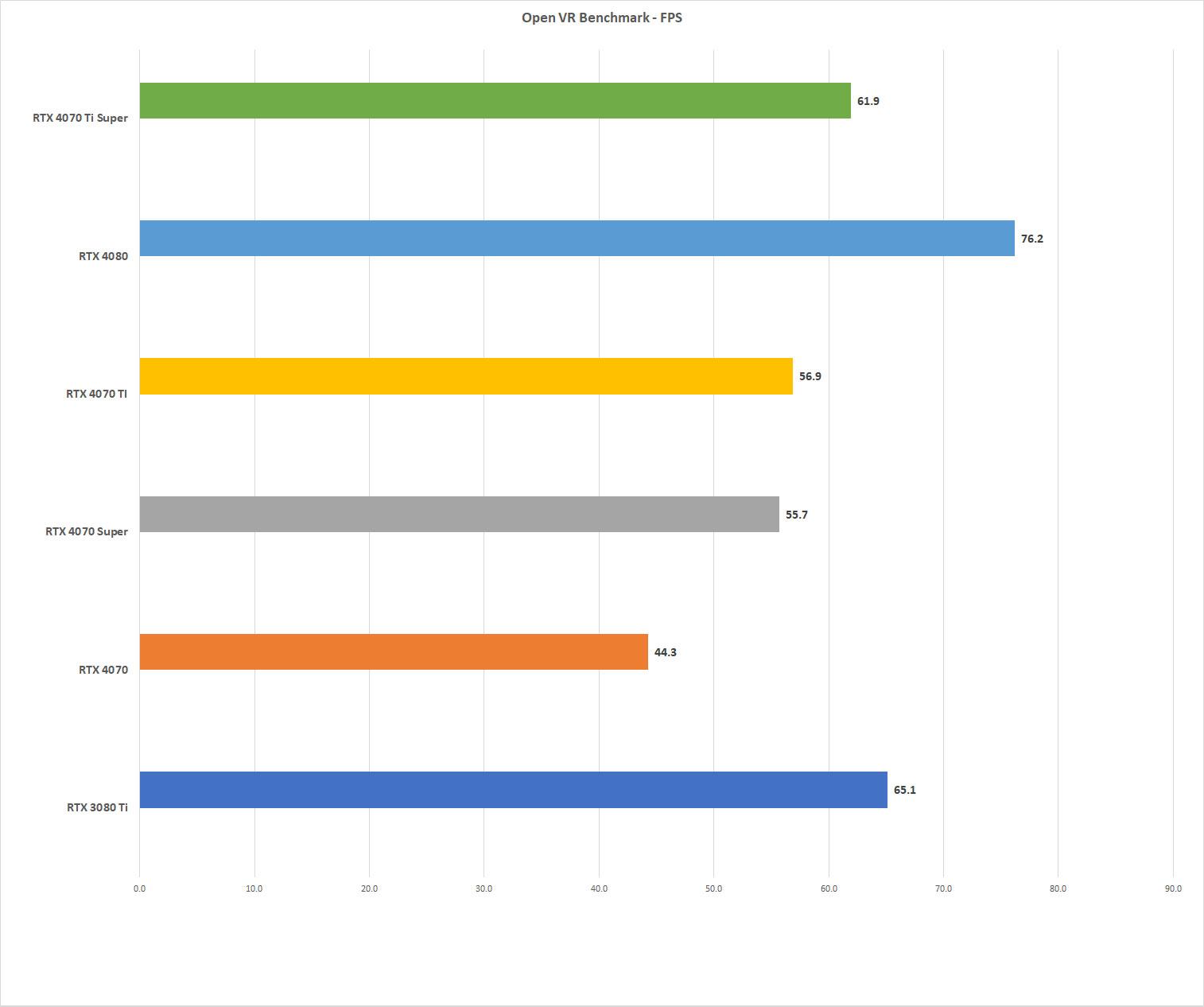
Again, the performance metrics looks like it falls nicely between the RTX 4070 Ti and RTX 4080. For VR, the RTX 4070 Ti Super would be able to run pretty much everything currently.
For the improvements over the GeForce RTX 4070 Ti Super, I thought there would maybe be more of a performance increase, but the increase in VRAM fixes one of the features that people were critical about the GeForce RTX 4070 Ti. At $799, it's at least taking the spot of the RTX 4070 Ti's pricing tier so you'll get about a 10% performance increase at the same price.

Overall, I think this card offers what I thought it would and the extra 4GB of VRAM is what I think this tier of card needed. I wasn't as impressed with this card as I was with the RTX 4070 Super and I wish there was a slight price reduction, but as is it falls into the tier of performance smack dab in the middle of the RTX 4080 and RTX 4070 Ti. That's going to change next week as the RTX 4080 will be sunsetted and we get the RTX 4080 Super. Of the three coming out from NVIDIA this month, this one was one I thought would be the most impactful, but for me currently, the RTX 4070 Super seems to get more bang for the buck.
Rating: 8 Good
* The product in this article was sent to us by the developer/company.

About Author
I've been reviewing products since 1997 and started out at Gaming Nexus. As one of the original writers, I was tapped to do action games and hardware. Nowadays, I work with a great group of folks on here to bring to you news and reviews on all things PC and consoles.
As for what I enjoy, I love action and survival games. I'm more of a PC gamer now than I used to be, but still enjoy the occasional console fair. Lately, I've been really playing a ton of retro games after building an arcade cabinet for myself and the kids. There's some old games I love to revisit and the cabinet really does a great job at bringing back that nostalgic feeling of going to the arcade.
View Profile